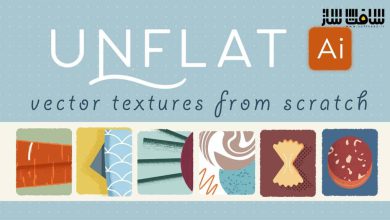آموزش نرم افزار Adobe Illustrator CC
Udemy – Adobe Illustrator CC - Essentials Training Course

نرم افزار Adobe Illustrator CC
آموزش نرم افزار Adobe Illustrator CC : در این دوره از هنرمندان Video School،Phil Ebiner و Daniel Walter Scott، با نحوه طراحی گرافیک،طراحی لوگو و موارد دیگر در Adobe Illustrator CC آشنا خواهید شد. این دوره نحوه طراحی لوگو،آیکون ها،کاراکتر ها،تکسچرها،گرافیک مبتنی بر متن،مهارت های کامل طراحی گرافیک را در Adobe Illustrator CC آموزش می دهد.این دوره آموزشی توسط تیم ســافــت ســاز برای شما عزیزان تهیه شده است.
عناوین آموزش نرم افزار Adobe Illustrator CC :
- افزودن Illustrator به CV خود
- کسب درآمد از مهارت های Illustrator
- افزودن 30 پروژه به پورتفولیو
- استفاده از Adobe Illustrator جهت طراحی گرافیک
- ناویگیت Adobe Illustrator همانند یک حرفه ایی
- طراحی گرافیک بدون هیچ تجربه ایی
- کشیدن شکل ها و آیکون های پیشرفته
- آموختن مهارت های کلیدی چون اشکال،متن،ماسکینگ،افکت ها و اکسپورتینگ
- تکنیک ها و ابزارهای پیشرفته Illustrator
- اکسپورت پروژه ها برای چاپ،وب و دیگر پروژه های طراحی
- تبدیل ایده به زندگی
- ایجاد لوگو های خود
- طراحی لوگو های معروف
- کشیدن حیوانات
- طراحی با براش های نقاشی
- طراحی با مداد و قلم
- ایجاد توپوگرافی سفارشی
- خلق نقاشی های دستی
- ایجاد یک نشان لوگو با متنی که دور تا دور می پیچد
- ایجاد یک خط منحنی
- قرار دادن تصاویر در متن برای افکت های جالب
- ایجاد گرادیانت های زیبا و اعمال آنها به آیکون ها،متن و تصاویر
- رمز و راز های انتخاب رنگ
- ایجاد افکت برش کاغذ
- برش ،کشیدن سبک های جالب
- تکرار پترن ها برای ساخت گل های وکتور
- ایجاد انواع مختلف سبک های آیکون
عنوان دوره : Udemy – Adobe Illustrator CC – Essentials Training Course
سطح : متوسط
زمان کل دوره : 9.32 ساعت
تعداد فایل های تصویری : 46
سال آموزش : 2022
فایل تمرینی : دارد
مربی دوره : Video School و Phil Ebiner و Daniel Walter Scott
نرم افزار : Illustrator
زیرنویس انگلیسی : دارد
Udemy – Adobe Illustrator CC – Essentials Training Course
Description
Are you frustrated trying to teach yourself Adobe Illustrator?! This course will quickly allow you to start getting paid for your Illustrator skills.
Whether you’re brand new to Illustrator, or have played around with it but need more guidance, this course will help you feel confident and comfortable using the industry-standard vector-based graphic application.
Jane: “It’s just a GREAT course! I LOVE IT! And I will advise this course to everyone who wants to learn Adobe Illustrator! Daniel is a great teacher… no! Daniel is the perfect teacher! Thank you, Daniel, for this awesome course!”
Create logo design, icons, characters, textures, text-based graphics, illustrations & full graphic design skills in Adobe Illustrator CC!
This course was designed for the complete beginner, with practice files and fun projects to get you taking action. Throughout this Illustrator CC course, you’ll be designing your own real-world projects that are professional and inspire you to do even more!
Keith: “This course is outstanding! I stayed away from Illustrator for many years because I was intimidated by it. Now, I am excited by it and what it can do and am finding the lessons to be very informative and educational. Am definitely looking forward to finishing this course and seeing where I can go from here…”
What will you learn in this Adobe Illustrator CC course?
Start by understanding the Adobe Illustrator workspace and tools
Dive into creating your own shapes & lines
Use the pen & curvature tool to improve your designs
Advance your graphics with strokes, pencils & brushes
Speed up your workflow with the shape builder tool
Align and distribute objects to create amazing backgrounds and textures
Add and stylize text to your projects
Create beautiful graphics with masks and compound shapes
Get creative with effects and advanced techniques
Understand color and how to use it like a pro
Save & export your projects for any kind of project
حجم کل : 1.2 گیگابایت

برای دسترسی به کل محتویات سایت عضو ویژه سایت شوید
برای نمایش این مطلب و دسترسی به هزاران مطالب آموزشی نسبت به تهیه اکانت ویژه از لینک زیر اقدام کنید .
دریافت اشتراک ویژه
مزیت های عضویت ویژه :
- دسترسی به همه مطالب سافت ساز
- آپدیت روزانه مطالب سایت از بهترین سایت های سی جی
- ورود نامحدود کاربران از هر دیوایسی
- دسترسی به آموزش نصب کامل پلاگین ها و نرم افزار ها
اگر در تهیه اشتراک ویژه مشکل دارید میتونید از این لینک راهنمایی تهیه اشتراک ویژه رو مطالعه کنید . لینک راهنما
For International user, You can also stay connected with online support. email : info@softsaaz.ir telegram : @SoftSaaz
امتیاز به این مطلب :
امتیاز سافت ساز
لطفا به این مطلب امتیاز بدید