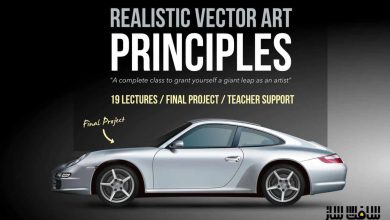آموزش صفر تا صد Adobe Illustrator برای مبتدیان
Udemy – Adobe Illustrator Essentials: Zero to Hero for Beginners

آموزش صفر تا صد Adobe Illustrator برای مبتدیان
آموزش صفر تا صد Adobe Illustrator برای مبتدیان : در این دوره از Sayman Creative Institute ، با نحوه تسلط بر ابزارهای ادوبی ایلاستریتور و طراحی گرافیک خیره کننده بصورت گام به گام برای مبتدیان آشنا خواهید شد. برای گذراندن دوره نیازی به تجربه قبلی ندارید و با مهارت های اساسی ادوبی ایلوستریتور مسلط می شوید. این دوره نحوه کار با ابزارها و اینترفیس برنامه ، طراحی لوگو،آیکون و تصاویر ، ایجاد تصاویر جذاب برای سوشال مدیا ، اکسپورت طرح ها بصورت یکپارچه برای کاربردهای مختلف و … را پوشش می دهد.این دوره آموزشی توسط تیم ســافــت ســاز برای شما عزیزان تهیه شده است.
عناوین آموزش صفر تا صد Adobe Illustrator برای مبتدیان :
- ناویگیت اینترفیس ابزارهای Illustrator ، کار با ابزارهای کلیدی و تنظیم فضای کاری
- کار با ابزارهای Pencil ؛ Pen و Shape برای ایجاد اشکال و خطوط اساسی
- کار با رنگ ها ، تئوری رنگ،گرادیانت ها و سواچ ها برای بهتر کردن طراحی
- نحوه استفاده از ابزارهای تایپ برای ایجاد و دستکاری متن
- تکنیک های طراحی پیشرفته، استفاده از Pathfinder، Clipping Masks و ابزار Shape Builder
- مدیریت لایه ، سازماندهی آثار هنری با لایه ها ، گروه ها و آرت بورد ها
- اعمال مهارت ها در پروژه های دنیای واقعی چون لوگو ها ، آیکون ها و تصاویر
- اکسپورت و اشتراک گذاری طرح ها برای استفاده چاپی و دیجیتالی
عنوان دوره : Udemy – Adobe Illustrator Essentials: Zero to Hero for Beginners
سطح : مبتدی
زمان کل دوره : 4.22 ساعت
تعداد فایل ها : 17
سال آموزش : 2024
فایل تمرینی : ندارد
مربی دوره : Sayman Creative Institute
نرم افزار : Adobe Illustrator
زیرنویس انگلیسی : ندارد
Udemy – Adobe Illustrator Essentials: Zero to Hero for Beginners
Master the Essentials & Design Stunning Graphics (Step-by-Step)
Getting Started with Illustrator: Navigate the user interface, understand key tools, and set up your workspace.
Basic Drawing Techniques: Learn to use the Pen, Pencil, and Shape tools to create basic shapes and lines.
Working with Colors: Master the color theory, gradients, and swatches to enhance your designs.
Typography Essentials: Understand how to use type tools to create and manipulate text.
Advanced Drawing Techniques: Create complex shapes using Pathfinder, Clipping Masks, and the Shape Builder tool.
Layer Management: Organize your artwork with layers, groups, and artboards.
Design Projects: Apply your skills to real-world projects, including logos, icons, and illustrations.
Exporting and Sharing: Prepare your designs for print and digital use, including exporting for web, social media, and print.
Dive into the world of graphic design with Adobe Illustrator Essentials: Zero to Hero for Beginners!
This comprehensive course is designed for anyone with no prior experience who wants to master the fundamental skills of Adobe Illustrator. Whether you’re a budding entrepreneur, a social media enthusiast, or simply looking to unleash your creativity, this course will equip you with the knowledge and confidence to create stunning graphics.
Here’s what you’ll learn:
The Illustrator Interface: Navigate the workspace with ease and understand the essential tools.
Mastering Shapes & Paths: Build the foundation of your design skills by creating and manipulating basic shapes and paths.
Text & Typography: Learn how to use text effectively in your designs, exploring fonts, formatting, and typography best practices.
Color Theory & Effects: Gain a solid understanding of color theory to create visually appealing and impactful designs. Master essential effects like gradients and shadows.
Creating Logos & Illustrations: Learn the techniques to design professional-looking logos, icons, and illustrations.
Exporting for Different Uses: Discover how to export your designs for various purposes, including print, web, and social media.
By the end of this course, you’ll be able to:
Confidently navigate the Adobe Illustrator interface and utilize key tools.
Design eye-catching logos, icons, and illustrations.
Create engaging visuals for social media and marketing materials.
Export your designs seamlessly for various applications.
Lay a strong foundation for further exploration in the exciting world of graphic design.
حجم کل : 1.8 گیگابایت

برای دسترسی به کل محتویات سایت عضو ویژه سایت شوید
برای نمایش این مطلب و دسترسی به هزاران مطالب آموزشی نسبت به تهیه اکانت ویژه از لینک زیر اقدام کنید .
دریافت اشتراک ویژه
مزیت های عضویت ویژه :
- دسترسی به همه مطالب سافت ساز
- آپدیت روزانه مطالب سایت از بهترین سایت های سی جی
- ورود نامحدود کاربران از هر دیوایسی
- دسترسی به آموزش نصب کامل پلاگین ها و نرم افزار ها
اگر در تهیه اشتراک ویژه مشکل دارید میتونید از این لینک راهنمایی تهیه اشتراک ویژه رو مطالعه کنید . لینک راهنما
For International user, You can also stay connected with online support. email : info@softsaaz.ir telegram : @SoftSaaz
امتیاز دهی به این مطلب :
امتیاز سافت ساز
لطفا به این مطلب امتیاز بدید 🦋