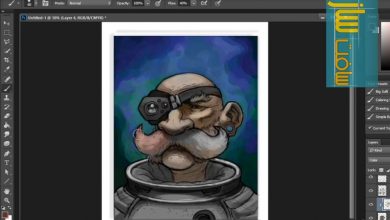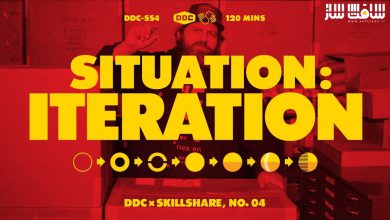آموزش طراحی و تصویرسازی در نرم افزار Adobe Illustrator
Udemy – Adobe Illustrator for Illustration and Design (CC 2022)

آموزش طراحی و تصویرسازی در نرم افزار Adobe Illustrator
آموزش طراحی و تصویرسازی در نرم افزار Adobe Illustrator : در این دوره از هنرمند Aaron Porter ، با نحوه استفاده از نرم افزار Adobe Illustrator برای ساخت تصاویر،لوگو ها،آیکون ها و طراحی آشنا خواهید شد.این دوره پروژه محور ، روی جنبه های فنی برنامه و نحوه استفاده از آن در موقعیت های عملی تمرکز دارد.
این دوره نحوه ایجاد تصاویر استایل دار با اشکال ساده،نحوه ایجاد تصاویر پیچیده با استفاده از ابزار pen و ابزار curvature را نشان میدهد. این دوره آموزشی توسط تیم ســافــت ســاز برای شما عزیزان تهیه شده است.
عناوین آموزش :
- نحوه استفاده از Adobe Illustrator برای ایجاد تصاویر ساده با اشکال
- نحوه استفاده از Adobe Illustrator برای ساخت تصاویر پیشرفته با ابزار pen
- نحوه استفاده از Adobe Illustrator برای تایپوگرافی و ایجاد طراحی ساده صفحات
- نحوه استفاده از Adobe Illustrator برای ایجاد رنگ ها و کتابخانه رنگ سفارشی
عنوان دوره : Udemy – Adobe Illustrator for Illustration and Design (CC 2022)
سطح : متوسط
زمان کل دوره : 10.43 ساعت
تعداد فایل های تصویری : 111
سال آموزش : 2023
فایل تمرینی : دارد
مربی دوره : Aaron Porter
نرم افزار : Illustrator
زیرنویس انگلیسی : ندارد
Udemy – Adobe Illustrator for Illustration and Design (CC 2022)
Learn to use Illustrator (CC 2022) This course was actually created in 2023 for use in my real world course but the school required me to use the 2022 version (since thats what they had installed on their computers) rather than v. 2023. If there are any important updates to the software, I will be making updates to the course in the coming months.
Adobe Illustrator is a popular software application used by artist and graphic designers to create vector graphics. This is a subscription based software but you can try it out using their 7 day free trial.
No previous experience with Illustrator is necessary: but previous computer experience required. This course is created on a Mac but this course can be used to learn in the Windows environment. There are very few differences between the platforms. The most obvious difference being key commands.
This is a project based course. Rather than focus on technical aspects of the software, I demonstrate how to use the software in practical situations. There are more than 5 projects and more than 10 hours of instruction.
If you are not comfortable drawing, you can still use this software as a basic page design tool for creating flyers or even book covers. In this course you will learn how to create simple illustrations that do not require drawing skills, You will create simple stylized illustrations using simple shapes. This course will also cover how to create more complex illustrations using the pen tool and the curvature tool.
I have worked professionally as a graphic artist and illustrator for decades and I also teach digital art a pair of junior colleges and I also do some work at the high school level as well.
حجم کل : 5.2 گیگابایت

برای دسترسی به کل محتویات سایت عضو ویژه سایت شوید
برای نمایش این مطلب و دسترسی به هزاران مطالب آموزشی نسبت به تهیه اکانت ویژه از لینک زیر اقدام کنید .
دریافت اشتراک ویژه
مزیت های عضویت ویژه :
- دسترسی به همه مطالب سافت ساز
- آپدیت روزانه مطالب سایت از بهترین سایت های سی جی
- ورود نامحدود کاربران از هر دیوایسی
- دسترسی به آموزش نصب کامل پلاگین ها و نرم افزار ها
اگر در تهیه اشتراک ویژه مشکل دارید میتونید از این لینک راهنمایی تهیه اشتراک ویژه رو مطالعه کنید . لینک راهنما
For International user, You can also stay connected with online support. email : info@softsaaz.ir telegram : @SoftSaaz
امتیاز به این مطلب :
امتیاز سافت ساز
لطفا به این مطلب امتیاز بدید