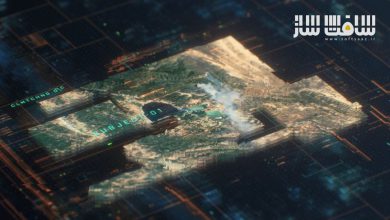افزایش سرعت و کارایی ورک فلو در Adobe Illustrator
Skillshare - Adobe Illustrator Super Speed Course - Boost Your Workflow & Efficiency
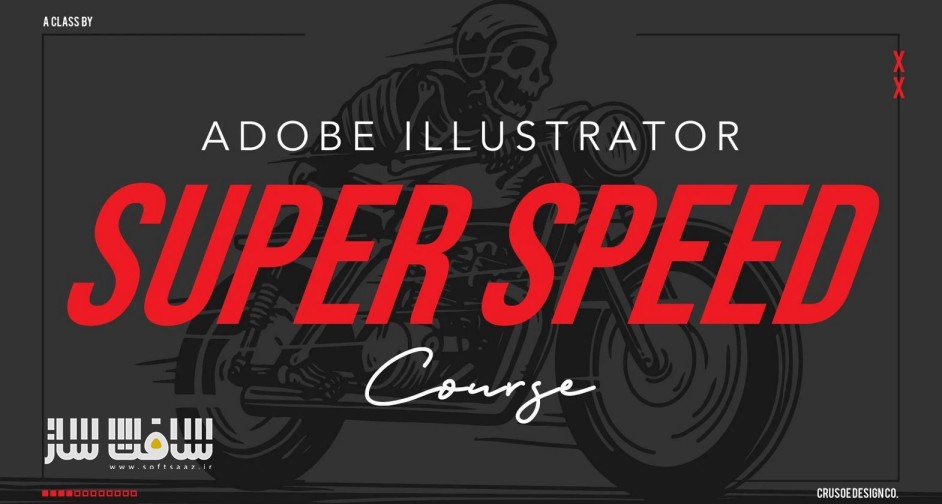
افزایش سرعت و کارایی ورک فلو در Adobe Illustrator
افزایش سرعت و کارایی ورک فلو در Adobe Illustrator : در این دوره ، هنرمند معروف Jon Brommet ، نکات مفید و مورد علاقه خود را برای به حداکثر رساندن کارایی و سرعت در هنگام استفاده از Adobe Illustrator را یاد می دهد. این دوره برای کاربران سطح متوسط تا پیشرفته مناسب است. این دوره نکات زیادی در مورد نحوه پنهان کردن موقتی با چند کلیک ، کار غیر مخرب با Pathfinder ، نحوه استفاده از کلید های سریع ، استفاده از فونت های قابل تنظیم ، استفاده از ماسک های transparency ، ترفند های ابزار قلم ، نکات پانل ، استفاده از کتابخانه و … را پوشش می دهد.این دوره آموزشی توسط تیم ســافــت ســاز برای شما عزیزان تهیه شده است.
عنوان دوره : Skillshare – Adobe Illustrator Super Speed Course – Boost Your Workflow & Efficiency
سطح : متوسط
زمان کل دوره : 1 ساعت
تعداد فایل ها : 10
سال آموزش : 2024
فایل تمرینی : ندارد
مربی دوره : Jon Brommet
نرم افزار : Adobe Illustrator
زیرنویس انگلیسی : ندارد
فشردگی اختصاصی سافت ساز : ندارد
Skillshare – Adobe Illustrator Super Speed Course – Boost Your Workflow & Efficiency
Around 7 years ago I created a class called Adobe Illustrator Speed Course and it’s been one of my most successful courses ever since. Thousands of students have watched it, and it has a 98% approval rating with countless reviews raving about how it changed their workflow. Well, it’s time for the sequel. Welcome to Adobe Illustrator Super Speed Course. In this class I’m going to go over a brand new selection of my favourite tips to maximize speed and efficiency when using Adobe Illustrator. This class is aimed at Intermediate to Advanced users so we will be skipping most of the basics. Adobe is updating Illustrator far more frequently with bigger changes in recent years, so even pros have likely missed or not heard about some of these great features. Some of these tips are not new, but have been easily overlooked.
We’ll be going over a ton of tips like how to temporarily hide the clutter with a click of a button. Working non-destructively with Pathfinder. How to use quick keys to select just what you need. A new type of extremely adjustable fonts. Why transparency masks can be better than clipping masks. Pen tool tricks. Appearance panel tips. Using libraries to get your most used assets fast, and much more.
If you’d like to know more about me,I’m a graphic designer and illustrator and I’ve worked on a wide variety of design work over the past 16 years professionally. I now specialize in logo design and branding as well as merchandise design .I’ve worked with bands like Blink-182, brands like Hi My Name is Mark, and I have collaborated with great companies like New Era to produce my own merchandise. In recent years, I’ve been really diving into the disc golf world, working with brands like Thought Space Athletics to create custom illustrations for disc stamps and merchandise.
I’m also an original Skillshare top teacher since 2015 and I’ve taught nearly 100,000 students, who’ve watched over two and a half million minutes of my content. But enough about me.
Hit play, and improve your daily workflow and efficiency in Adobe Illustrator!
حجم کل : 0.2 گیگابایت

برای دسترسی به کل محتویات سایت عضو ویژه سایت شوید
برای نمایش این مطلب و دسترسی به هزاران مطالب آموزشی نسبت به تهیه اکانت ویژه از لینک زیر اقدام کنید .
دریافت اشتراک ویژه
مزیت های عضویت ویژه :
- دسترسی به همه مطالب سافت ساز
- آپدیت روزانه مطالب سایت از بهترین سایت های سی جی
- ورود نامحدود کاربران از هر دیوایسی
- دسترسی به آموزش نصب کامل پلاگین ها و نرم افزار ها
اگر در تهیه اشتراک ویژه مشکل دارید میتونید از این لینک راهنمایی تهیه اشتراک ویژه رو مطالعه کنید . لینک راهنما
For International user, You can also stay connected with online support. email : info@softsaaz.ir telegram : @SoftSaaz
امتیاز دهی به این مطلب :
امتیاز سافت ساز
لطفا به این مطلب امتیاز بدید 🦋