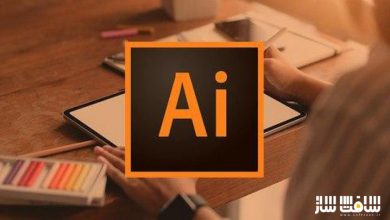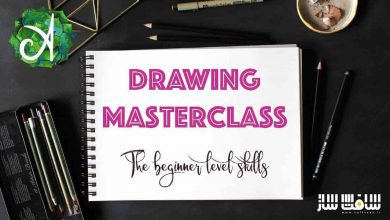آموزش اصول کار با Adobe InDesign CC
Udemy - Adobe InDesign CC - Essentials Training Course

اصول کار با Adobe InDesign CC
آموزش اصول کار با Adobe InDesign CC : در این دوره از هنرمند Daniel Walter Scott، با نحوه ساخت روزنامه،بروشور،گزارش سالانه شرکت و کسب مهارت های تایپوگرافی،تئوری رنگ و طراحی گرافیک در Adobe InDesign CC آشنا خواهید شد. ایشان ترفند های طراحی 15 سال اخیر را به اشتراک خواهد گذاشت.این دوره آموزشی توسط تیم ســافــت ســاز برای شما عزیزان تهیه شده است.
عناوین آموزش اصول کار با Adobe InDesign CC :
- کسب درآمد از مهارت های InDesign
- آموزش ساخت بروشور در InDesign
- ایجاد طرح کارت پستال
- ایجاد بروشور برای شرکت
- ایجاد طرح بندی یک مجله
- ایجاد کارت ویزیت
- ساخت سند گزارش سالانه
- ایجاد رنگ های شرکتی و استفاده از آنها
- ایجاد رنگ های خود با استفاده از طرح های خود
- نحوه انتخاب فونت ها برای طراحی
- تغییر سایز ،چرخش و کراپ تصاویر
- 5 ساعت محتوای خوب ساختار یافته
- نحوه ایجاد فایلهای PDF برای چاپ
- تکنیک های مورد استفاده توسط طراحان حرفه ایی
- ورک فلو و کلید های میانبر حرفه ایی
عنوان دوره : Udemy – Adobe InDesign CC – Essentials Training Course
سطح : متوسط
زمان کل دوره : 7.15 ساعت
تعداد فایل های تصویری : 80
سال آموزش : 2022
فایل تمرینی : دارد
مربی دوره : Daniel Walter Scott
نرم افزار : InDesign
زیرنویس انگلیسی : دارد
Udemy – Adobe InDesign CC – Essentials Training Course
Are you scared to learn InDesign on your own? Does it look intimidating? Don’t worry, I promise by the end of the first few videos you will realize InDesign is actually a simple to use program.
Kara: “This course definitely exceeded my expectations. I’ve stayed far away from InDesign because I THOUGHT it was difficult. Daniel explains things in a way that it’s not frustrating and boring. If you’re on the fence about Daniel’s class, don’t hesitate to purchase it. I’ve bought 2 courses from other people on here and his was the most straight-to-the-point course and it wasn’t boring. I had fun learning InDesign and this course is worth so much more than you pay on Udemy. Thank you!”
Hi there, my name is Dan. I am a graphic designer and Adobe Certified Instructor (ACI) for Adobe InDesign CC.
Together we will work through real life projects starting with a simple company flyer, then a brochure & a company newsletter. We’ll make business cards & take control of a really long annual report. You’ll learn essential typographic, color theory & graphic design principals.
We will work with colour, picking your own and also using corporate colours. You will explore how to choose & use fonts like a professional. We will find, resize & crop images for your documents.
Margie: “This course has been a life changing experience for me! I’ve been unmotivated the past 2 years because of the fear of failure in my business endeavours. I realize now I was more afraid of not being able to comprehend what the instructor was teaching….now I’m eagerly waiting to enjoy the next course. Learning has been a positive uplifting journey for me now!”
There are projects for you to complete, so you can practise your skills & use these for your creative portfolio.
In this course I supply exercise files so you can play along. I will also save my files as I go through each video so that you can compare yours to mine – handy if something goes wrong.
Know that I will be around to help – if you get lost you can drop a post on the video ‘Questions and Answers’ below each video and I’ll be sure to get back to you.
حجم کل : 7.2 گیگابایت

برای دسترسی به کل محتویات سایت عضو ویژه سایت شوید
برای نمایش این مطلب و دسترسی به هزاران مطالب آموزشی نسبت به تهیه اکانت ویژه از لینک زیر اقدام کنید .
دریافت اشتراک ویژه
مزیت های عضویت ویژه :
- دسترسی به همه مطالب سافت ساز
- آپدیت روزانه مطالب سایت از بهترین سایت های سی جی
- ورود نامحدود کاربران از هر دیوایسی
- دسترسی به آموزش نصب کامل پلاگین ها و نرم افزار ها
اگر در تهیه اشتراک ویژه مشکل دارید میتونید از این لینک راهنمایی تهیه اشتراک ویژه رو مطالعه کنید . لینک راهنما
For International user, You can also stay connected with online support. email : info@softsaaz.ir telegram : @SoftSaaz
امتیاز به این مطلب :
امتیاز سافت ساز
لطفا به این مطلب امتیاز بدید