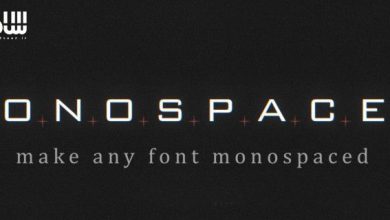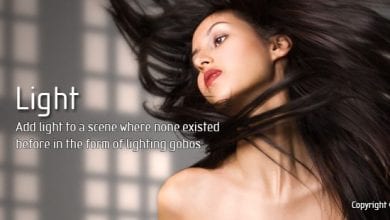دانلود پلاگین BAO Bones v1.5.9 برای افترافکت
Aescripts BAO Bones for After Effects
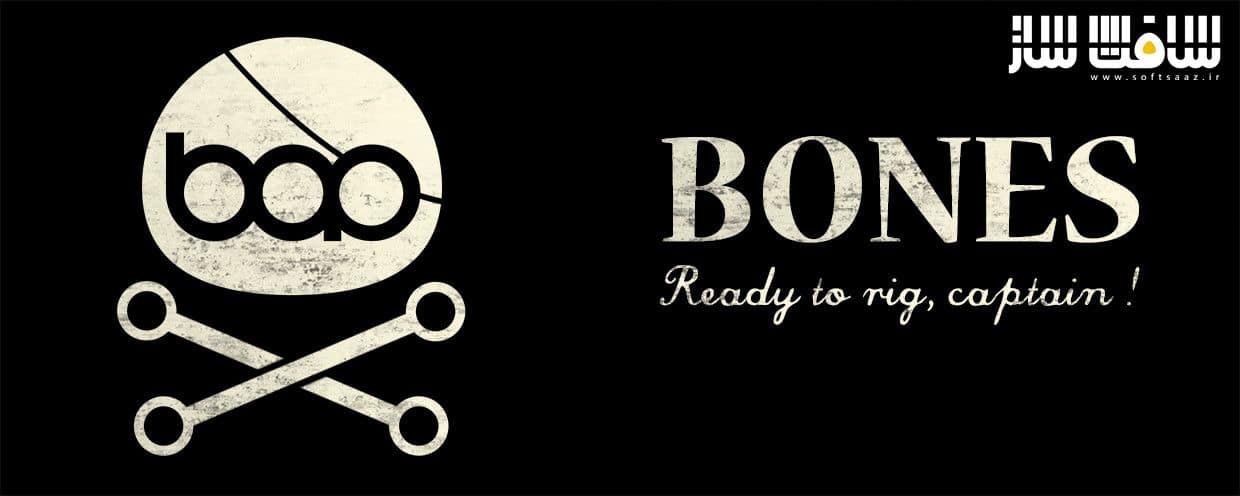
پلاگین BAO Bones
BAO Bones یک پلاگین افترافکت از شرکت Aescripts است ، که ساده ترین راه برای دکلره و انیمیت کردن در افترافکت است که با IK می توانید حداقل با 3 کلیک تنظیم و انیمیت کنید ، تنظیم استخوان برای یک زنجیره سینماتیک معکوس هرگز آسان نبوده است که BAO Bones این کار رو به سادگی برای شما انجام می دهد ، آخرین نسخه این پلاگین توسط ســافــت ســاز برای شما کاربران عزیز، تهیه و آماده دانلود شده است.
ویژگی های این پلاگین :
- می توانید از ماسک ها برای تحریف بسیار دقیق استفاده کنید
- استخوان ها برای سفت شدن نیازی به بازو یا پاها ندارند
- گردش کاری کاملاً کلیدی
- Bones برای یک فیلم بلند انیمیشن ساخته شده بود که به انیمیشن A LOT کاراکترها نیاز داشته باشد
- این پلاگین بسیار سریع است
- با استفاده از Bones ، می توانید یک کاراکتر کامل را بر روی یک لایه کنترل کنید بدون اینکه نیازی به کنترل کننده اضافی داشته باشید
- و..
Aescripts BAO Bones for After Effects
The easiest way to rig and animate in After Effects! Setup and animate with IK in as little as 3 clicks.
The fastest, easiest way to setup and animate an IK rig in After Effects!
Setting bones for an inverse kinematic chain has never been easier.
How is it different from other rigging tools?
1. Distortion
Duik and other IK rigging tools rely on After Effect’s built-in ‘Puppet tool’ for distortions. The main issue with this is that the mesh from the Puppet Tools is automatic, which means you cannot define it, and of course, cannot change it over time. With Bones, the mesh is defined to fit joint bending, and you can modify it whenever you want. You can even use masks to get very accurate distortions.
2. Bones does not require straight arms or legs to rig
With Bones, you avoid the hard work preparing and unbending your layers in Photoshop.
3. An entirely keyframable workflow
This is the main reason Bones was created. With Bones, you can switch the IK mode from Automatic to Manual whenever you want, you can even keyframe Parenting and Selection points. This means the subtleties of your animation never need to be compromised.
4. Simplicity
Bones was created for an animation feature film, which required the animation of A LOT of characters. Bones makes it super easy to setup and manage many different characters.
5. Less layers
With Bones, you can control a whole character on a single layer without needing any extra nulls or controllers. This keeps compositions tidy and light.
6. Speed
Bones is a native plugin and does not rely on expressions, so it is really fast. Oh, and it is also GPU accelerated, so it is really, really fast!
این راهنمای نصب به صورت نوشته می باشد .

برای دسترسی به کل محتویات سایت عضو ویژه سایت شوید
برای نمایش این مطلب و دسترسی به هزاران مطالب آموزشی نسبت به تهیه اکانت ویژه از لینک زیر اقدام کنید .
دریافت اشتراک ویژه
مزیت های عضویت ویژه :
- دسترسی به همه مطالب سافت ساز
- آپدیت روزانه مطالب سایت از بهترین سایت های سی جی
- ورود نامحدود کاربران از هر دیوایسی
- دسترسی به آموزش نصب کامل پلاگین ها و نرم افزار ها
اگر در تهیه اشتراک ویژه مشکل دارید میتونید از این لینک راهنمایی تهیه اشتراک ویژه رو مطالعه کنید . لینک راهنما
For International user, You can also stay connected with online support. email : info@softsaaz.ir telegram : @SoftSaaz
حجم کل :
امتیاز دهی به این مطلب :
امتیاز
لطفا به این مطلب امتیاز دهید