دانلود پلاگین Aescripts MonkeyBars 1.06 برای افترافکت
Aescripts MonkeyBars for After Effects
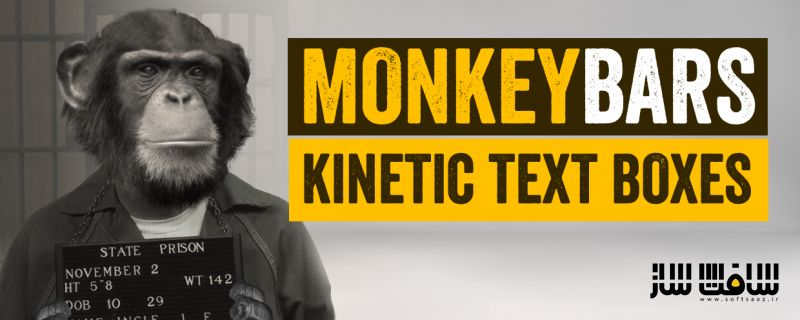
پلاگین MonkeyBars
MonkeyBars یک پلاگین افترافکت از شرکت Aescripts سریعترین ، آسانترین راه برای ایجاد خودکار تایپوگرافی و دوربین جنبشی ، رسانه های اجتماعی و گرافیک های اطلاعاتی است ، MonkeyBars برای افراد مبتدی حرفه ای طراحی شده است ، آنها می توانند ساعت ها یا حتی روزهای کاری را برای کمک به خودکار کردن موشن گرافیک ذخیره کنند ، در بازار کار کمبود بودجه و کمبود وقت MonkeyBars ابزار مهمی برای طراحان است ، با سافت ساز همراه باشید.
ویژگی های این پلاگین :
- سادگی در استفاده ، به دانش زیادی احتیاج ندارد
- به راحتی قابل شخصی سازی است
- برای الحاق های مختلف حرکت دوربین ، چرخش خودکار و فریم خودکار اجازه می دهد
- کلمات را به طور مساوی بر طول ترکیب یا منطقه کار توزیع می کند
- پشتیبانی از همه زبان ها
- کیفریم های جدول زمانی تغییراتی را برای زمان بندی به سادگی لغزیدن یک نشانگر ایجاد می کند
- تنظیمات دستی به راحتی به اندازه، موقعیت، چرخش و شفافیت ساخته می شود
- و..
Aescripts MonkeyBars for After Effects
The quickest, easiest way to create animated text bars for lower 1/3s, social media and info graphics. This Monkey is a workhorse.
The Monkey Scripts are designed with both the novice and professional in mind. They can save hours, or even days of work by helping to automate the creation of motion graphics. In a world of shrinking budgets and tight deadlines, Monkey Scripts are an indispensable part of any designers toolkit.
Whats the difference between the Monkeys?
ShapeMonkey is a procedural shape layer animator. Designed for easy experimentation and quick iterations.
TypeMonkey creates animated type in 3D space using a unique algorithm that simulates a “2D staircase” design that is popular in kinetic typography.
CircusMonkey creates and animates type. It specializes in complex 3D text layouts using 7 different algorithms that can be manipulated in 3D space after the build. It also has additional camera controls that help spearate overlapping text to aid legibiltiy.
LayerMonkey uses the same layout algorithm as TypeMonkey, but it works with any type of layer – video, pre-comps, graphics, whatever. However, it won’t generate text like CircusMonkey or TypeMonkey. Text has to be prepared manually in Illustrator, Photoshop, or using the text-only option in TypeMonkey.
MotionMonkey is a whole other animal. It has a much more complex and versatile animation system then the others, but it doesn’t create a layout, text or generate an animated camera like the others. It’s ideal for layered artwork where the layout has already been designed.
MonkeyCam Pro Is a more powerful version of the camera thats included in most of the others. Its a standalone product but can also be used in conjuntion with any of the other monkeys.
MonkeyBars specializes in creating text box animations, the kind used in viral videos, info graphics, lower third supers, and subtitles. Great if you do high volume work.
EditMonkey is a Swiss Army Knife – it can create and sequence dozens of tcomplex ext, video ro graphic animations with a single click.
Which is best? Well, that depends on your project. All the Monkeys are designed for everyone from a beginner to an experienced professional in mind. They’re powerful, dependable and intuitive with a very small learning curve. The easiest way to tell which is right for your project is to download the trial versions and play with them.
این راهنمای نصب به صورت نوشته می باشد .

برای دسترسی به کل محتویات سایت عضو ویژه سایت شوید
برای نمایش این مطلب و دسترسی به هزاران مطالب آموزشی نسبت به تهیه اکانت ویژه از لینک زیر اقدام کنید .
دریافت اشتراک ویژه
مزیت های عضویت ویژه :
- دسترسی به همه مطالب سافت ساز
- آپدیت روزانه مطالب سایت از بهترین سایت های سی جی
- ورود نامحدود کاربران از هر دیوایسی
- دسترسی به آموزش نصب کامل پلاگین ها و نرم افزار ها
اگر در تهیه اشتراک ویژه مشکل دارید میتونید از این لینک راهنمایی تهیه اشتراک ویژه رو مطالعه کنید . لینک راهنما
For International user, You can also stay connected with online support. email : info@softsaaz.ir telegram : @SoftSaaz
حجم کل :
حجم فایلهای دانلودی : 1 مگابایت
دانلود پلاگین Aescripts MonkeyBars 1.06 برای افترافکت
پسورد : softsaaz.ir
امتیاز دهی به این مطلب :
امتیاز
لطفا به این مطلب امتیاز دهید


