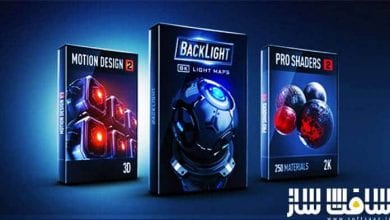دانلود پلاگین Pseudo Effect Maker v2.2.16 برای افترافکت
Aescripts Pseudo Effect Maker for After Effects
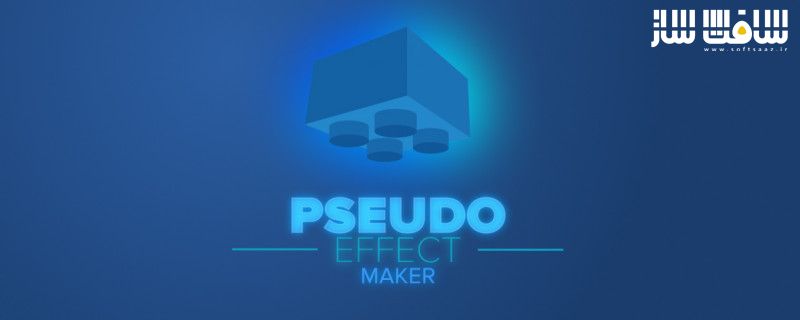
پلاگین Pseudo Effect Maker
Pseudo Effect Maker یک پلاگین افترافکت از شرکت Aescripts است که ساده ترین راه برای ایجاد کنترل های افکت سفارشی است ، این پلاگین به شما یک رابط کاربری ساده و کاربرپسند می دهد که به شما امکان می دهد کنترل های افکت های سفارشی را به سرعت و به راحتی توسعه ، سازماندهی و اعمال کنید ، آخرین نسخه این پلاگین توسط ســافــت ســاز برای شما کاربران عزیز، تهیه و آماده دانلود شده است.
Pseudo Effect Maker for After Effects
The simplest way to create custom effect controls
The Pseudo Effect Maker gives you a simple, user-friendly interface that allows you to quickly and easily develop, organize and apply custom effect controls. These controls can then be used to drive expressions and layers within your After Effects project and be saved as presets so that you can quickly reuse them, or so that others can use the tools you create.
What is a Pseudo Effect?
A pseudo effect is also known as a ‘custom expression control’. After Effects has several expression controls built in, however, they are all individually separated. This means that if you need to use multiple controls for your project, each one will have to be added separately, which can quickly get messy and unorganized.
A pseudo effect allows you to create a custom group of controls that can be named and organized however you want and make your expression controls easier to work with and look more like built in effects.
Now that I have my Pseudo Effect, how do I hide the built-in effects that I am controlling?
You can’t.
Any effects that you are using as part of your preset will always have to be present.
Pseudo effects are just simple controllers. They can be connected to other effects and properties through expressions and allow you to set custom limits and defaults, but they will not replace anything. Without the actual effects present, you control will not do anything, and at the moment, there is no way to hide effects in the effects panel.
Getting Started with the Pseudo Effect Maker
To get a general overview of how to use the Pseudo Effect Maker, check out the video below. You can also read the Help File to get all the details.
این راهنمای نصب به صورت نوشته می باشد .

برای دسترسی به کل محتویات سایت عضو ویژه سایت شوید
برای نمایش این مطلب و دسترسی به هزاران مطالب آموزشی نسبت به تهیه اکانت ویژه از لینک زیر اقدام کنید .
دریافت اشتراک ویژه
مزیت های عضویت ویژه :
- دسترسی به همه مطالب سافت ساز
- آپدیت روزانه مطالب سایت از بهترین سایت های سی جی
- ورود نامحدود کاربران از هر دیوایسی
- دسترسی به آموزش نصب کامل پلاگین ها و نرم افزار ها
اگر در تهیه اشتراک ویژه مشکل دارید میتونید از این لینک راهنمایی تهیه اشتراک ویژه رو مطالعه کنید . لینک راهنما
For International user, You can also stay connected with online support. email : info@softsaaz.ir telegram : @SoftSaaz
حجم کل :
حجم فایلهای دانلودی : 21 مگابایت
دانلود پلاگین Pseudo Effect Maker v2.2.16 برای افترافکت
پسورد : softsaaz.ir
امتیاز دهی به این مطلب :
امتیاز
لطفا به این مطلب امتیاز دهید