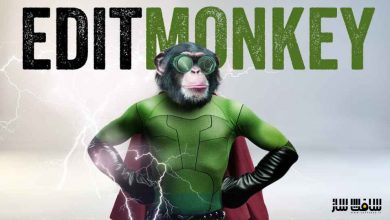دانلود پلاگین Aescripts Relativity v1.4 برای افترافکت
Aescripts Relativity for After Effects
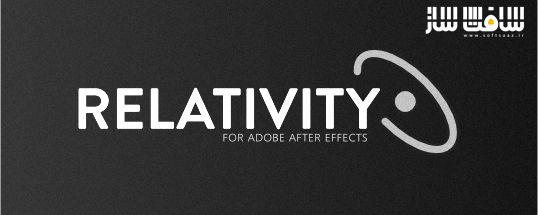
پلاگین Aescripts Relativity برای افترافکت
پلاگین Aescripts Relativity برای افترافکت : با این پلاگین لایهها را به صورت افقی و عمودی در ردیفها، ستونها، شبکهها و دایرهها بر اساس رابطهشان با لایههای دیگر ترکیب و مرتب کنید ، این پلاگین با دو نسخه UI عرضه میشود ، نسخه کوچک تقریباً همان مقدار قدرت را در یک رابط کاربری کوچکتر دارد ، Kbar همچنین در نسخه Mini پشتیبانی می شود تا امکان سفارشی سازی کامل را فراهم کند ، آخرین نسخه این پلاگین توسط ســافــت ســاز برای شما کاربران عزیز، تهیه و آماده دانلود شده است ، با سافت ساز همراه باشید .
Aescripts Relativity for After Effects
Arrange layers horizontally and vertically in rows, columns, grids, and circles, based on their relationship to other layers and the composition.
Other Features:
Change the value of sliders incrementally by holding CTRL/ALT for +1/-1.
In each offset mode, SHIFT + Apply will set keyframes on the selected layers for the corresponding transform property. Position keyframes are set for the Matrix and Radial tabs.
The opacity offset slider will calculate the maximum value range to make the last layer selected zero or one hundred percent.
Grids and radial arrays have the option to create controllers that provide more animation features.
Bake the controllers for grids or radial arrays using one of four baking methods, including Smart Bake where only keyframes are generated for animated sections of the comp.
The work area keys utility will select all the keyframes in the work area to easily change easing.
Linear spatial keys will create a linear path from curve paths that are generated when animating offsets that may not be desired.
این راهنمای نصب به صورت نوشته می باشد .

برای دسترسی به کل محتویات سایت عضو ویژه سایت شوید
برای نمایش این مطلب و دسترسی به هزاران مطالب آموزشی نسبت به تهیه اکانت ویژه از لینک زیر اقدام کنید .
دریافت اشتراک ویژه
مزیت های عضویت ویژه :
- دسترسی به همه مطالب سافت ساز
- آپدیت روزانه مطالب سایت از بهترین سایت های سی جی
- ورود نامحدود کاربران از هر دیوایسی
- دسترسی به آموزش نصب کامل پلاگین ها و نرم افزار ها
اگر در تهیه اشتراک ویژه مشکل دارید میتونید از این لینک راهنمایی تهیه اشتراک ویژه رو مطالعه کنید . لینک راهنما
For International user, You can also stay connected with online support. email : info@softsaaz.ir telegram : @SoftSaaz
حجم کل :
امتیاز دهی به این مطلب :
امتیاز
لطفا به این مطلب امتیاز دهید