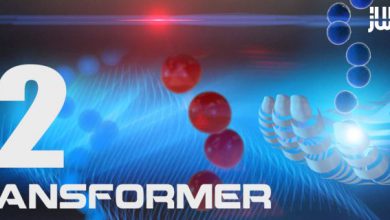دانلود پلاگین Aescripts Split Blur v1.1.1 برای افترافکت
Aescripts Split Blur for After Effects

پلاگین Aescripts Split Blur
Aescripts Split Blur یک پلاگین افترافکت از شرکت Aescripts است این پلاگین افکت تصویر را به چندین نسخه ترکیبی از خود تقسیم می کند و فاصله انشعابات با توجه به درخشندگی هر پیکسل به صورت پویا محاسبه می شود و از بسیاری جهات قابل تعدیل است ، Split Blur به عنوان یک تاری منظم گاوسی در سطوح تاری به نظر می رسد ، اما به تدریج به یک تصویر کاملاً جداگانه از فاصله کلی بیشتر تبدیل می شود ، آخرین نسخه این پلاگین توسط ســافــت ســاز برای شما کاربران عزیز، تهیه و آماده دانلود شده است.
Aescripts Split Blur for After Effects
The effect splits the image into multiple blended copies of itself. The distance of the splits is dynamically calculated according to the luminosity of each pixel and can be modulated in many ways. Split Blur looks like a regular gaussian blur on small blur levels, but gradually transforms into a unique kaleidoscopic image split with greater distances.
Available parameters rundown
Channels – allows you to specify which color channels should the effect be applied to.Luma – the effect is applied to all channels equally using the overall luminance of a pixel.
RGB – the effect is applied on each of the RGB components separately.
Red, Green, Blue, Alpha – affects just the selected channel.
Intensity Source – the splitting effect is calculated using the image itself by default, but you can provide a completely different layer/track, as an input, for unconventional results. If the secondary layer has different dimensions, it’s stretched to match the primary layer.
Blur Level – the strength of the blur effect – ie. the maximum distance of split pixels from the origin pixel.
Split Count – how many copies the image should be split into. The splits are spaced out evenly on a circle around the original image.
Splits Rotation – changes the angle of the splits.
Curve specifies how the pixel luminosity is mapped to blur distance. (details in the manual)
Curve Phase offsets the curve by a set amount of degrees. (details in the manual)
Curve Floor defines the minimum split distance.
Curve Graph visualizes the curve mapping for your convenience.
Edge Mode – when the image is offset by the effect a number of pixels on the edges will always be missing, this specifies how they’re filled in.
این راهنمای نصب به صورت نوشته می باشد .

برای دسترسی به کل محتویات سایت عضو ویژه سایت شوید
برای نمایش این مطلب و دسترسی به هزاران مطالب آموزشی نسبت به تهیه اکانت ویژه از لینک زیر اقدام کنید .
دریافت اشتراک ویژه
مزیت های عضویت ویژه :
- دسترسی به همه مطالب سافت ساز
- آپدیت روزانه مطالب سایت از بهترین سایت های سی جی
- ورود نامحدود کاربران از هر دیوایسی
- دسترسی به آموزش نصب کامل پلاگین ها و نرم افزار ها
اگر در تهیه اشتراک ویژه مشکل دارید میتونید از این لینک راهنمایی تهیه اشتراک ویژه رو مطالعه کنید . لینک راهنما
For International user, You can also stay connected with online support. email : info@softsaaz.ir telegram : @SoftSaaz
حجم کل :
حجم فایلهای دانلودی : 5 مگابایت
دانلود پلاگین Aescripts Split Blur v1.1.1 برای افترافکت
پسورد : softsaaz.ir
امتیاز دهی به این مطلب :
امتیاز
لطفا به این مطلب امتیاز دهید