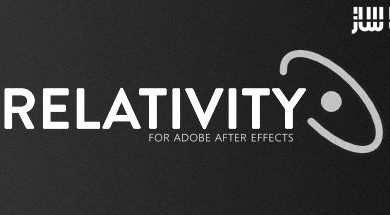دانلود پلاگین Aescripts Time Bend برای افترافکت
Aescripts Time Bend for After Effects

پلاگین Aescripts Time Bend
پلاگین Aescripts Time Bend یک پلاگین بسیار کاربردی افترافکت از شرکت Aescripts است این پلاگین با ترکیب چندین فریم از یک فیلم از زمان های مختلف نسبت به فریم فعلی، فیلم را distorts می کند ، آخرین نسخه این پلاگین توسط ســافــت ســاز برای شما کاربران عزیز، تهیه و آماده دانلود شده است ، با سافت ساز همراه باشید .
Aescripts Time Bend for After Effects
The Time Bend plugin distorts footage by combining multiple frames of the same footage from different times relative to the current frame. We can divide a set of parameters into three main sections: frames on the timeline, transformation of mapping source, and blending options.
The plugin’s main parameter is frame count, which defines how many frames are combined. Another one is the time step, which determines distances between the frames on the timeline. You can specify this sequence in a forward or backward direction using a preferred stepping unit: frames or seconds. By default, the sequence of frames starts from the current frame, but by using time offset, you can also alter that. Edge time mode is a handy parameter, which controls how to handle frames out of the layer’s boundaries, which is especially useful when applying to a looping layer and producing seamless output.
The current frame is a time-mapping source by default, but you can also select other layers. Time mapping source serves the purpose of a blueprint mask in what order frames from various times are blended. Black pixels map the first frame in the sequence and white the last one, a gradient between controls transitions between corresponding frames. You can use Time Bend in Luma channels mode, where combined RGB values define the distribution, and the plugin works on whole pixels. Each channel is calculated separately according to its component values in RGB mode and is applied to RGB channels one by one, creating more complex output and new color combinations diverging from the original footage. The time mapping source is, by default, treated without any transformation linearly (from black to white). However, you can choose from other curve shapes, which allow distributions other than linear, or change the curve’s phase, which is handy for animating the mapping source mask.
The last section of Time Bend’s parameters is devoted to actual frame blending. The default settings perform linear crossfade transitions from one frame to another without color deviations or shading. But suppose you want to transform the output colors shading according to the mapping source. In that case, you have several transition curves to choose from and other parameters to set up the transition’s curve distance or position offset, which along with selectable blending mode and blending overflow strategy, gives an extensive set of options to tweak.
Time Bend aims as a better replacement for the Time Displacement effect in After Effects. The main difference is more versatile control over the frame sequence, blending with editable transition, loops support, or animating time mapping via curve phase.
این راهنمای نصب به صورت نوشته می باشد .

برای دسترسی به کل محتویات سایت عضو ویژه سایت شوید
برای نمایش این مطلب و دسترسی به هزاران مطالب آموزشی نسبت به تهیه اکانت ویژه از لینک زیر اقدام کنید .
دریافت اشتراک ویژه
مزیت های عضویت ویژه :
- دسترسی به همه مطالب سافت ساز
- آپدیت روزانه مطالب سایت از بهترین سایت های سی جی
- ورود نامحدود کاربران از هر دیوایسی
- دسترسی به آموزش نصب کامل پلاگین ها و نرم افزار ها
اگر در تهیه اشتراک ویژه مشکل دارید میتونید از این لینک راهنمایی تهیه اشتراک ویژه رو مطالعه کنید . لینک راهنما
For International user, You can also stay connected with online support. email : info@softsaaz.ir telegram : @SoftSaaz
حجم کل :
امتیاز دهی به این مطلب :
امتیاز
لطفا به این مطلب امتیاز دهید