آموزش اصول و مبانی نرم افزار Affinity Photo
Skillshare - Affinity Photo 101: The Basics Made Easy
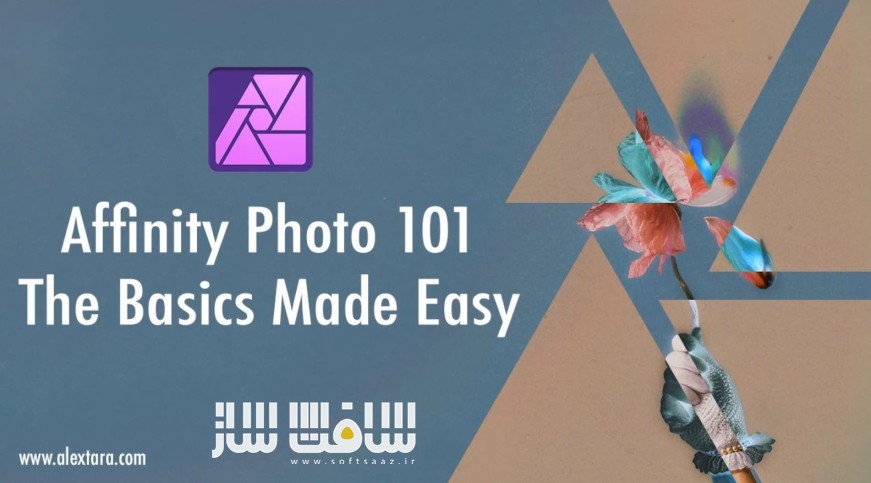
آموزش اصول و مبانی نرم افزار Affinity Photo
آموزش اصول و مبانی نرم افزار Affinity Photo : در این دوره از هنرمند Alexandru Taradaciuc ، با نحوه شروع به کار با نرم افزار Affinity Photo آشنا خواهید شد. این دوره مهارت های ضروری و تکنیک های عملی برای تبدیل عکسهای معمولی به تصاویر خارق العاده را نشان می دهد. این دوره آموزشی توسط تیم ســافــت ســاز برای شما عزیزان تهیه شده است.
عناوین آموزش اصول و مبانی نرم افزار Affinity Photo :
- ناویگیشن Affinity Photo : خو گرفتن با نوار ابزار ، تول بار و ابزارهای استودیویی
- آموزش اصول ویرایش RAW : آموزش ایمپورت و بهبود فایلهای RAW ، تنظیم اکسپوژر،کنتراست و سایر عناصر کلیدی
- تسلط بر حالت تصویر : قدرت لایه ها ، ابزارهای روتوشینگ : تنظیم لایه ها و ماسک ها
- تبدیل نگاتیو های فیلم ، اسکین های دیجیتالی 35 میلی متری با برش ساده ، وارونگی رنگ ، ابزارهای تنظیم خودکار
- استکینگ فوکوس مارکو
- ادغام HDR ، نوردهی خیره کننده
- ادغام یکپارچه چندین عکس با مناظر پانورامای خیره کننده
عنوان دوره : Skillshare – Affinity Photo 101: The Basics Made Easy
سطح : مبتدی
زمان کل دوره : 0.47 ساعت
تعداد فایل ها : 9
سال آموزش : 2024
فایل تمرینی : ندارد
مربی دوره : Alexandru Taradaciuc
نرم افزار : Affinity Photo
زیرنویس انگلیسی : ندارد
Skillshare – Affinity Photo 101: The Basics Made Easy
Embark on an exciting adventure into the world of photo editing with Affinity Photo! This beginner-friendly course will demystify the software, equipping you with essential skills and practical techniques to transform your photos from ordinary to extraordinary.
What You’ll Learn:
Navigating Affinity Photo: Get acquainted with the intuitive interface, including personas, toolbars, and the versatile panel bar (studio tools).
RAW Editing Essentials: Learn to import and enhance RAW files in Develop mode, adjusting exposure,contrast, and other key elements.
Photo Mode Mastery: Discover the power of layers, retouching tools like healing, and creative techniques like dodge and burn. Master adjustment layers and masks for precise edits.
Converting Film Negatives: Transform your digital scans of 35mm film into vibrant images with simple cropping, color inversion, and auto-adjustment tools.
Macro Focus Stacking: Explore the focus stacking tool to combine multiple macro shots into a single, sharp image.
HDR Merging: Learn to merge bracketed exposures into stunning HDR images with rich details and extended dynamic range.
Panorama Stitching: Create breathtaking panoramic landscapes by seamlessly merging multiple photographs.
Who This Course Is For:
This course is perfect for beginners who are new to Affinity Photo or those looking to refresh their editing skills. No prior photo editing experience is required.
By the End of This Course, You Will:
Feel confident using Affinity Photo’s interface and tools.
Understand fundamental photo editing concepts and workflows.
Be able to apply practical editing techniques to enhance your images.
Have the skills to convert film negatives, create focus stacks, HDR images, and panoramic photographs.
حجم کل : 0.2 گیگابایت

برای دسترسی به کل محتویات سایت عضو ویژه سایت شوید
برای نمایش این مطلب و دسترسی به هزاران مطالب آموزشی نسبت به تهیه اکانت ویژه از لینک زیر اقدام کنید .
دریافت اشتراک ویژه
مزیت های عضویت ویژه :
- دسترسی به همه مطالب سافت ساز
- آپدیت روزانه مطالب سایت از بهترین سایت های سی جی
- ورود نامحدود کاربران از هر دیوایسی
- دسترسی به آموزش نصب کامل پلاگین ها و نرم افزار ها
اگر در تهیه اشتراک ویژه مشکل دارید میتونید از این لینک راهنمایی تهیه اشتراک ویژه رو مطالعه کنید . لینک راهنما
For International user, You can also stay connected with online support. email : info@softsaaz.ir telegram : @SoftSaaz
امتیاز دهی به این مطلب :
امتیاز سافت ساز
لطفا به این مطلب امتیاز بدید 🦋





