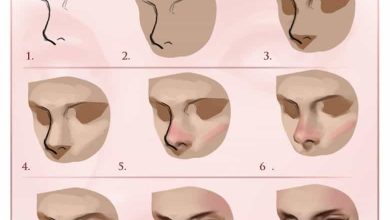آموزش انیمیت تصاویر Midjourney با Photoshop و After Effects
Udemy – Animating Midjourney images with Photoshop and After Effects

آموزش انیمیت تصاویر Midjourney با Photoshop و After Effects
آموزش انیمیت تصاویر Midjourney با Photoshop و After Effects : در این دوره از هنرمند Jonathon Parker ، با نحوه انیمیت تصاویر تولید شده هوش مصنوعی با استفاده از فتوشاپ و افترافکت آشنا خواهید شد. با استفاده از ابزارها و تکنیک های اضافی در Adobe Suite قادر خواهید بود که تصاویر شگفت انگیز هوش مصنوعی میدجورنی را با یک حرکت ظریف و در عین حال واقعی دوربین ، انیمیت کنید. این دوره آموزشی توسط تیم ســافــت ســاز برای شما عزیزان تهیه شده است.
عناوین آموزش :
- نحوه انیمیت تصاویر میدجورنی با نرم افزار های ادوبی
- نحوه استفاه از ابزارهای extraction در Adobe photshop
- نحوه استفاده از تنظیمات دوربین 2.5D در After Effects
- نحوه پراپمت نویسی برای تولید هنر هوش مصنوعی
عنوان دوره : Udemy – Animating Midjourney images with Photoshop and After Effects
سطح : متوسط
زمان کل دوره : 39 دقیقه
تعداد فایل های تصویری : 5
سال آموزش : 2023
فایل تمرینی : ندارد
مربی دوره : Jonathon Parker
نرم افزار : Photoshop – After Effects
زیرنویس انگلیسی : دارد
Udemy – Animating Midjourney images with Photoshop and After Effects
What you’ll learn
Learn how to animate Midjourney images with Adobe Software
Learn how to use extraction tools in Adobe photshop
Learn how to use 2.5D Camera setups in After Effects
Learn how to engineer prompts for AI generative art
Midjourney is one of the most powerful AI Art Generation programs on the market. The only issue with Midjourney is that you can’t animate the amazing images you create…That is where this course comes in!
By utilising the additional tools and techniques within the Adobe Suite we will be able to animate the amazing AI images that Midjourney creates with a subtle yet realistic camera move. If you don’t have access to Midjourney then that is fine! I will be supplying my image for you or you can use one of the many other free ai image generators shown in the second video of this course! This course is reliant on the use of Photoshop and After Effects. You can get a free trial of Adobe photoshop and After Effects and there will be a lesson and links highlighting this.
The prerequisites for this course are as follows: You will need an internet connection, an email address, Photoshop and After Effects. As mentioned above you can obtain free trials of both photoshop and After Effects.
حجم کل : 0.6 گیگابایت

برای دسترسی به کل محتویات سایت عضو ویژه سایت شوید
برای نمایش این مطلب و دسترسی به هزاران مطالب آموزشی نسبت به تهیه اکانت ویژه از لینک زیر اقدام کنید .
دریافت اشتراک ویژه
مزیت های عضویت ویژه :
- دسترسی به همه مطالب سافت ساز
- آپدیت روزانه مطالب سایت از بهترین سایت های سی جی
- ورود نامحدود کاربران از هر دیوایسی
- دسترسی به آموزش نصب کامل پلاگین ها و نرم افزار ها
اگر در تهیه اشتراک ویژه مشکل دارید میتونید از این لینک راهنمایی تهیه اشتراک ویژه رو مطالعه کنید . لینک راهنما
For International user, You can also stay connected with online support. email : info@softsaaz.ir telegram : @SoftSaaz
امتیاز به این مطلب :
امتیاز سافت ساز
لطفا به این مطلب امتیاز بدید