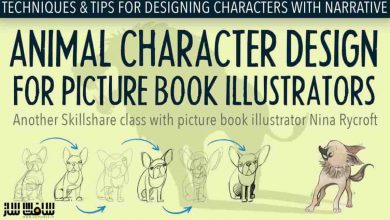آموزش ایجاد انیمیشن GIF با Procreate و After Effects
Skillshare - Animation for Illustration: Creating GIFs with Procreate & After Effects

ایجاد انیمیشن GIF
آیا مایل به فراگیری تکنیک های ساخت تصاویر Gif هستید ؟ اگر پاسختان مثبت است پس این مجموعه آموزشی ایجاد انیمیشن GIF را به شما پیشنهاد میکنم مدرس این مجموعه یعنی Heather Seidel شما را به صورت اصولی با ساخت یک موشن گرافیک به سبک دو بعدی ولی با ابزار سه بعدی آشنا میکند از جمله نرم افزارهایی که در ساخت این موشن گرافیک دخیل هستند میتوان به نرم افزارهای Maxon Cinema 4D و نرم افزار بسیار قدرتمند Adobe Illustrator اشاره کرد. این دوره آموزشی توسط تیم ســافــت ســاز برای شما عزیزان تهیه شده است.
عناوین اصلی دوره آموزشی :
- پیدا کردن قلاب بصری با تحقیق و طوفان فکری
- ایجاد یک اسکچ مفهومی که خود را به حرکت وا دارد
- طراحی قالب های انیمیشن رنگی در Procreate
- انیمیشن سازی و اکسپورت با ابزارهای کلیدی در After Effects
عنوان دوره : Skillshare – Animation for Illustration: Creating GIFs with Procreate & After Effects
سطح : متوسط
زمان کل دوره : 1.5 ساعت
تعداد فایل های تصویری : 12
سال آموزش : 2019
فایل تمرینی : دارد
مربی دوره : Heather Seidel
نرم افزار : Illustration – Cinema 4D – After Effects – Procreate
زیرنویس : ندارد
Skillshare – Animation for Illustration: Creating GIFs with Procreate & After Effects
Welcome to the world of animation, where simple steps in Procreate and After Effects combine to bring motion and meaning to your illustrations. Join video journalist and animator Heather Seidel to learn how to grow an idea you feel passionate about into an engaging, ready-to-share GIF. Starting with an exercise to find a “hook” for your illustration, Heather guides you through every step of her process, from research and sketching to adding motion and texture.
Packed with actionable tips you can implement right away, key lessons cover:
Finding a visual hook with research and brainstorming
Creating a conceptual sketch that lends itself to motion
Drawing colorful animation frames in Procreate
Animating and exporting with key tools in After Effects
Adding After Effects unlocks the flexibility to animate multiple elements quickly and make adjustments on the fly all while retaining the hand-drawn look of Procreate. Plus, Heather shares her solutions for staying organized as you make the leap between programs.
Whether you’re looking for a new skill to add to your repertoire or a fun way to express yourself, this hour-long class will help you develop your ideas into colorful, hand-drawn illustrations and animations. Follow along to unleash your creativity, sharpen your point-of-view, and set up your first After Effects project for success!
Note: Access to both Procreate and After Effects are recommended for this class. If you don’t have access to Procreate, Photoshop will do the trick.
حجم کل : 1.2 گیگابایت

برای دسترسی به کل محتویات سایت عضو ویژه سایت شوید
برای نمایش این مطلب و دسترسی به هزاران مطالب آموزشی نسبت به تهیه اکانت ویژه از لینک زیر اقدام کنید .
دریافت اشتراک ویژه
مزیت های عضویت ویژه :
- دسترسی به همه مطالب سافت ساز
- آپدیت روزانه مطالب سایت از بهترین سایت های سی جی
- ورود نامحدود کاربران از هر دیوایسی
- دسترسی به آموزش نصب کامل پلاگین ها و نرم افزار ها
اگر در تهیه اشتراک ویژه مشکل دارید میتونید از این لینک راهنمایی تهیه اشتراک ویژه رو مطالعه کنید . لینک راهنما
For International user, You can also stay connected with online support. email : info@softsaaz.ir telegram : @SoftSaaz
امتیاز به این مطلب :
امتیاز سافت ساز
لطفا به این مطلب امتیاز دهید :)