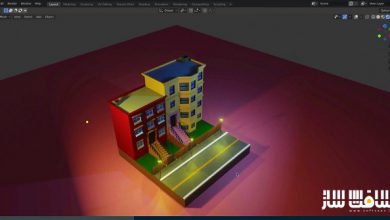آموزش تجسم معماری و انیمیشن در بلندر Blender
Udemy - Architectural Design & Animation in Blender
آموزش تجسم معماری و انیمیشن در بلندر
در این آموزش ” آموزش تجسم معماری و انیمیشن در بلندر ” از شرکت Udemy مربی دوره Thomas McDonald ، به تجسم معماری و انیمیشن معماری در بلندر خواهد پرداخت . میدونید که چطوری باید انیمیشن های معماری را با بلندر ایجاد کنید .
در پایان این دوره ، روش های و تکنیک های گفته شده را برای طراحی، مدلینگ و ایجاد انیمیشن در این نرم افزار شگفت انگیز استفاده نمایید. ابزارهای بی نظیر و فرآید های کارامد را برای طراحی عکس های واقعی سه بعدی و صحنه های داخلی در بلندر را یاد خواهید گرفت.
مهارت های مدل سازی خود را بهبود و روند پردازش مدل سه بعدی خود را در بلندر یاد گرفته و همچنین افزونه های مفید را برای سرعت بخشیدن به ورک فلوی کاری خود کشف نمایید. با این مجموعه بی نظیر قدرتمند ، طراحی مدلهای معماری سه بعدی ، بازیهای 3D ، آبجکت برای چاپ سه بعدی و کارهای هنری را شروع کنید. با تجسم و انیمیشن معماری در بلندر مشتریان خود را با انیمیشن های واقعی و تصاویر طرح های پیشنهادی تحت تاثیر قرار دهید.
عناوین اصلی این دوره آموزشی:
- افزونه Archipack : آموزش ایجاد عناصر معماری پارامتری سه بعدی
- افزونه : Archimesh ایجاد سریع عناصر پنجره های بزرگ برای صحنه
- افزونه Sun position : ایجاد انیمیشن های خورشید با افزونه های عالی بلندر
- افزونه MeasureIt : ایجاد ، ابعاد و رندر لایوت با استفاده از افزونه های شگفت انگیز بلندر
- مدلینگ چمن و استفاده از سیستم ذرات برای افزودن آن در سراسر صحنه
- ایجاد درخت با استفاده از افزونه Sapling بلندر
- استفاده از شیدر PBR بلندر و ایجاد متریال سفارشی برای مدلهایتان
- رندرینگ
- تنظیمات رندر لایه ها در بلندر
- بررسی کامپوزیتور بلندر برای پست پراسسینگ
لطفا قبل از دانلود پیش نمایش دوره را مشاهده فرمایید:
عنوان دوره : Udemy – Architectural Design & Animation in Blender
سطح : متوسط
زمان کل دوره : 5.5 ساعت
تعداد فایل های تصویری : 5 فصل
سال آموزش : 2018
فایل تمرینی : ندارد
مربی دوره : Thomas McDonald
نرم افزار : Blender
زیرنویس : دارد
Udemy – Architectural Design & Animation in Blender
Do you want to learn how to create architectural animations in Blender.
By the end of this course you will be able to use the methods and techniques demonstrated in this course to design, model and create an animation inside this amazing software..
Learn the basic concepts, discover the amazing tools and efficient processes to design photo realistic 3D models and interior scenes in the free software Blender.
This course project based and will allow you to develop the skills of 3D modeling while also seeing the result of our progress in real time. Learn the process of 3D modeling in Blender and discover useful add-ons to speed up your workflow.
Content and Overview
Archipack: Learn to create 3D parametric Architectural elements
Archimesh: Learn to quickly create large window elements for your scene
Sun position: Create Sun animations with this great add-on for Blender
MeasureIt: Create, Dimension and Render your Layouts using this amazing add-on for Blender 3D.
3D Model Grass and use Blender’s particle system to add it throughout the scene.
Creating Trees using the Sapling add-on in Blender
Using Blender’s PBR shader Create custom Material for your 3D models.
Rendering
Setup Render layers in Blender
Explore Blender’s Compositor for post processing and much more!
Blender is an amazing program that enables your creative side while constantly challenging you to improve.
Learn how to design in this amazingly powerful 3D production suite and start designing architectural 3D models, design for 3D games, design unique 3D assets, design for 3D printed objects, or create amazing art work.
Architectural visualization in Blender will allow you to impress your clients with photo realistic animations and images of their proposed designs.
The course is designed for practical learning and will walk you step by step through the process of creating 2D drawings to creating custom 3D models. Discover the Archipack add-on in Blender, try the new PBR capabilities as we add materials, lighting, and cameras to the scene .When you complete this course you will be able to use Blender as the complete drafting and 3D visualization package. With the latest release of Blender there has never been a better time to get your creativity flowing.
The lessons are taught with practical examples and aimed at completing the architectural design project. Learning Blender doesn’t need to be difficult and you should enjoy the journey as you create some amazing architectural renders and 3D models.
حجم کل :

برای دسترسی به کل محتویات سایت عضو ویژه سایت شوید
برای نمایش این مطلب و دسترسی به هزاران مطالب آموزشی نسبت به تهیه اکانت ویژه از لینک زیر اقدام کنید .
دریافت اشتراک ویژه
مزیت های عضویت ویژه :
- دسترسی به همه مطالب سافت ساز
- آپدیت روزانه مطالب سایت از بهترین سایت های سی جی
- ورود نامحدود کاربران از هر دیوایسی
- دسترسی به آموزش نصب کامل پلاگین ها و نرم افزار ها
اگر در تهیه اشتراک ویژه مشکل دارید میتونید از این لینک راهنمایی تهیه اشتراک ویژه رو مطالعه کنید . لینک راهنما
For International user, You can also stay connected with online support. email : info@softsaaz.ir telegram : @SoftSaaz
امتیاز دهی به این مطلب :
امتیاز سافت ساز
لطفا به این مطلب امتیاز دهید ?