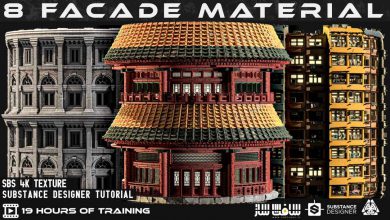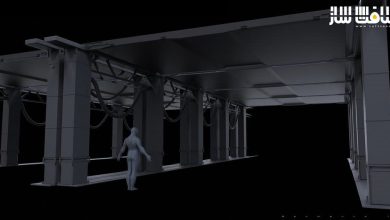آموزش آرک ویز در نرم افزار بلندر Blender
Udemy - ArchViz Simplified in Blender 3D

آموزش آرک ویز در نرم افزار بلندر Blender
آموزش آرک ویز در نرم افزار بلندر Blender : در این دوره از هنرمند Yehya Elnoti ، با نحوه تبدیل یک پلن طبقه به یک صحنه داخلی آرک ویز واقع گرایانه در بلندر آشنا خواهید شد. اگر به ساخت تصاویر خیره کننده آرک ویز با بلندر 3.5 علاقه مندید، این دوره برای شماست.
این دوره روی ساده سازی فرآیند ساخت تصاویر آرک ویز تمرکز دارد. این آموزش نحوه تبدیل نقشه های پلان یک طبقه را به یک مدل سه بعدی نشان میدهد. همچنین نحوه افزودن فرنچیر،دکوراسیون و سایر عناصر ، نحوه رندرینگ تصویر نهایی و نمایش واقعی از یک پروژه آرک ویز را نشان میدهد.این دوره آموزشی توسط تیم ســافــت ســاز برای شما عزیزان تهیه شده است.
عناوین آموزش :
- اصول بلندر
- تبدیل بلوپرینت ها به مدل های سه بعدی
- نحوه رندرینگ،تکسچرینگ و آوردن مدل های دیگه از منابع Third Party
- آموزش تکمیل رندرهای واقعی آرک ویز
عنوان دوره : Udemy – ArchViz Simplified in Blender 3D
سطح : متوسط
زمان کل دوره : 2.22 ساعت
تعداد فایل های تصویری : 20
سال آموزش : 2023
فایل تمرینی : ندارد
مربی دوره : Yehya Elnoti
نرم افزار : Blender
زیرنویس انگلیسی : ندارد
Udemy – ArchViz Simplified in Blender 3D
Are you interested in learning how to create stunning Archviz images using Blender 3.5? If so, this course is perfect for you. The course aims to simplify the process of making Archviz images and guarantees that by the end of it, you will be able to create the same render as showcased in the course image.
One of the great things about this course is that it doesn’t require any prior experience in Blender. Whether you’re a complete beginner or have some knowledge of the software, you can dive right in and start learning. In just a week, you will have completed the course and acquired the necessary skills to produce impressive Archviz images.
The course begins by teaching you the basics of Blender. You’ll familiarize yourself with the interface, tools, and essential features of the software. Building on this foundation, you will then learn how to convert blueprints of a floor plan into a 3D model. This process involves creating the structure and layout of the building using Blender’s powerful modeling capabilities.
Once you have the basic structure in place, the course will guide you through the process of furnishing the 3D model. You’ll learn how to add furniture, decor, and other elements to bring your visualization to life. Finally, you’ll discover how to render the final image, creating a photorealistic representation of your Archviz project.
Mastering these skills opens up various opportunities, including the potential to work as a freelancer. You can take on projects from clients who provide blueprints and transform their visions into tangible 3D models and renderings. While this course won’t make you an expert in Blender, it will provide you with a solid foundation and understanding of how to leverage the software to create captivating Archviz images.
To ensure your satisfaction, the course offers a 30-day money-back guarantee. If you feel that the course didn’t meet your expectations or you’re unsatisfied with the content, you can request a full refund within 30 days of enrollment.
حجم کل : 2.2 گیگابایت

برای دسترسی به کل محتویات سایت عضو ویژه سایت شوید
برای نمایش این مطلب و دسترسی به هزاران مطالب آموزشی نسبت به تهیه اکانت ویژه از لینک زیر اقدام کنید .
دریافت اشتراک ویژه
مزیت های عضویت ویژه :
- دسترسی به همه مطالب سافت ساز
- آپدیت روزانه مطالب سایت از بهترین سایت های سی جی
- ورود نامحدود کاربران از هر دیوایسی
- دسترسی به آموزش نصب کامل پلاگین ها و نرم افزار ها
اگر در تهیه اشتراک ویژه مشکل دارید میتونید از این لینک راهنمایی تهیه اشتراک ویژه رو مطالعه کنید . لینک راهنما
For International user, You can also stay connected with online support. email : info@softsaaz.ir telegram : @SoftSaaz
امتیاز به این مطلب :
امتیاز سافت ساز
لطفا به این مطلب امتیاز بدید