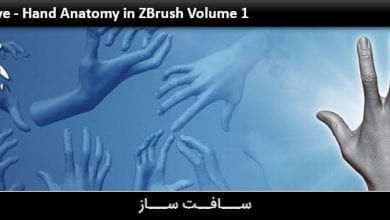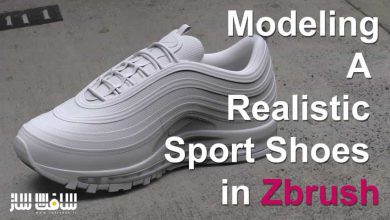آموزش مدلینگ کاراکتر های هنری به سبک کارتونی در ZBrush
Coloso - Artistic Cartoon-Style Character Modeling with ZBrush

آموزش مدلینگ کاراکتر های هنری به سبک کارتونی در ZBrush
آموزش مدلینگ کاراکتر های هنری به سبک کارتونی در ZBrush : در این دوره از هنرمند Seihoon Kang ، با نحوه مدل سازی کاراکتر های سه بعدی به سبک کارتونی از آنالیز هنری گرفته تا استفاده از متریال در ZBrush آشنا خواهید شد. ایشان با استفاده از ابزارهای زیبراش ، عناصر دو بعدی را از طرح های سه بعدی استخراج کرده تا با استفاده از فیلتر Best Preview Render ، به رندرینگ و بررسی ژست ها که جذابیت کاراکتر را بهبود می بخشند ، بپردازد. این آموزش به ساخت کارکتر های سه بعدی کارتونی می پردازد که مخاطبین را مجذوب کرده و شما را به یک مدلر کاراکتر سه بعدی که مجهبز به مهارت ها و حساسیت های هنری با استفاده از زیبراش تبدیل می کند.این دوره آموزشی توسط تیم ســافــت ســاز برای شما عزیزان تهیه شده است.
عناوین آموزش مدلینگ کاراکتر های هنری به سبک کارتونی در ZBrush :
- راهنمای کامل برای استفاده از زیبراش ، براش ها
- نحوه استفاده از متریال و BPR
- استفاده از براش های برای ساخت صورت کاراکتر
- ساخت کاراکتر Lin Mei بر اساس هنر
- اصول مدلینگ کاراکتر به سبک کارتونی
- ساخت فرم صورت
- طراحی Silhouette مو و لوازم جانبی
- ساخت silhouettes مو با استفاده از polygroups و ZModelers
- اعمال تناسبات بدن با Basic Body Shape
- یافتن silhouettes جذاب و استفاده از خطوط و زوایای خلاقانه
- ساخت لباس با ماسکینگ و ابزارهای Painter
- اهمیت اشکال ساده ، سبک سازی و جداسازی آبجکت ها در لباس
- ساخت سبک موی چتری و دم اسبی
- ایجاد چین و چروک لباس برای افزایش جزییات
- طراحی کفش ، دستکش و مدل سازی لباس های سطح سخت
- مدلینگ فضای سخت بروی سطح رباتیک
- آموزش پوزینگ بصورت سه بعدی برای هایلایت کردن کاراکتر
عنوان دوره : Coloso – Artistic Cartoon-Style Character Modeling with ZBrush
سطح : مبتدی
زمان کل دوره : 58.42 ساعت
تعداد فایل ها : 102
سال آموزش : 2024
فایل تمرینی : دارد
مربی دوره : Seihoon Kang
نرم افزار : ZBrush
زیرنویس انگلیسی : ندارد
فشردگی اختصاصی سافت ساز : ندارد
Coloso – Artistic Cartoon-Style Character Modeling with ZBrush
Artistic Cartoon-Style Character Completed with ZBrush alone
Are you curious about the character creation methods of Seihoon Kang, the global artist who molds together commercial and artistic identities and is the leading cartoon-style character modeler?
We will unveil Seihoon Kang’s working methods that have never been revealed anywhere else and the secret beloved by the biggest game companies in China, which is also the leading market in cartoon styles such as Tencent, NetEase, Giant, XD NETWORK, and more.
We prepared a curriculum comprising 102 chapters, from the utilization of ZBrush tools that extract 2D elements from 3D designs, to using the Best Preview Render (BPR) filter for rendering and exploring poses that enhance a character’s charm.
Create cartoon-style 3D characters that captivate audiences and grow into a 3D character modeler equipped with skills and artistic sensibilities using ZBrush alone.
Enough with the long and complicated 3D character modeling process! Creating a 3D character is much simpler and more fun with ZBrush, the essential tool for 3D character modelers.
In this class, we will create a portfolio with appealing sculpting senses by utilizing the brush, mask, and polygroup in ZBrush.
Seihoon Kang, the leading artist in this field, will teach you an easy and simple way to express the cartoon style that was difficult to render no matter how much you edit.
After learning how to use ZBrush tools, BPR, and the small yet deciding details, remarkably high-quality results will be waiting for you.
Sensational 3D Character Modeling Insights that Gained Mass Popularity
From how to analyze the unique styles of the leading cartoon-style artists beloved for their sensational modeling to the process of modeling, sculpting, posing, and rendering, we have prepared five well-structured and step-by-step exercises that can be used to develop both the techniques and artistic eyes.
Using Zbrush Material to Create a Toon-Style Effect
The secret to 3D characters resembling the 2D original art is the ZBrush material. Personally create various materials suitable for the character and embrace your artistic senses as if you were drawing a picture.
Make Your Characters Appear 3D from Any Angle with BPR Render
By utilizing the character features that change based on the angle and lighting, set up the render and filter to enhance its appearance. Improve the character’s final quality by introducing the frequently used BPR render setting and practicing how to set it up.
حجم کل : 19.6 گیگابایت

برای دسترسی به کل محتویات سایت عضو ویژه سایت شوید
برای نمایش این مطلب و دسترسی به هزاران مطالب آموزشی نسبت به تهیه اکانت ویژه از لینک زیر اقدام کنید .
دریافت اشتراک ویژه
مزیت های عضویت ویژه :
- دسترسی به همه مطالب سافت ساز
- آپدیت روزانه مطالب سایت از بهترین سایت های سی جی
- ورود نامحدود کاربران از هر دیوایسی
- دسترسی به آموزش نصب کامل پلاگین ها و نرم افزار ها
اگر در تهیه اشتراک ویژه مشکل دارید میتونید از این لینک راهنمایی تهیه اشتراک ویژه رو مطالعه کنید . لینک راهنما
For International user, You can also stay connected with online support. email : info@softsaaz.ir telegram : @SoftSaaz
امتیاز دهی به این مطلب :
امتیاز سافت ساز:
لطفا به این مطلب امتیاز بدید 🦋