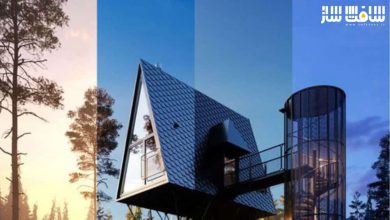آموزش ساخت کاراکتر بازی AAA پارت اول : High Poly
Artstation – AAA Game Character Creation Course – Part 1

آموزش ساخت کاراکتر بازی AAA پارت اول : High Poly
آموزش ساخت کاراکتر بازی AAA پارت اول : High Poly : در این دوره از FastTrack Tutorials ، هنرمند Mario Stabile ، در 13 ساعت ، با نحوه ساخت یک کاراکتر AAA برای بازی ها در نرم افزار های 3DS Max ، Marvelous Designer 9-1 ، Zbrush 2021-2022 و Topogun 2 آشنا خواهید شد. این دوره تکنیک هایی چون بلاک اوت ، شبیه سازی پارچه ، جزییات دهی به پوست ، ایجاد High poly و جزییات ، حجاری مو و موارد دیگر را پوشش می دهد. این دوره آموزشی توسط تیم ســافــت ســاز برای شما عزیزان تهیه شده است.
عناوین آموزش ساخت کاراکتر بازی AAA پارت اول : High Poly :
- آموزش نحوه ساخت کاراکتر های high poly از صفر تا صد
- یادگیری از متخصصان این صنعت
- نحوه ایجاد لباس در marvelous designer
- نحوه انجام حجاری کاراکتر در Zbrush
- ساخت لوازم جانبی و قطعات سخت در 3DS Max
- جزییات دادن به کاراکتر برای رسیدن به نتیجه واقعی در زیبراش
- استفاده از ورک فلوی XYZ برای جزییات دهی به صورت و پوست
- ساخت موهای حالت دار در زیبراش با براش های منحنی
عنوان دوره : Udemy – AAA Game Character Creation Tutorial Part1 – High Poly
سطح : مبتدی تا پیشرفته
زمان کل دوره : 12.58 ساعت
تعداد فایل ها : 28
سال آموزش : 2024
فایل تمرینی : دارد
مربی دوره : FastTrack Tutorials – Mario Stabile
نرم افزار : 3DS Max – Marvelous Designer 9-1 – Zbrush 2021-2022 – Topogun 2
زیرنویس انگلیسی : ندارد
Udemy – AAA Game Character Creation Tutorial Part1 – High Poly
Learn how a professional character artist works when creating characters for games.
Learn how to create high poly characters from start to finish
Learn from industry proffecionals
Learn how to create clothing in marvelous designer
Learn how to do character sculpting in Zbrush
AAA Game Character Creation Tutorial Part1 – High Poly
Learn how a professional character artist works when creating characters for games. You’ll learn techniques like blocking out, Cloth simulation, Skin detailing, High poly creation & detailing, hair sculpting, and much more.
ZBRUSH, MARVELOUS DESIGNER & 3DS MAX
There is a lot that will be covered in this course, but the main topics are as follows:
Blocking out the character in Zbrush to set the basis and proportions.
Creating realistic cloth simulations in Marvelous Designer.
Creating the accessories and hard surface pieces in 3DS Max.
Detailing the character in Zbrush to achieve a realistic result.
Using XYZ workflow to detail the face and skin.
Creating stylized hair in Zbrush using curve brushes.
And much more.
All the hard surface modeling will be done in 3DS Max, However, the techniques used are universal and can be replicated in any other 3d modeling package. The organic and detailing will be done using Zbrush, and the cloth simulation using Marvelous Designer.
In this course, you will learn everything you need to know to create the final results that you see in the images and trailers. Next to this, the same techniques can be applied to almost any type of character,
13 HOURS!
This course contains over 13 hours of content just for the part 1 – You can follow along with every single step – The course does enclose some time lapses. This is just to speed up very repetitive tasks. Still, they include commentary on top for thought criteria. The rest is done in real-time.We will start by going over our reference, and then we will dive right in and create a blockout of our Character in Zbrush. Then we will first create all of our cloth simulations in Marvelous designer to, later on, bring again into Zbrush and detail them.
Once that is done, we will jump into topogun, retopologize some of the blockout pieces to, later on, use those as a base in 3d max, where we will be creating a clean high poly model of all of our character accessories and hard surface pieces.
Finally, will then jump into Zbrush one last time to create the hair, detail the face using XYZ displacement maps, and detailing the character to achieve eye-catching results.
WHERE IS PART 2?
Part 2 can be found on our profile. In this part we will take the character to a final game-ready model, pose it and render it in Marmoset Toolbag.
SKILL LEVEL
This game art tutorial is perfect for intermediate artist with some expertise in 3d Modeling tools like 3Ds Max, Zbrush, and Marvelous Designer – Everything in this tutorial will be explained in considerable detail. However, if you have never touched Zbrush or Marvelous Designer before, we recommend that you first watch an introduction tutorial of those programs (you can find many of these for free on YouTube or paid on this very website)
TOOLS USED
3DS Max
Marvelous Designer 9-1
Zbrush 2021-2022
Topogun 2
Please note that most techniques used are universal, so they can be replicated in almost any 3D software like Maya & 3DS Max. (except for the sculpting and clothing parts)
YOUR INSTRUCTOR
Mario Stabile is a senior character artist currently working in the AAA Game Industry. He’s worked on games like Call of duty, Mafia, Hitman and many others.
Character based on the concept of Zachary Liao
Who this course is for:
This course is intended for intermediate to advanced artists
حجم کل : 8.2 گیگابایت

برای دسترسی به کل محتویات سایت عضو ویژه سایت شوید
برای نمایش این مطلب و دسترسی به هزاران مطالب آموزشی نسبت به تهیه اکانت ویژه از لینک زیر اقدام کنید .
دریافت اشتراک ویژه
مزیت های عضویت ویژه :
- دسترسی به همه مطالب سافت ساز
- آپدیت روزانه مطالب سایت از بهترین سایت های سی جی
- ورود نامحدود کاربران از هر دیوایسی
- دسترسی به آموزش نصب کامل پلاگین ها و نرم افزار ها
اگر در تهیه اشتراک ویژه مشکل دارید میتونید از این لینک راهنمایی تهیه اشتراک ویژه رو مطالعه کنید . لینک راهنما
For International user, You can also stay connected with online support. email : [email protected] telegram : @SoftSaaz
امتیاز به این مطلب :
امتیاز سافت ساز
لطفا به این مطلب امتیاز بدید