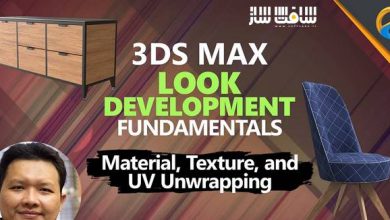آموزش تکسچرینگ وسایل واقعی از FastTrack و ScansMatter
Artstation - Realistic Prop Texturing - In-Depth Tutorial Course

آموزش تکسچرینگ وسایل واقعی از FastTrack و ScansMatter
آموزش تکسچرینگ وسایل واقعی از FastTrack و ScansMatter : در این دوره از FastTrackTutorials و ScansMatter ، هنرمند Handy Chevrin ، نحوه تکسچرینگ و رندرینگ یک تلویزیون قدیمی از صفر تا صد برای بازی های و فیلم های ویدیویی در Adobe Substance 3D Painter ، Adobe Illustrator و marmoset toolbag 4 را یاد می دهد.
این دوره تکنیک هایی چون Anchor Point ،نقاشی و رنگ آمیزی آلفای سفارشی ،نورپردازی و رندرینگ،تکسچرهای یونیک و موارد دیگر را یاد می دهد.این دوره در 18 ساعت ، همه چیزهای مورد نیاز برای ایجاد تصاویر نهایی ، بیک مپ ها، ساخت متریال و … را نشان می دهد.این دوره آموزشی توسط تیم ســافــت ســاز برای شما عزیزان تهیه شده است.
عناوین آموزش :
- تکسچرینگ در Adobe Substance 3D Painter
- رندرینگ در marmoset toolbag 4
- ایجا آلفاهای سفارشی در Adobe Illustrator
گالری دوره :
عنوان دوره : Artstation – Realistic Prop Texturing – In-Depth Tutorial Course
سطح : متوسط
زمان کل دوره : 18 ساعت
تعداد فایل های تصویری : –
سال آموزش : 2022
فایل تمرینی : دارد
مربی دوره : Handy Chevrin
نرم افزار : Substance Painter – Illustrator – marmoset toolbag
زیرنویس انگلیسی : دارد
Artstation – Realistic Prop Texturing – In-Depth Tutorial Course
Vintage TV Texture- In-Depth Tutorial Course
Learn how to texture and render a hero asset from start to finish for video games & film. You’ll learn techniques like Anchor Point usage, Custom Alpha Painting, Lighting and Rendering, Unique Texturing, and so much more!
SUBSTANCE 3D PAINTER, ADOBE ILLUSTRATOR, AND MARMOSET.
All the texturing will be done in Adobe Substance 3D Painter, and the rendering will be done in marmoset toolbag 4. We will also make use of Adobe Illustrator to create custom alphas.
In this course, you will learn everything you need to know to create the final results that you see in the images and trailers. Next to this, the same techniques can be applied to almost any type of model.
18+ HOURS!
This course contains over 18+ hours of content – You can follow along with every single step – The course does enclose a few small-time lapses. This is just to speed up very repetitive tasks, the rest is done in real-time.
We will start by going over some baking errors you may encounter and how to fix them. Then we will first create all of our height information in order to facilitate our use of anchor points. We will then proceed to create our base materials, add storytelling in the form of wear&tear, cryon drawings, and more, we will create various bits of text in Adobe Illustrator to use on our model and do some final polish.
Once that is done, we will export all the artwork to Marmoset Toolbag 4 and set up our lighting and cameras for render.
SKILL LEVEL
This asset texturing course is perfect for students who have some familiarity with texturing, Substance 3D Painter, and Marmoset – Everything in this tutorial will be explained in detail. However, if you have never touched any modeling or texturing tools before, we recommend that you first watch an introduction tutorial of those programs
حجم کل : 24.5 گیگابایت

برای دسترسی به کل محتویات سایت عضو ویژه سایت شوید
برای نمایش این مطلب و دسترسی به هزاران مطالب آموزشی نسبت به تهیه اکانت ویژه از لینک زیر اقدام کنید .
دریافت اشتراک ویژه
مزیت های عضویت ویژه :
- دسترسی به همه مطالب سافت ساز
- آپدیت روزانه مطالب سایت از بهترین سایت های سی جی
- ورود نامحدود کاربران از هر دیوایسی
- دسترسی به آموزش نصب کامل پلاگین ها و نرم افزار ها
اگر در تهیه اشتراک ویژه مشکل دارید میتونید از این لینک راهنمایی تهیه اشتراک ویژه رو مطالعه کنید . لینک راهنما
For International user, You can also stay connected with online support. email : [email protected] telegram : @SoftSaaz
امتیاز به این مطلب :
امتیاز سافت ساز
لطفا به این مطلب امتیاز بدید