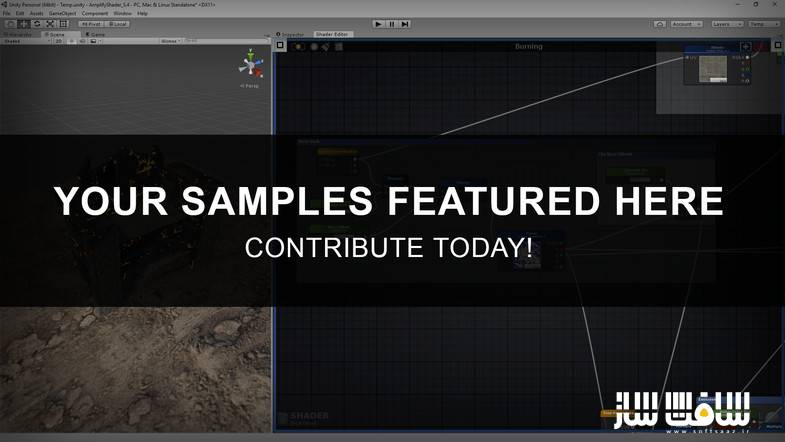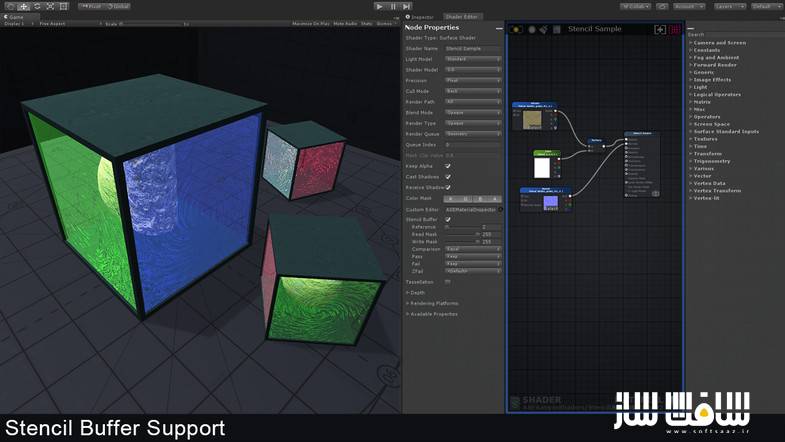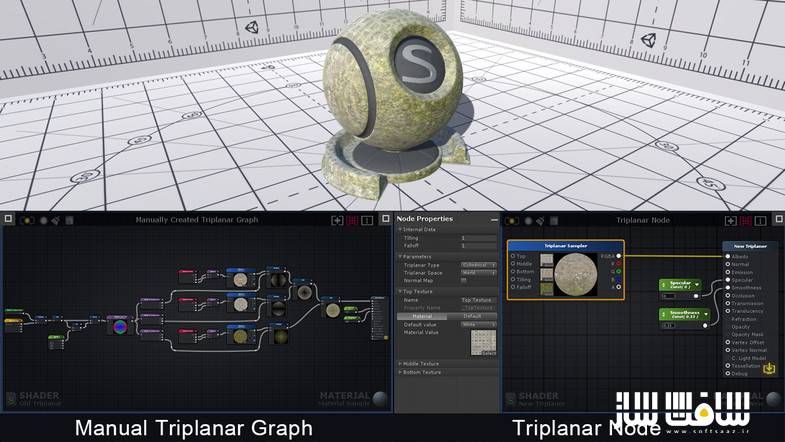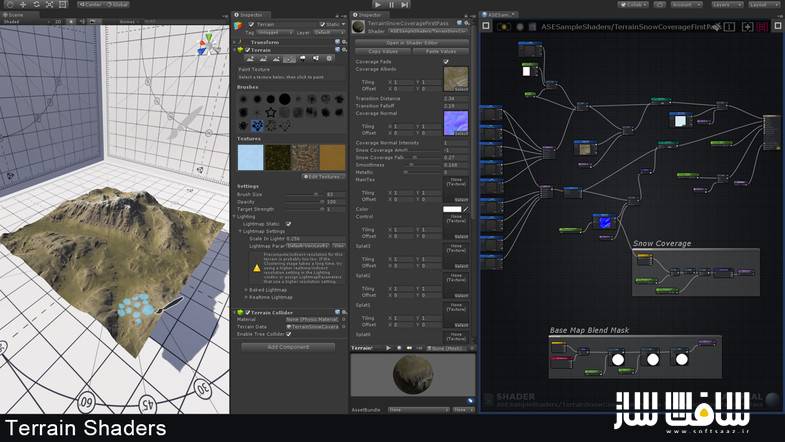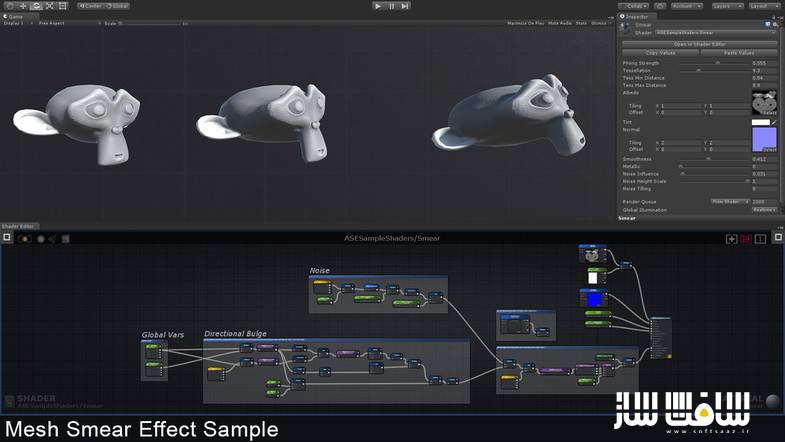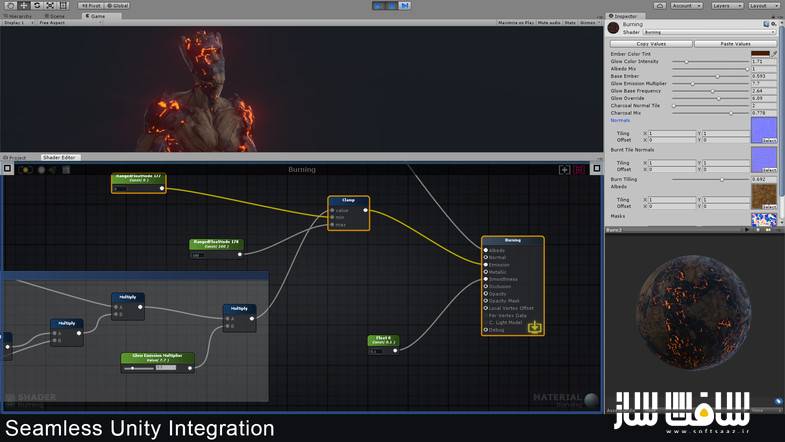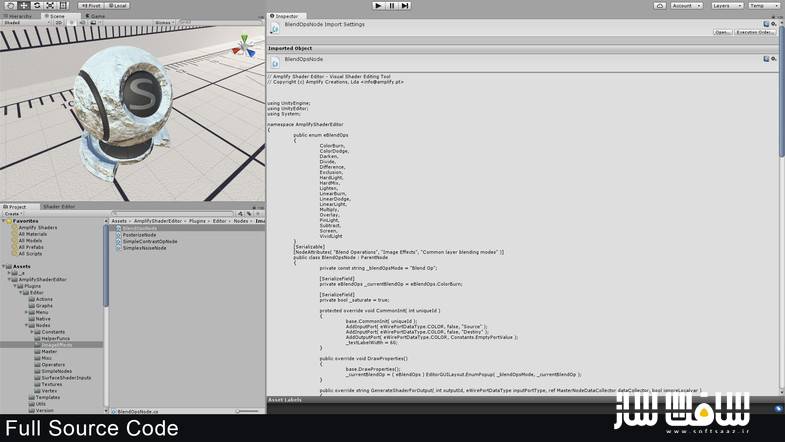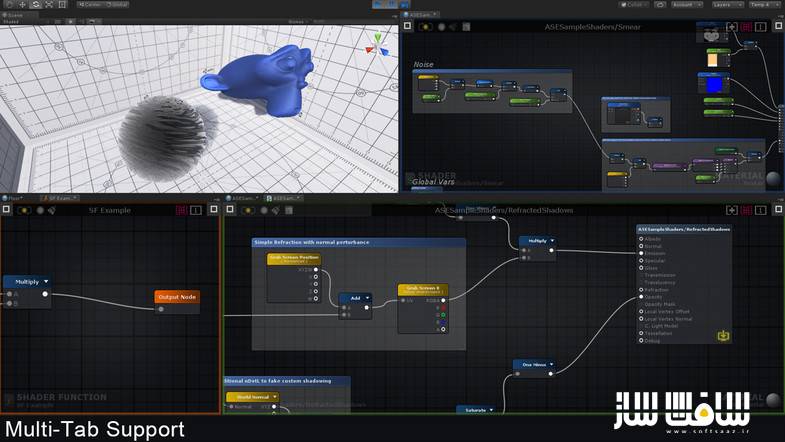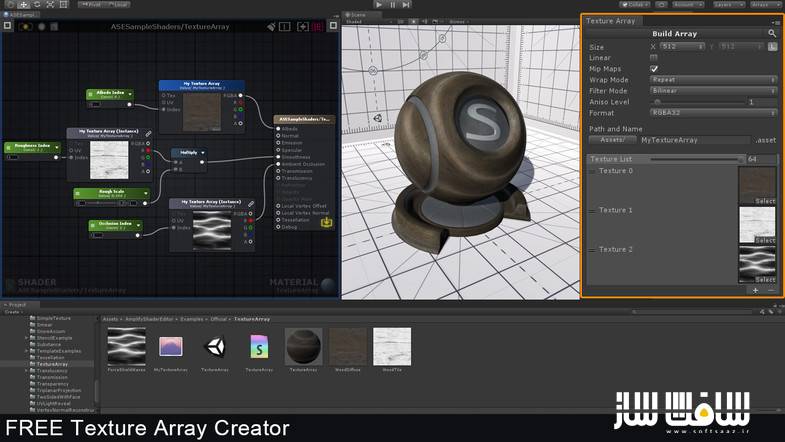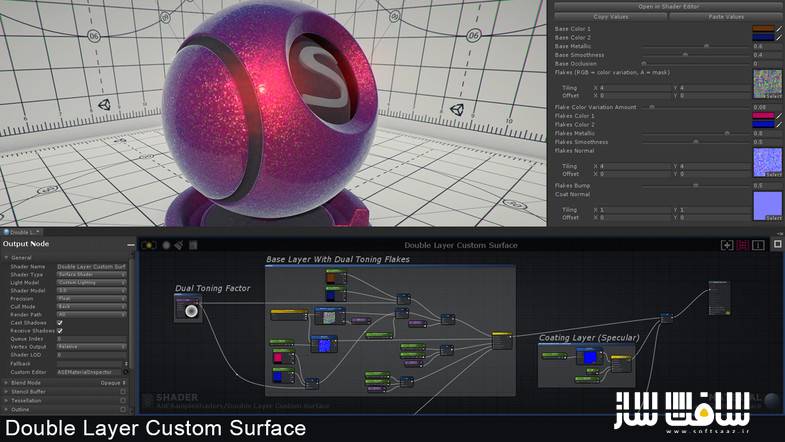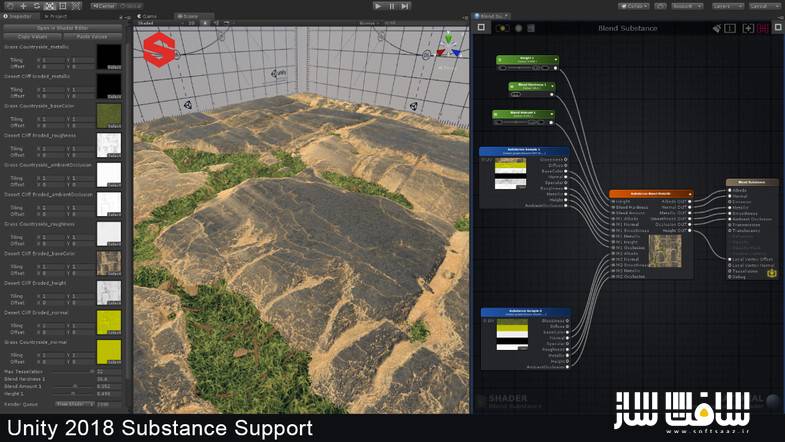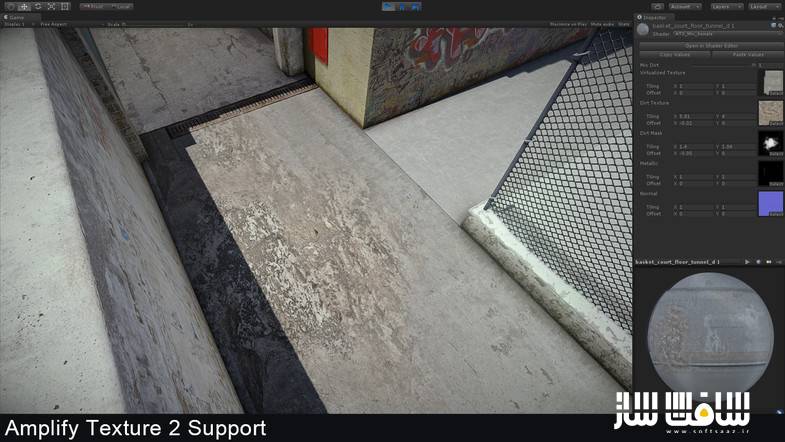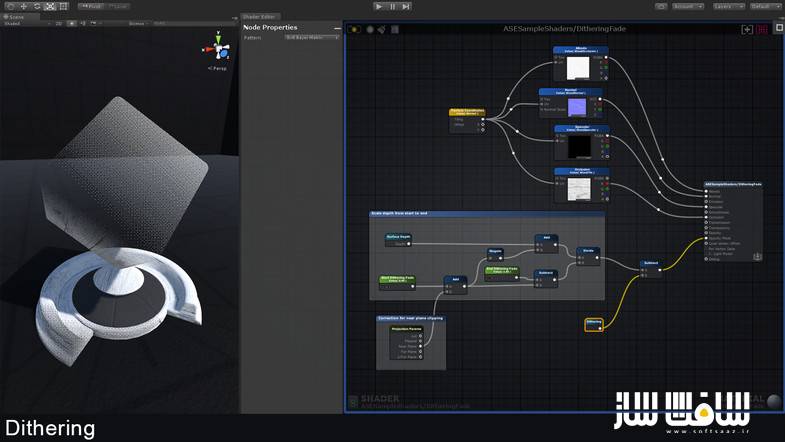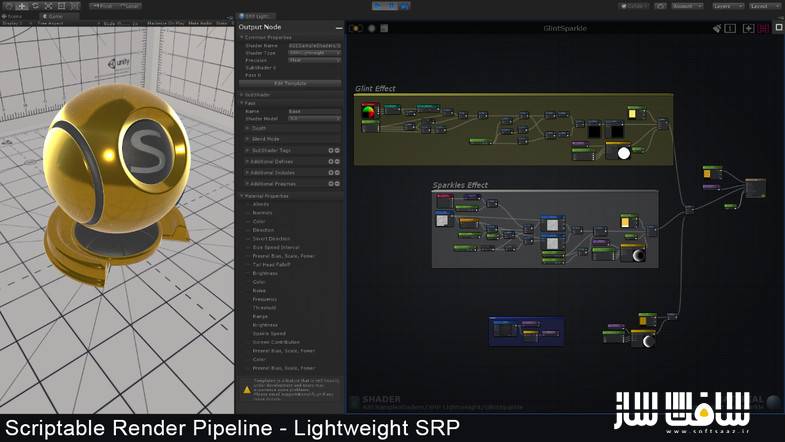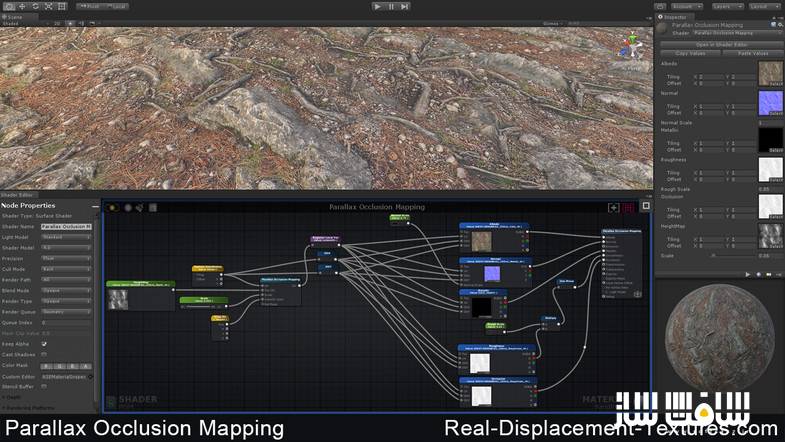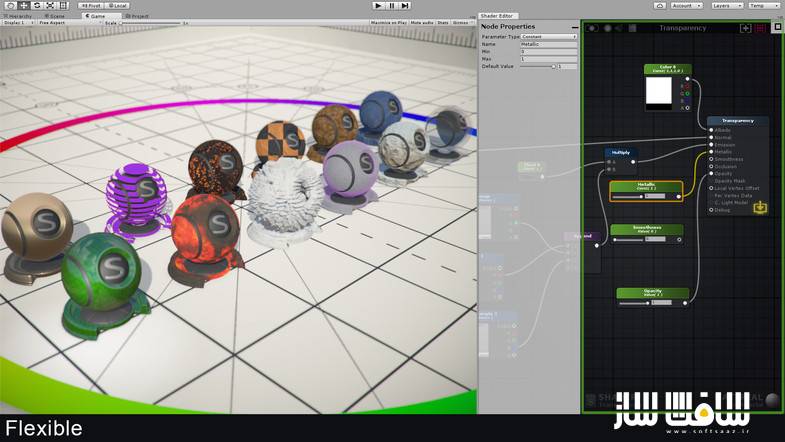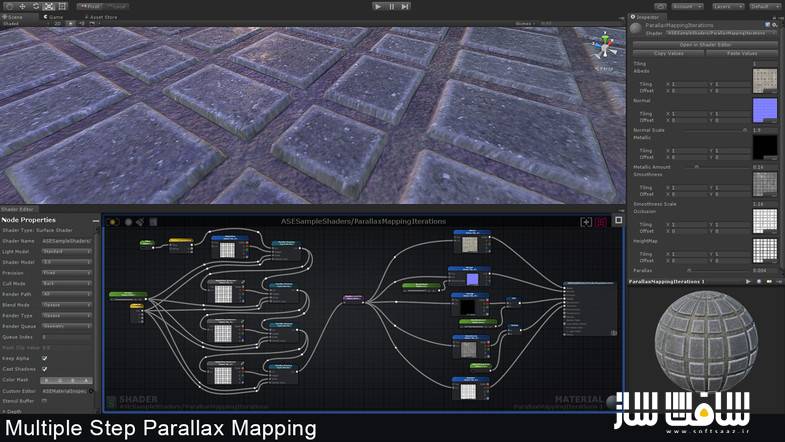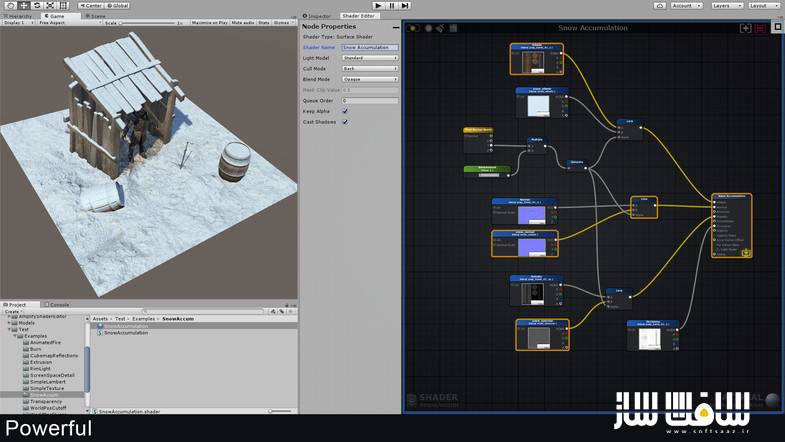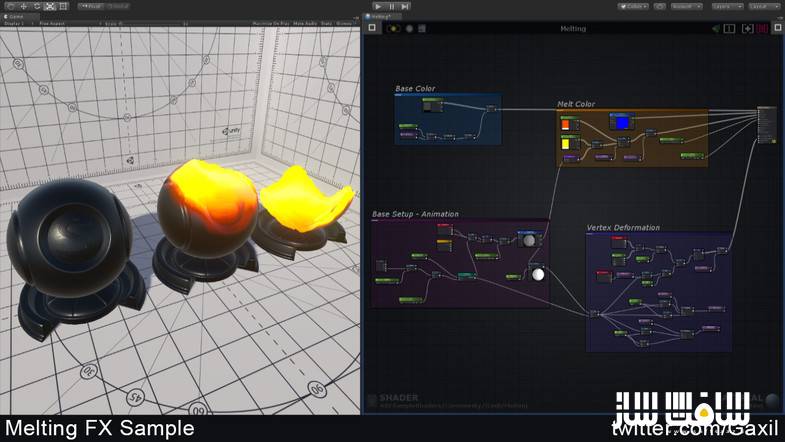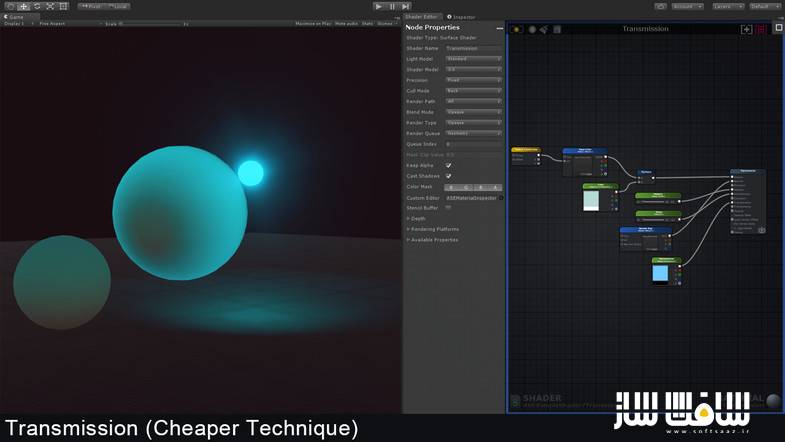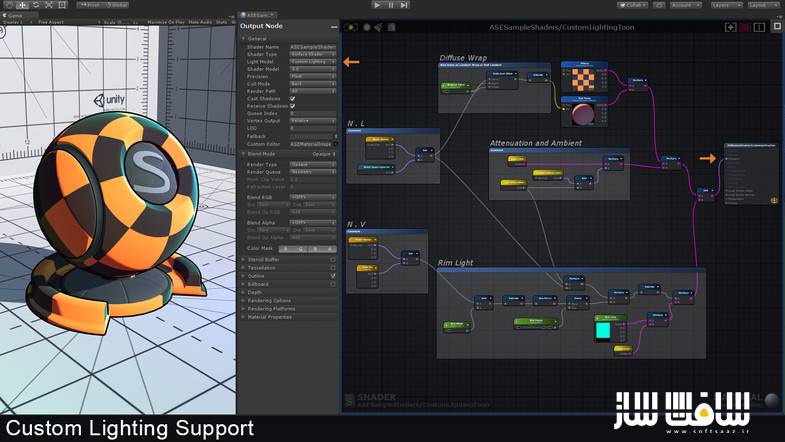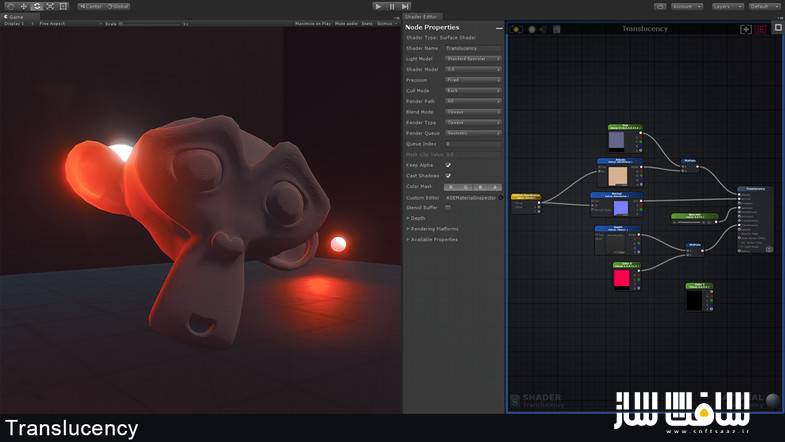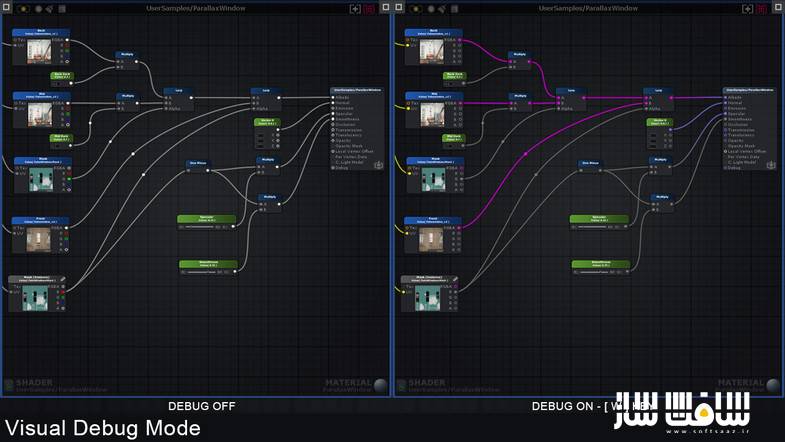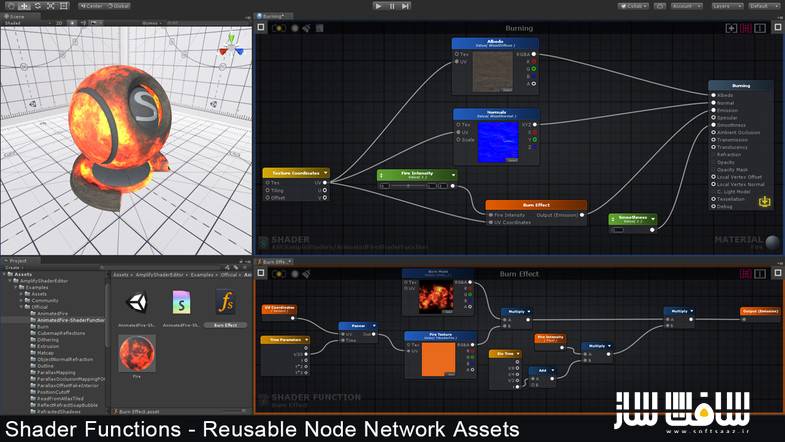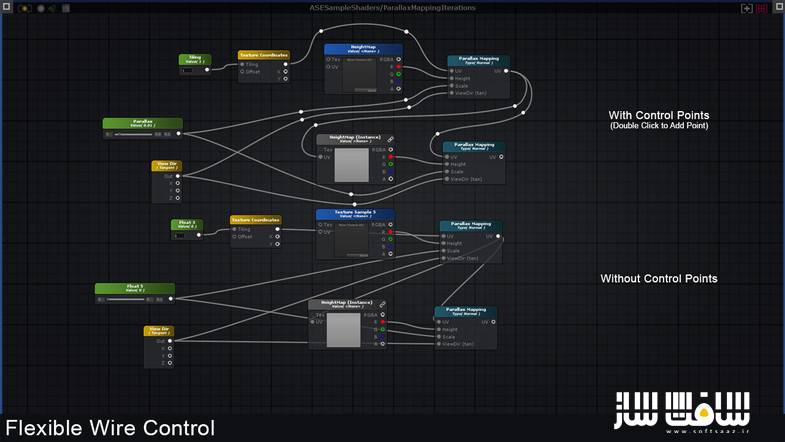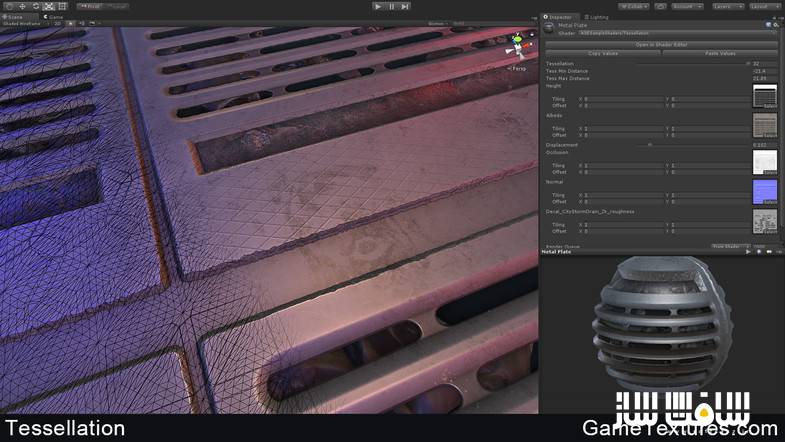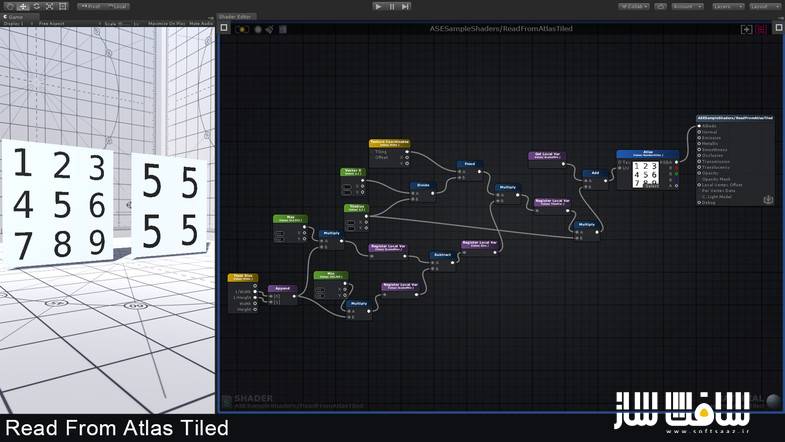دانلود ابزار Amplify Shader Editor v1.9.0.2 برای یونیتی
Asset Store - Amplify Shader Editor
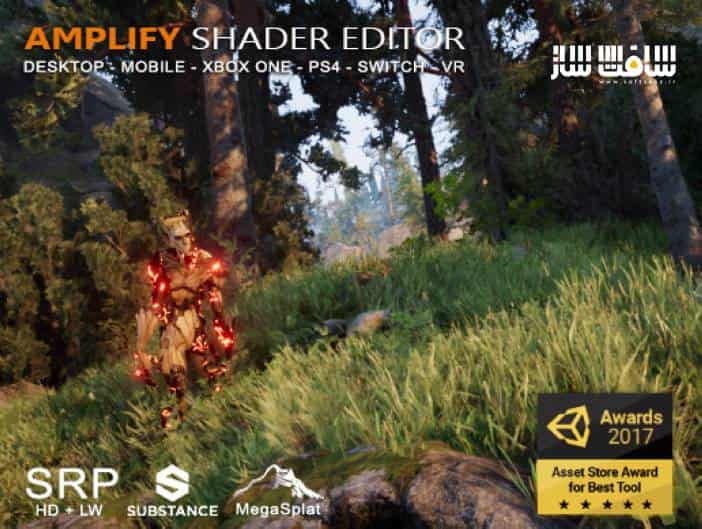
Amplify Shader Editor برای یونیتی
Amplify Shader Editor برای یونیتی : در این پست ابزاری ایجاد شیدر مبتنی بر node-based و الهام گرفته از نرم افزار industry leading رو از سایت Unity Asset برای کابران سافت ساز حاضر کرده ایم ، در این ابزار به راحتی میتوانید به ساخت انواع شیدر و متریال ویژال و با UI خیلی حرفه ای رو بسازید ، با سافت ساز همراه باشید .
ویژگی های این ابزار :
- ساپورت Substance 2018
- امکان رندر تکسچر های سفارشی
- دارای انواع متریال SRP HD
- دارای پروژکتور
- دارای منبع سورس کد
- پشتیبانی از Xbox One / PS4 / Switch
- دارای API سفارشی Node
- شامل سورس کد
- دارای قالب و توابع آماده شیدر
- دارای کتابخانه کامل node
- و ..
تصاویری از ابزار Amplify Shader Editor برای یونیتی :
عنوان : Asset Store – Amplify Shader Editor
فرمت : unitypackage
کاتالوگ : ندارد
موضوع : پروژه یونیتی
شرکت سازنده : Unity Asset
- یک project جدید باز کنید
- در asset browser راست کلیک کنید و پوشه HALToolkit دانلودی رو انتخاب کنید
- یک پنجره جدید برای شما باز میشود دوباره فولدر root قبلی رو انتخاب کنید
- در should browser خودتون دنبال project’s content folder باشید و از اون استفاده کنید
- از پروژه لذت ببرید
Asset Store – Amplify Shader Editor
NEW! Compatible with Substance in Unity plugin
NEW! Support for Custom Render Textures
NEW! Support for both HD and Lightweight SRP
NEW! Multi-Pass on Templates
NEW! Compatibility with Unity 2018
NEW! Xbox One/PS4/Switch Support
NEW! Terrain support
NEW! Shader Templates
• HD PBR/Unlit SRP
• Lightweight PBR/Unlit SRP
• Custom RT Init/Update SRP
• Post-Process effects
• Alpha-Blended particles
• Sprite
• Unlit
• UI
New Samples
• Substance 2018
• Custom Render Texture Rain
• SRP HD Material Types
• SRP Lightweight Terrain
• Multi Pass Distortion
• Projectors
• Single Channel Masking by Sarah Akers and David Marshall
• Stylized Skybox by BOXOPHOBIC
• Melting by Gil Damoiseaux
New Templates
• Custom RT Init
• Custom RT Update
• HD PBR SRP
• HD Unlit SRP
New Shader Function
• Substance Blend Metallic
Latest Improvements
• Amplify Shader Editor now supports both HD and Lightweight SRP v4.x.x via templates.
• Legacy HD and Lightweight SRP v3.x.x templates are also supplied via Legacy packages.
• Support for Custom Render Texture usage on Unity 2017 and above via Custom RT templates.
• Substances can now also be used on ASE canvas with Unity 2018 and above through the Substance in Unity plugin.
• Can Pan and Zoom ASE canvas camera through keyboard directional keys.
• Support for Material Types into HD PBR SRP template.
• Support for Specular workflow into Lightweight PBR SRP template.
• Custom Options can now be added directly over templates.
• Templates can now be Multi-Pass.
• Amplify Shader Editor is now compatible with Unity 2018.
• Official support for Xbox One/PS4/Switch.
• Texture Array Creator tool now also creates 3D Textures.
• New ‘Additional Use Passes’ section on both Surface and Template output nodes.
• Can create terrain shaders, completely from within ASE without external editing required.
• Improved editor rendering pipeline leading to huge performance boost.
• Reduced editor memory allocations resulting on a low Garbage Collector impact.
• Editor more snappy and responsive when auto panning and zooming.
• Multiple fixes over various nodes, editor and samples.
Learn more: Amplify Wiki
Discuss here: Unity Forum Thread
Shader Samples: Full List
The Editor will continue to be improved in future updates, there are a lot more features currently in development.
Notable Features
• Full source-code
• Support for Xbox One/PS4/Switch
• Custom Node API
• Shader Templates
• Shader Functions
• Multi-window Support
• Intuitive, familiar node interface
• Extensive node library
• Instancing Support
• User Contributed Nodes and Shaders
• Growing sample collection
Amplify Shader Editor (ASE) is a node-based shader creation tool inspired by industry leading software. An open and tightly integrated solution, it provides a familiar and consistent development environment that seamlessly blends with Unity’s UI conventions and Shader use. Affordable quality and flexibility with the responsive customer support you can expect from Amplify Creations.
INTUITIVE and UX-focused, the workspace is familiar, clean and flexible. Dock it, or use it in a second monitor, it’s prepared to fit your layout requirements.
MINIMALISTIC toolbars and menus have been optimized to maximize workspace area without large intrusive nodes or menus. Creating nodes or new Shaders is as intuitive as creating a new Unity Material in the Project Explorer window.
OPEN to customer contributions like nodes, improvements, bug fixes or third-party support. We aim to provide a robust and flexible tool that can be easily adapted to existing art production pipelines.
FLEXIBLE shader creation options. While in the current version you can create and extend Surface Shaders, upcoming updates will include dozens of additional shader types, custom lighting models and extended options to help unleash your creativity while adapting to your production’s technical specifications.
Check out the Overview Video
Learn more at our Product Page
Guide: ASE Manual
Make the change, use the professional tools you crave. Our products are developed by industry professionals and our support team always goes one step beyond to resolve any possible issues our clients might have.
Get in touch, we would love to hear your story, help promote and feature your work.
حجم کل : 79 مگابایت

برای دسترسی به کل محتویات سایت عضو ویژه سایت شوید
برای نمایش این مطلب و دسترسی به هزاران مطالب آموزشی نسبت به تهیه اکانت ویژه از لینک زیر اقدام کنید .
دریافت اشتراک ویژه
مزیت های عضویت ویژه :
- دسترسی به همه مطالب سافت ساز
- آپدیت روزانه مطالب سایت از بهترین سایت های سی جی
- ورود نامحدود کاربران از هر دیوایسی
- دسترسی به آموزش نصب کامل پلاگین ها و نرم افزار ها
اگر در تهیه اشتراک ویژه مشکل دارید میتونید از این لینک راهنمایی تهیه اشتراک ویژه رو مطالعه کنید . لینک راهنما
For International user, You can also stay connected with online support. email : info@softsaaz.ir telegram : @SoftSaaz
امتیاز دهی به این مطلب :
امتیاز
لطفا به این مطلب امتیاز دهید