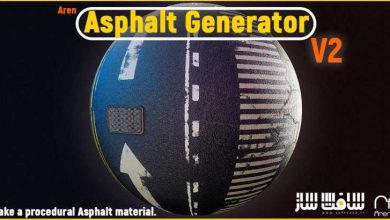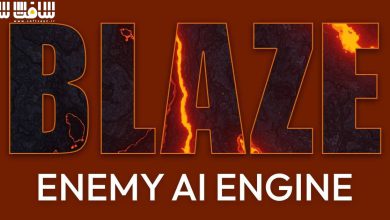دانلود پروژه Compass Navigator Pro v5.6.1 برای یونیتی
Asset Store - Compass Navigator Pro
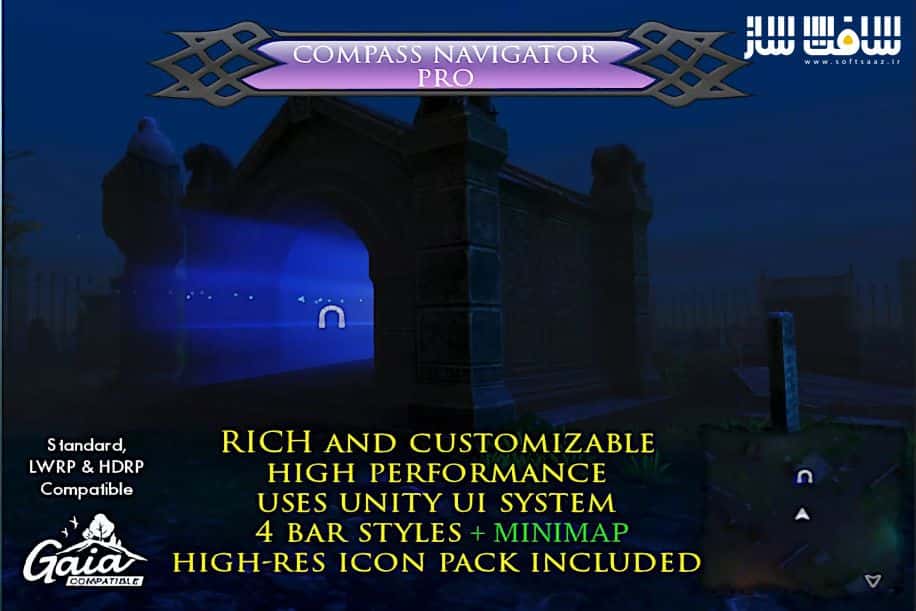
Compass Navigator Pro برای یونیتی
پروژه Compass Navigator Pro برای یونیتی : این پروژه یک جز UI (قطب نما + مینیماپ) است ، آخرین نسخه این پروژه رو از سایت Unity Asset برای کابران سافت ساز حاضر کرده ایم ، این پروژه معمولاً در بازی های ماجراجویی ، RPG و اکتشافات جهانی برای نشان دادن مقصد و نقطه علاقه (POI) و همچنین نشانه های متنی استفاده می شود ، با سافت ساز همراه باشید .
ویژگی های این پروژه :
- آسان برای استفاده
- نوار قطب نما طراحی و قابل تنظیم با 4 سبک هنری
- مینی نقشه پیشرفته پیکربندی اندازه ، سبک ، آلفا ، دامنه بزرگنمایی ، حالت عکسبرداری و عکس فوری دوربین
- مناطق کوچک کشف شده را در مینی نقشه با ویژگی مه جنگ مخفی کنید
- هنگام کشف مکان های جدید ، متن متحرک را در زیر یا بالای نوار قطب نما نشان دهید
- از نقاط اصلی و ترتیبی بعلاوه نصف بادها پشتیبانی می کند
- می تواند هنگام کشف مکان ها ، کلیپ های صوتی را پخش کند
- استفاده آسان از سیستم رویداد برای واکنش به کشف مکان
- بر اساس میزان مه ، کل مناطق مه را پاک کنید یا هنگام عبور بازیکن از منطقه ، مه را به راحتی پاک کنید
- و..
عنوان : Asset Store – Compass Navigator Pro
فرمت : unitypackage
کاتالوگ : ندارد
موضوع : پروژه یونیتی
شرکت سازنده : Unity Asset
Asset Store – Compass Navigator Pro
Compass Navigator Pro is an UI component (compass + minimap) commonly used in adventure, RPG and world exploration games to show destinations and point of interests (POIs) as well as text indications.
This package includes:
• rich and customizable compass bar (4 designs),
• mini-map (3 styles + custom) + fog of war system,
• 11 unique, hand-drawn, high quality icons in 2 colors each (22 icons in total),
• 5 audio clips for the reveal effect.
** Features **
– Easy to use – drag & drop prefab and you’re set!
– Custom designed and customizable compass bar with 4 art styles (rounded, angled, celtic black and white) with adjustable vertical position, bending amount, width, alpha, edge fade and fade in/out effects.
– Advanced Mini-Map. Configure size, style, alpha, zoom range, camera snapshot mode and projection, zoom range, icons size, etc. Includes buttons for zooming in/out, maximize.
– Hide unexplored areas in the mini-map with the fog of war feature.
– High resolution icons with customizable behaviour (smooth fade in/out and scaling, visited vs non-visited icons, black and white variations).
– Add your own icons or use the icons included in the asset: cave, city, dock, dungeon, forest, lighthouse, mine, monolith, palace, tower, generic.
– Show animated text under or on top of the compass bar when discovering new locations.
– Show optional title with location tips (above/below) and distance in meters for the centered POI in the bar.
– Supports cardinal and ordinal points plus half winds.
– Light Beacons! that briefly highlight the visible POI in front of your player view (check out the video demo below). Works great with Beautify’s bloom.
– Heartbeat option: plays custom audio clip at variable interval rate based on distance.
– Can focus on one POI, making its icon always visible in the compass bar.
– Can show in-scene gizmos during playmode, like active destination icon, which helps the player to get to the exact point.
– Can play audio clips when locations are discovered. 5 high-quality sound clips are included.
– Easy to use event system to react to location discovering (check manual), icon appearing/disappearing on the compass or mini-map, mouse over/clicks on minimap icons, …
– Can use two icon variations per POI, to differentiate unexplored and explored locations.
– Option to automatically hide if no POIs are visible.
– Clear entire fog areas based on fog volumes or easily clear fog as player crosses the area.
– Supports multiple scenes (eg. existing POIs can preserve their visited state between scene changes).
– Integrated Menu Items to quickly create new POI game objects or attach a POI component to an existing game object.
– Compatible with Gaia. Easily populate the compass bar with spawned game objects created by Gaia.
– Documented API. Manual included.
حجم کل : 8 مگابایت

برای دسترسی به کل محتویات سایت عضو ویژه سایت شوید
برای نمایش این مطلب و دسترسی به هزاران مطالب آموزشی نسبت به تهیه اکانت ویژه از لینک زیر اقدام کنید .
دریافت اشتراک ویژه
مزیت های عضویت ویژه :
- دسترسی به همه مطالب سافت ساز
- آپدیت روزانه مطالب سایت از بهترین سایت های سی جی
- ورود نامحدود کاربران از هر دیوایسی
- دسترسی به آموزش نصب کامل پلاگین ها و نرم افزار ها
اگر در تهیه اشتراک ویژه مشکل دارید میتونید از این لینک راهنمایی تهیه اشتراک ویژه رو مطالعه کنید . لینک راهنما
For International user, You can also stay connected with online support. email : info@softsaaz.ir telegram : @SoftSaaz
امتیاز دهی به این مطلب :
امتیاز
لطفا به این مطلب امتیاز دهید