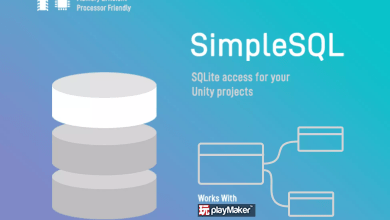دانلود پروژه Mesh Combine Studio v2.06 برای یونیتی
Asset Store - Mesh Combine Studio

پروژه Mesh Combine Studio برای یونیتی
پروژه Mesh Combine Studio برای یونیتی : این پروژه یک ترکیب خودکار مش مبتنی بر سلول است که می تواند باعث بهبود چشمگیر عملکرد بازی شما شود ، آخرین نسخه این پروژه رو از سایت Unity Asset برای کابران سافت ساز حاضر کرده ایم ، این پروژه بر حسب مدولار است و کار شما رو برای ساخت قسمت های مختلف ساده می کند ، به جای ترکیب دستی مش ها که بسیار خسته کننده ای است ، MCS این کار را به صورت خودکار برای شما انجام می دهد ، با سافت ساز همراه باشید .
ویژگی های این پکیج :
- پشتیبانی از همه سیستم عامل ها
- پشتیبانی از تمام فرمت های مش که یونیتی از آنها پشتیبانی می کند
- آسان برای استفاده
- پشتیبانی از ترکیب مش مبتنی بر سلول
- می تواند به عنوان یک جایگزین سریعتر برای دسته بندی استاتیک یونیتی مورد استفاده قرار گیرد
- پشتیبانی گسترده از نورپردازی برای ریل تایم
- قطعات اصلی GameObjects همچنان کار می کنند ، به عنوان مثال اسکریپت ها ، جمع کننده ها و غیره
- مش های دینامیکی را ترکیب کنید
- کنسول Runtime برای تست و یافتن سریعترین تنظیمات ترکیب
- باعث افزایش کارایی و حافظه می شود
- شامل سورس کد
- و..
عنوان : Asset Store – Mesh Combine Studio
فرمت : unitypackage
کاتالوگ : ندارد
موضوع : پروژه یونیتی
شرکت سازنده : Unity Asset
Asset Store – Mesh Combine Studio
Mesh Combine Studio is an automatic cell based mesh combiner which can improve to dramatically improve the performance of your game. It can be used on any type of game for any platform.
We use MCS cell based combining in our game D.R.O.N.E. for the modular buildings in our arena editor, and without it our game wouldn’t run..
With its extension MCS Caves & Overhangs, MCS removes inside geometry for stacked meshes that form any formations like rocks to build caves and overhangs. We also use this feature of MCS in D.R.O.N.E. to optimize the rocks and rock caves and overhangs in our pre-made arenas, where it reduces our rock triangles with 60-75%, which gives an unbeatable performance and memory saving on lightmap textures.
Instead of manually combining meshes, which is very tedious, MCS will do this automatically for you and the performance improvements it gives cannot be achieved with manual combining. Just simple drag and drop a MCS prefab in your Scene and tweak some values to your specific needs and you are ready to go.
MCS can give up to 20x better performance compared to Unity’s static batching. MCS can give a more smooth and stable FPS. The smaller the to combining meshes are the more performance improvement it gives. It works great on systems that use modular meshes as well as static objects like buildings, props, rocks, etc. MCS has a unique features to remove geometry that is never visible to the camera. This can save a lot of lightmap texture space and memory.
Not only are the draw calls greatly reduced, but since MCS combines meshes into cells, it dramatically improves culling performance as well. Less objects need to be culled, z-sorted and LOD switched. MCS has automatic LOD compatibility. LODs are switched per cell which gives better performance and less LOD popping.
Features:
* Supports >Unity 5.1, 2017.x, 2018.x and 2019.x .
* Supports all platforms (PC, Mac, Linux, Android, IOS, WebGL, etc).
* Supports all mesh formats that Unity supports (.fbx, .obj, .dea, 3ds, .skp, etc).
* Easy to use, simple and self explaining Inspector with tool-tips.
* Reduces Draw Calls
* Advanced and performant multi-threaded combine job manager with lowest memory overhead possible and GC friendly.
* Supports cell based mesh combining, which is optimal for culling, z-sorting and LOD switching.
* Can be used as a faster alternative to Unity’s static batching and can give significant to drastic performance improvements.
* Fully automated combining like Unity’s static batching (but with more options), no tedious manually combining and get results in a few clicks.
* Extensive lightmapping support for realtime and baked GI.
* Save lightmap texture space and memory by removing geometry.
* Automatic LOD compatibility. LODs are switched per cell which give better performance and less LOD popping.
* No vertex or triangle increase compared to original meshes.
* Remove geometry that is under any surface (terrain and/or meshes). E.g. for rocks this can reduce +35% of the geometry.
* Remove overlapping geometry with its extension MCS Caves and Overhangs, which can reduce 60-75% of the geometry together with below terrain removal.
* Remove backface culling geometry on the background geometry (which the camera can never see). This can reduce +50% of the geometry by itself and +80% with the inside and below terrain removal.
* Original GameObjects components keep working, e.g. scripts, colliders, etc.
* Automatically switches between rendering combined or original GameObjects and can be easily reverted.
* Combine in Editor and/or Runtime.
* Combine dynamic meshes (Multiple meshes for one moving part can be combined into one mesh).
* Supports negative scaling and double shadows.
* Runtime console to test and find the fastest combining settings (a build is the way to test true performance gains, which are higher than in Unity Editor).
* Multiple MCS prefabs can be used for different settings, e.g. different cell sizes, removal of geometry, etc.
* Extensive search conditions which GameObjects with meshes to include. The right filtering can increase the performance boost and save memory.
* Source code included.
* Runtime API.
حجم کل : 1 مگابایت

برای دسترسی به کل محتویات سایت عضو ویژه سایت شوید
برای نمایش این مطلب و دسترسی به هزاران مطالب آموزشی نسبت به تهیه اکانت ویژه از لینک زیر اقدام کنید .
دریافت اشتراک ویژه
مزیت های عضویت ویژه :
- دسترسی به همه مطالب سافت ساز
- آپدیت روزانه مطالب سایت از بهترین سایت های سی جی
- ورود نامحدود کاربران از هر دیوایسی
- دسترسی به آموزش نصب کامل پلاگین ها و نرم افزار ها
اگر در تهیه اشتراک ویژه مشکل دارید میتونید از این لینک راهنمایی تهیه اشتراک ویژه رو مطالعه کنید . لینک راهنما
For International user, You can also stay connected with online support. email : info@softsaaz.ir telegram : @SoftSaaz
امتیاز دهی به این مطلب :
امتیاز
لطفا به این مطلب امتیاز دهید