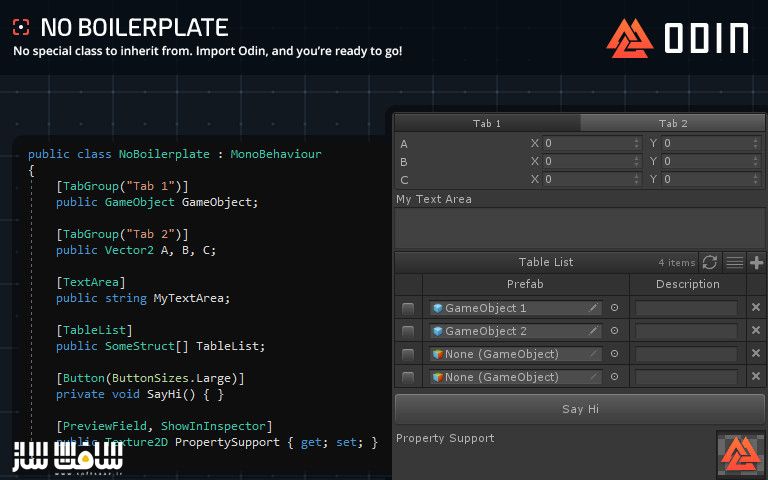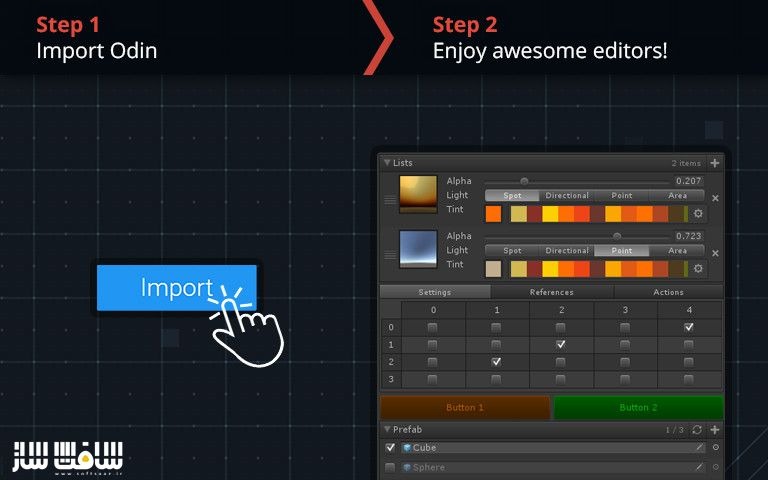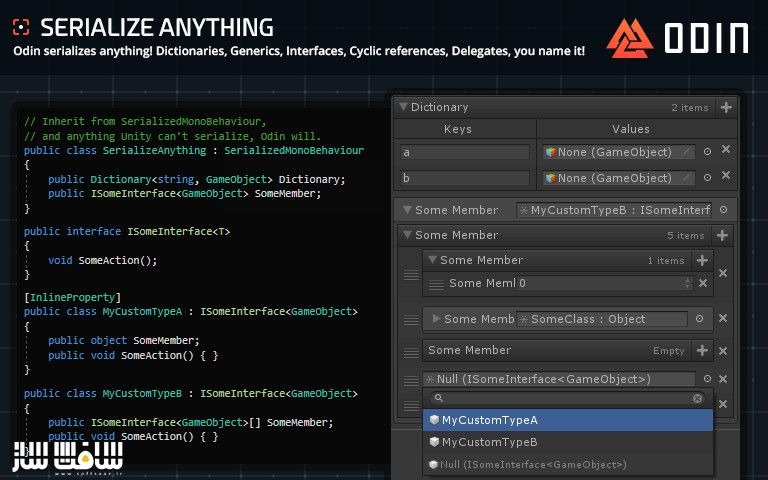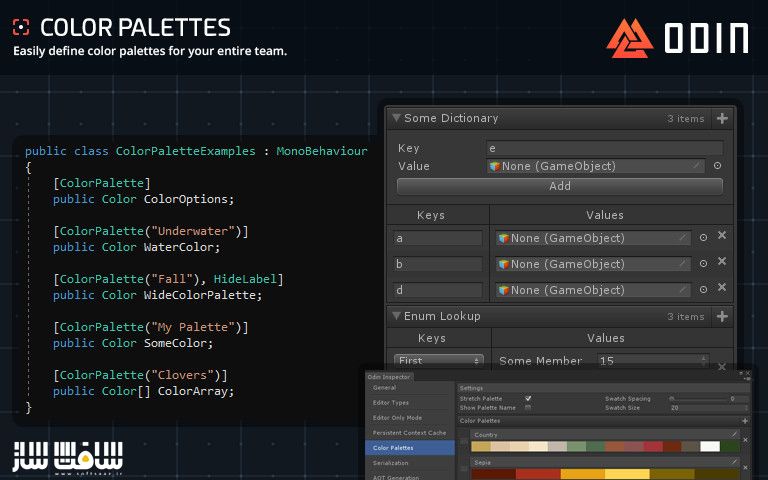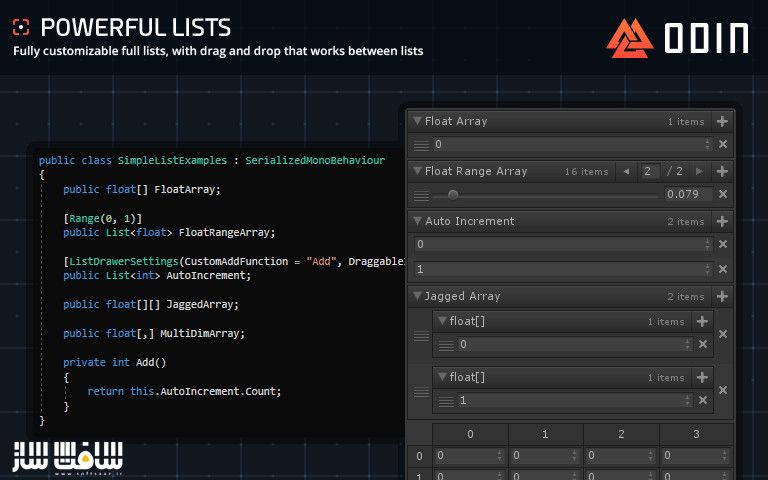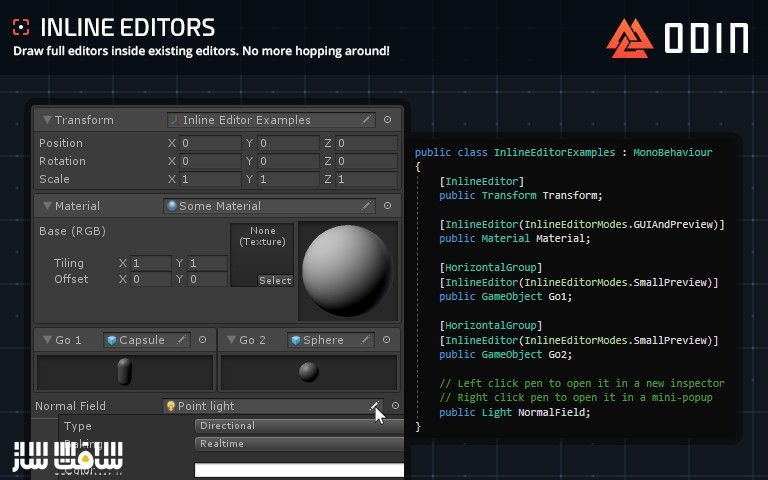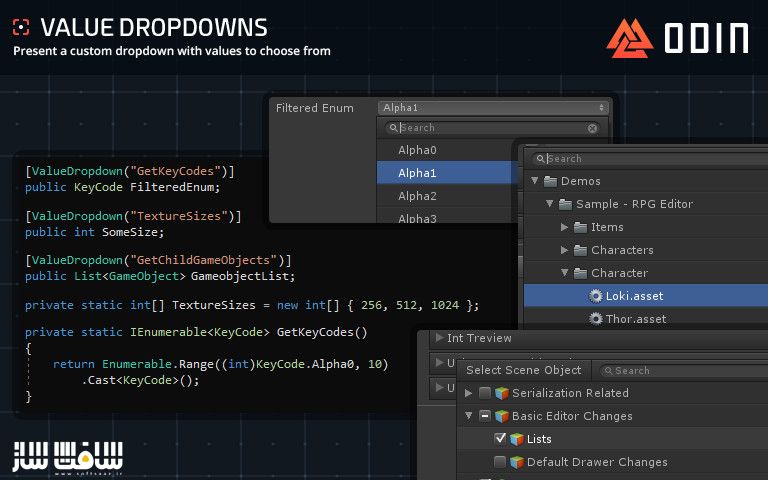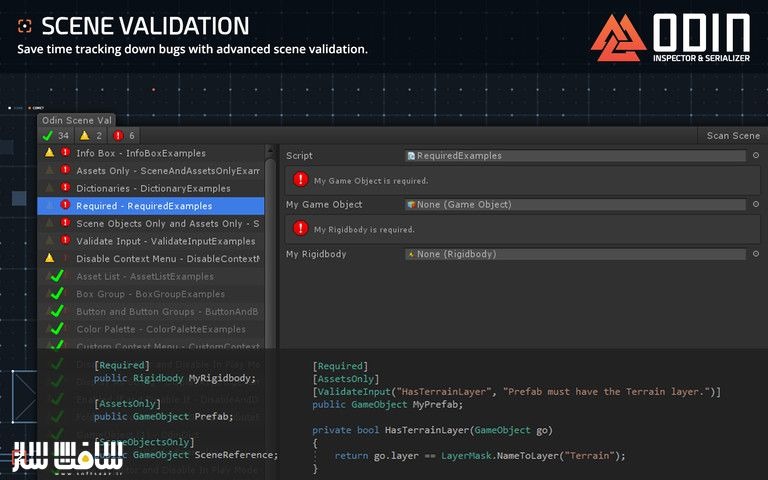دانلود پروژه Odin v3.0.12 برای یونیتی
Asset Store - Odin - Inspector and Serializer

پروژه Odin برای یونیتی
پروژه Odin برای یونیتی : این پروژه گردش کار یونیتی شما رو بر روی استروئیدها قرار می دهد و ساخت ویرایشگرهای کاربرپسند و پیشرفته را برای شما و کل تیم شما آسان می کند ، آخرین نسخه این پروژه رو از سایت Unity Asset برای کابران سافت ساز حاضر کرده ایم ، با یکپارچه سازی بی دردسر که کاملاً در جریان کار از قبل موجود است ، Odin به شما این امکان رو می دهد تا هر چیزی را Serialize کنید و از یونیتی با 80+ ویژگی جدید ، بدون نوشتن کد و چیزهای دیگر لذت ببرید ، با سافت ساز همراه باشید .
نحوه کار با این پروژه :
- ادغام بدون دردسر
- ویرایشگر ویندوز Odin
- شامل اعتبارسنجی ورودی
- هر چیزی را Serialize کنید
- شامل لیست های قدرتمند
- شامل پالت های رنگی
- و..
تصاویری از این پروژه :
عنوان : Asset Store – Odin – Inspector and Serializer
فرمت : unitypackage
کاتالوگ : ندارد
موضوع : پروژه یونیتی
شرکت سازنده : Unity Asset
Asset Store – Odin – Inspector and Serializer
Odin puts your Unity workflow on steroids, making it easy to build powerful and advanced user-friendly editors for you and your entire team.
☄️ OdinInspector.com: Learn what Odin Inspector is all about.
☄️ Manual: Get started quickly
☄️ Support: Submit any questions
☄️ Roadmap: What’s next?
Bought Odin before 28.05.2019? Get the Odin source code for free at https://odininspector.com/download
With an effortless integration that deploys perfectly into pre-existing workflows, Odin allows you to serialize anything and enjoy Unity with 80+ new inspector attributes, no boilerplate code and so much more!
See what’s new in version 2.0!
☄️ HIGHLIGHTS ☄️
– Effortless Integration
– Editor Only Mode [NEW]
– Odin Editor Windows [NEW]
– Input Validation
– Serialize Anything
– Powerful Lists [UPDATED]
– Insanely Extendable
– Color Palettes
– Dictionaries
– Much More!
• Effortless Integration:
Odin is extremely easy to use and won’t break your existing workflow. In fact, you don’t even need to inherit from anything, which means your existing editors will continue to work even with Odin.
• Editor-Only Mode:
Use Odin only for its editor improvements by disabling serialization completely.
• Odin Editor Windows:
You can now use Odin to rapidly create custom Editor Windows to help organize your project and game data.
• Input Validation:
Empower your entire team by allowing your developers to setup scene and input validations, making using Unity easier than ever for artists and developers alike.
• Serialize Anything:
Odin uses our highly-rated custom serialization protocol, allowing you to either inherit from our SerializedBehaviour, SerializedScriptableObject etc. or add a few lines of code to your existing class, and everything serializable shall be serialized. Yes, even polymorphic types!
• Powerful Lists:
All arrays and lists implementing Microsoft’s IList interface are drawn by our powerful list drawer; drag & drop, insert and delete individual items, multi-dim arrays [NEW], tables [NEW], cross-list and even cross-window item dragging, paging, nested list drawing, and much more!
• Insanely Extendable:
A powerful and flexible API lets you easily extend and modify how the inspector is drawn. Create entirely new property group types and custom drawers in moments!
• Much More!
Odin also adds; Dictionaries, Customizable Layouts, Asset Lists, Value Dropdowns, Inline Editor, Color Palettes, and yes, even more!
☄️ PLATFORM SUPPORT ☄️
The feature-rich and optimized Odin Serializer supports:
– Desktop
– Android
– iOS
– WebGL
– PlayStation
– Xbox
– Nintendo
– Oculus
– All IL2CPP platforms
– UWP only supported with IL2CPP backend
حجم کل : 3 مگابایت

برای دسترسی به کل محتویات سایت عضو ویژه سایت شوید
برای نمایش این مطلب و دسترسی به هزاران مطالب آموزشی نسبت به تهیه اکانت ویژه از لینک زیر اقدام کنید .
دریافت اشتراک ویژه
مزیت های عضویت ویژه :
- دسترسی به همه مطالب سافت ساز
- آپدیت روزانه مطالب سایت از بهترین سایت های سی جی
- ورود نامحدود کاربران از هر دیوایسی
- دسترسی به آموزش نصب کامل پلاگین ها و نرم افزار ها
اگر در تهیه اشتراک ویژه مشکل دارید میتونید از این لینک راهنمایی تهیه اشتراک ویژه رو مطالعه کنید . لینک راهنما
For International user, You can also stay connected with online support. email : info@softsaaz.ir telegram : @SoftSaaz
امتیاز دهی به این مطلب :
امتیاز
لطفا به این مطلب امتیاز دهید