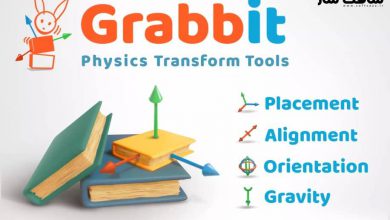دانلود پروژه Optimizers v1.0.4 برای یونیتی
Asset Store - Optimizers

پروژه Optimizers برای یونیتی
پروژه Optimizers برای یونیتی : این پروژه یک ابزار برای بهینه سازی بازی است که جمع آوری ، غیرفعال یا فعال کردن ، تنظیم کیفیت بر اساس فاصله دید و.. رو برای شما انجام می دهد ، آخرین نسخه این پروژه رو از سایت Unity Asset برای کابران سافت ساز حاضر کرده ایم ، Optimizers می توانند تقریباً همه چیز را بهینه کند ، مواردی مانند نور ها، سیستم های ذره ای ، چندین زمین ، رندر ، عوامل NavMesh ، قطعات اسکریپت و موارد دیگر رو می توانید با این پروژه انجام دهید ، با سافت ساز همراه باشید .
عنوان : Asset Store – Optimizers
فرمت : unitypackage
کاتالوگ : ندارد
موضوع : پروژه یونیتی
شرکت سازنده : Unity Asset
Asset Store – Optimizers
⚡ Cull, deactivate or activate, adjust quality basing on distance or visibility.
Do it on anything inside scenes of your project!
Give your game more FPS and be able to arrange more details!
⚙ Optimizers can optimize almost everything, things like Lights, Particle Systems, Multiple Terrains, Renderers, NavMesh Agents, Script Components and more!
Just add optimizer to your game object, select components of which you want change quality. Define distances and percentage amount of parameters you want to change when reaching certain LOD levels, now your optimizer is ready!
✍ This system is using Unity’s CullingGroups API and other smart techniques to keep optimization logics in the most performent way.
With easy to use Optimizers’ custom inspector window you will set up your Level Of Detail settings without need to know much about optimizing.
In other hand it can be used by programmers as framework to create own optimization methods and use optimizers as system to handle settings for different LOD levels, handling culling states logics etc.
(Don’t get it wrong! Package is not generating lower LOD levels for meshes or so, it’s changing parameters of components/disabling/enabling to give more optimization)
⌛ Save a lot of time by package’s automatic operations. There is a lot of stuff going on doing many things for you automatically or by pressing special buttons. When you need to have few LOD Levels, all parameters are adjusted automatically and if you need more customization you can edit them after that.
☄️ Apply package components to static or dynamic objects.
Apply different settings when object is hidden behind wall, cull if behind wall and a bit further, you have a lot of possibilities to adjust optimization behaviors for your project. Manager is progressively and intelligently adapting it’s CPU usage to the project’s global performance. When you will use tons of dynamic optimizer objects it’s update rate will imperceptibly slow down to never take any FPS from your project by it’s work, only give more!
⚡ Demo Builds
Noticable differences in performance depends on your equipement:
.Exe(64) WebGL .APK
Link to Community Forum Thread
Visual Friendly User Manual
⭐ MAIN FEATURES ⭐
• Capability to boost game performance drastically
• Change quality of any component when it’s details are not needed
• Just add optimizer to your object, set it up and see how it works
• There is no baking or any other complicating operations
• Various example scenes showcasing different features
• Supporting unity versions from 5.6.0 to newest 2020
• Use distance from camera, visibility on screen, behind wall detection and others
• Clean and responsive editor window with built-in-like gizmos in scene view
• Optimize Particle Systems, Multiple Terrains, Lights, Renderers, NavMeshAgents and more!
• Progressive adaptation of system to game performance
• Transitioning support between LOD Settings levels
• Automatic operations to save your time
• Templates for easy implementation of custom components to be optimized
• Save presets for LOD levels in asset files to share settings
• Upcoming new features!
• Full source code included
حجم کل : 7 مگابایت

برای دسترسی به کل محتویات سایت عضو ویژه سایت شوید
برای نمایش این مطلب و دسترسی به هزاران مطالب آموزشی نسبت به تهیه اکانت ویژه از لینک زیر اقدام کنید .
دریافت اشتراک ویژه
مزیت های عضویت ویژه :
- دسترسی به همه مطالب سافت ساز
- آپدیت روزانه مطالب سایت از بهترین سایت های سی جی
- ورود نامحدود کاربران از هر دیوایسی
- دسترسی به آموزش نصب کامل پلاگین ها و نرم افزار ها
اگر در تهیه اشتراک ویژه مشکل دارید میتونید از این لینک راهنمایی تهیه اشتراک ویژه رو مطالعه کنید . لینک راهنما
For International user, You can also stay connected with online support. email : info@softsaaz.ir telegram : @SoftSaaz
امتیاز دهی به این مطلب :
امتیاز
لطفا به این مطلب امتیاز دهید