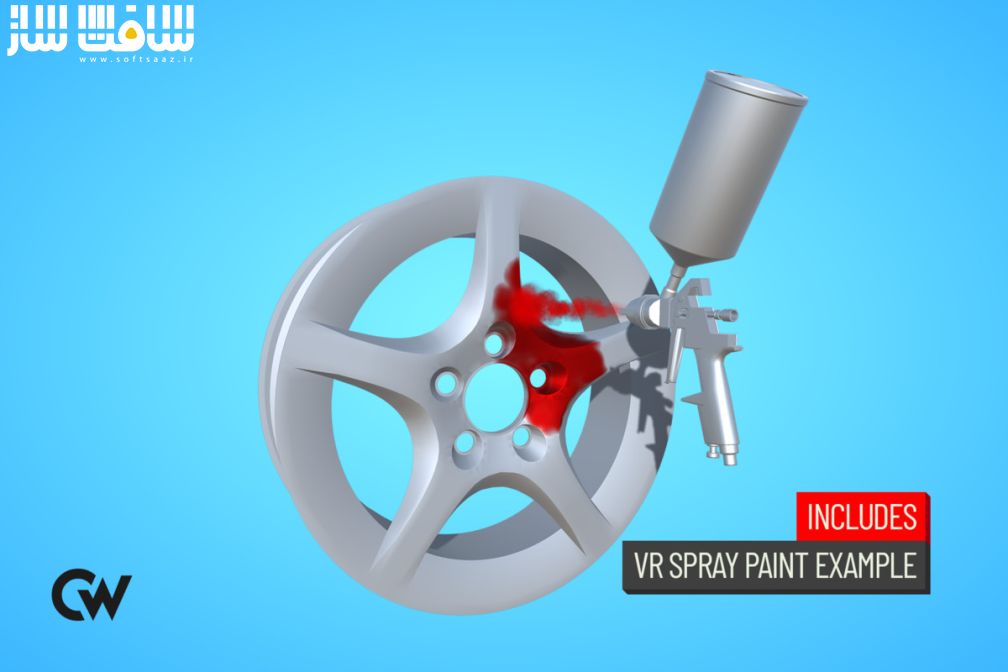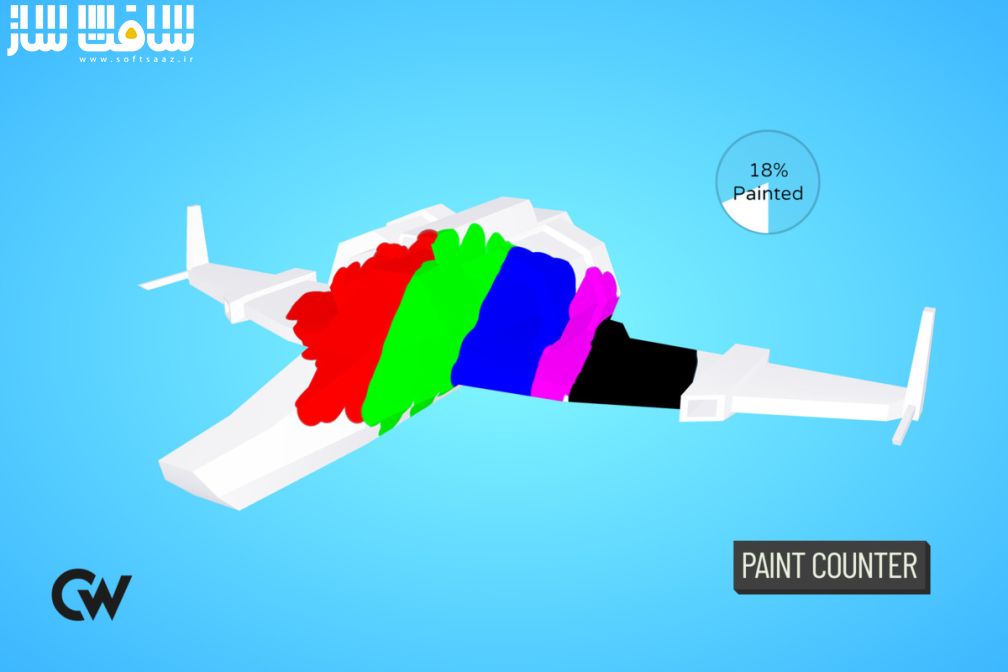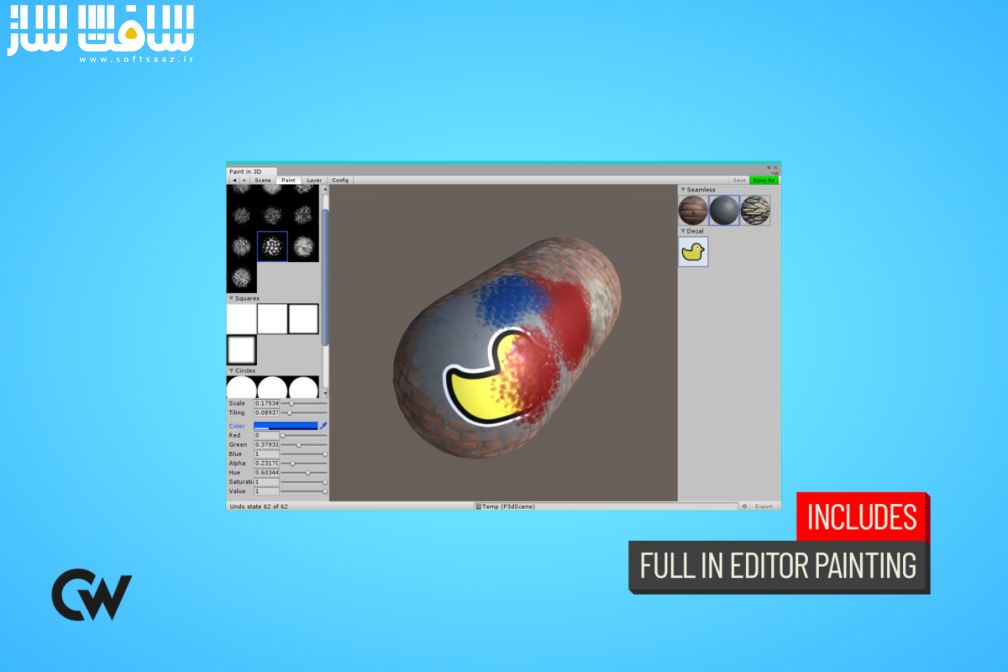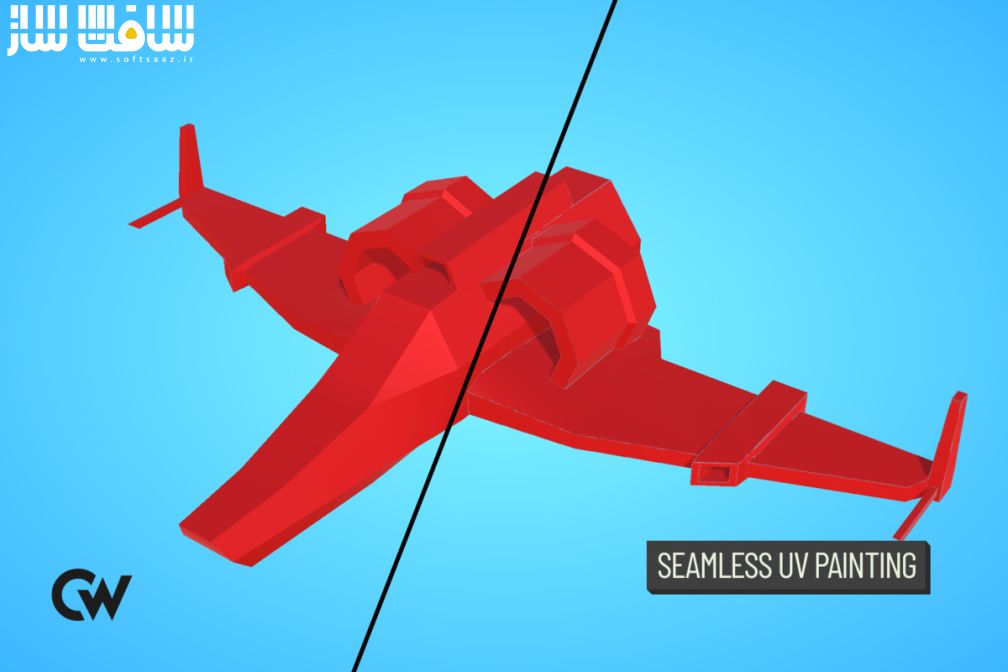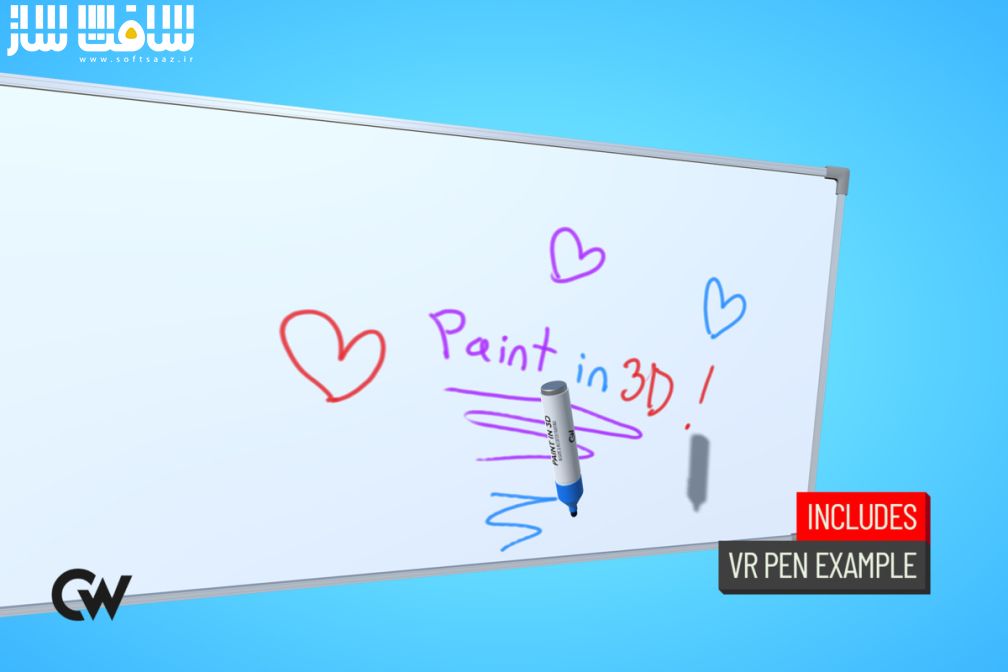دانلود پروژه Paint in 3D v1.7.4 برای یونیتی
Asset Store - Paint in 3D

پروژه Paint in 3D برای یونیتی
پروژه Paint in 3D برای یونیتی : با این پروژه می توانید بر روی همه اشیاء خود با استفاده از رنگ به صورت سه بعدی هم در بازی و هم در ویرایشگر نقاشی بکشید ، آخرین نسخه این پروژه رو از سایت Unity Asset برای کابران سافت ساز حاضر کرده ایم ، همه ویژگی های این پروژه به شدت بهینه شده اند و استفاده از آن را برای WebGL ، موبایل ، VR و موارد دیگر بسیار عالی می کند ، با سافت ساز همراه باشید .
ویژگی های این پروژه :
- شامل بسیاری از صحنه های نمایشی
- عملکرد مداوم
- امکان استفاده در بازی و ویرایشگر به صورت همزمان
- با شیدر های نقاشی شتاب یافته GPU به شدت بهینه شده است و این باعث می شود سرعت فوق العاده ای داشته باشید
- امکان ایجاد براش های سفارشی که چندین شکل ، رنگ ، دکمه های مختلف را با یکدیگر ترکیب می کنند
- امکان اضافه کردن براش های داینامیک برای اشافه کردن رنگ های پویا ، اندازه ، زاویه و غیره
- در دسک تاپ ، موبایل ، VR و خیلی موارد دیگر عالی کار می کند
- امکان نقاشی برخورد برای ایجاد علائم ضربه ، خراش و موارد دیگر
- امکان ایجاد نقاشی ذرات
- امکان نقاشی یکپارچه UV
- و..
تصاویری از این پروژه:
عنوان : Asset Store – Paint in 3D
فرمت : unitypackage
کاتالوگ : ندارد
موضوع : پروژه یونیتی
شرکت سازنده : Unity Asset
Asset Store – Paint in 3D
Paint all your objects using Paint in 3D – both in game, and in editor. All features have been heavily optimized, making it great for WebGL, mobile, VR, and much more!
💡 So Many Demo Scenes ― includes a long list of tutorial scenes, these take you step-by-step through each feature. Once you’ve learned how they work, you can see the game demos. These combine multiple features, showing you how to implement painting in a variety of different scenarios.
💡 Consistent Performance ― When you paint using Paint in 3D, the paint is baked into your textures. This means you can enjoy smooth and consistent framerates, even if you paint your objects millions of times!
💡 In Game & In Editor ― was designed from the start to support painting in game as well as in the editor. Both painting modes work the same way, so it’s easy to learn how to use everything!
💡 Lightning Fast Painting ― has been heavily optimized with GPU accelerated painting shaders, which makes it incredibly fast. The painting code has also been extensively profiled and tweaked to minimize state changes by batching paint operations together, minimizing GC Alloc by pooling everything, and much more!
💡 Custom Brushes ― allows you to easily design brushes that combine multiple different shapes, colors, decals, etc. You can use this to create complex brushes to get the exact painting effects you want.
💡 Dynamic Brushes ― allows you to add modifiers to your brushes, these can make your brushes come alive with dynamic colors, size, angle, etc.
💡 Cross Platform Support ― was designed from the start to work on as many devices and platforms as possible. It works great on desktop, mobile, VR, and much more! If you ever encounter performance issues then there are many settings you can tweak to speed things up with minimal visual change.
💡 Skinned Mesh Painting ― allows you to paint animated objects with great performance. Check out the WebGL Demo and see how great the zombie paint looks.
💡 Collision Painting ― allows you to paint objects when they hit each other. This allows you to add impact marks, scratches, and much more!
💡 Particle Painting ― allows you to paint objects using particle effects. This is great for making realistic looking spray paint, or smoke that really covers walls, and much more!
💡 Seamless UV Painting ― If you have a complex mesh it’s common to get seams when painting, even when using professional painting software. Paint in 3D solves this with the Seam Fixer tool that comes included, that allows you to make the otherwise difficult modifications to remove these seams. Paint in 3D also makes painting between multiple objects seamless, even if they have different scales.
💡 Color Counting ― Paint in 3D comes with an easy to use system to count how many pixels of a specific color you have painted. This makes it ideal for team based painting games, where you need to see who painted the most.
💡 Multi-Texture Painting ― PBR materials often require you to paint Albedo + Metallic + AO maps at the same time. This is easy to set up with Paint in 3D, and can even be customized to work with any other kind of complex material.
💡 Shader Painting ― Paint in 3D allows you to paint all kinds of shaders and materials, including your custom ones. Simply pick the textures you want to paint, the blending mode you want to use, and you’re set!
💡 Blending Modes ― Paint in 3D comes with a wide range of blending modes and settings that allow you to paint any kind of texture you like. For example, additive blending for illumination textures, RGB isolated alpha blending for cutout textures, and much more!
💡 Undo & Redo ― Paint in 3D includes full undo + redo support for both in game and in editor painting. In game painting can be set to use full texture snapshots for fast switching, or paint action replay for low memory usage. Undo & redo can be done globally, or on individual objects, and can be triggered from UI buttons or C# API.
💡 Mirror Painting ― Paint in 3D comes with powerful mirroring features, allowing you to paint both sides of your object at the same time. If you’re painting decals with text then they will normally appear backwards, but Paint in 3D can correct that for you automatically!
💡 Decal Painting ― Paint in 3D supports decal painting, allowing you to paint any texture you like on the surface of your objects. You get full control over the color, angle, and even advanced settings like the backface painting and angle limits.
حجم کل : 11 مگابایت

برای دسترسی به کل محتویات سایت عضو ویژه سایت شوید
برای نمایش این مطلب و دسترسی به هزاران مطالب آموزشی نسبت به تهیه اکانت ویژه از لینک زیر اقدام کنید .
دریافت اشتراک ویژه
مزیت های عضویت ویژه :
- دسترسی به همه مطالب سافت ساز
- آپدیت روزانه مطالب سایت از بهترین سایت های سی جی
- ورود نامحدود کاربران از هر دیوایسی
- دسترسی به آموزش نصب کامل پلاگین ها و نرم افزار ها
اگر در تهیه اشتراک ویژه مشکل دارید میتونید از این لینک راهنمایی تهیه اشتراک ویژه رو مطالعه کنید . لینک راهنما
For International user, You can also stay connected with online support. email : info@softsaaz.ir telegram : @SoftSaaz
امتیاز دهی به این مطلب :
امتیاز
لطفا به این مطلب امتیاز دهید