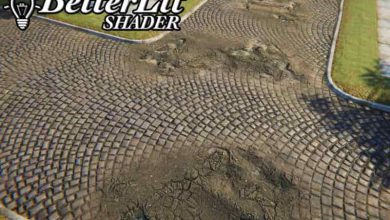دانلود پروژه Prefab Brush v1.2.9 برای یونیتی
Asset Store - Prefab Brush - Easy Object Placement Tool & Level Designer
پروژه Prefab Brush برای یونیتی
پروژه Prefab Brush برای یونیتی : این پروژه یک جعبه ابزار آسان قرار دادن آبجکت و طراح سطح غنی از ویژگی های است که شامل قرار دادن فیزیک، تصادفی سازی، Parenting هوشمند و موارد دیگر برای خلاقیت نهایی است ، با سافت ساز همراه باشید.
ویژگی های این پکیج :
- پیش ساخته ها را روی رئوس، لبه ها بدون نیاز به برخورد دهنده های فیزیکی قرار دهید
- از موتور فیزیک یونیتی برای قرار دادن اجسام به گونه ای استفاده کنید
- حالتی تخصصی برای قرار دادن اجسام تک با دقت بالا
- قرار دادن چندین شی در یک زمان، به صورت تصادفی یا در یک الگو خاس
- به سرعت آبجکت قرار داده شده را با پشتیبانی از ماسک لایه و برچسب حذف کنید
- برای قرار دادن دقیق، آبجکت خود را به رئوس مش های صحنه موجود بچسبانید
- و..
عنوان : Asset Store – Prefab Brush – Easy Object Placement Tool & Level Designer
فرمت : unitypackage
کاتالوگ : ندارد
موضوع : پروژه یونیتی
شرکت سازنده : Unity Asset
Asset Store – Prefab Brush – Easy Object Placement Tool & Level Designer
Master level design in Unity with Prefab Brush. Its feature-rich toolkit includes Physics Placement, Randomization, Smart Parenting, and more for ultimate creativity.
🖌️ Mesh Placement: Place prefabs on vertices, edges, or faces of existing meshes without the need for physical colliders.
🖌️ Physics Placement: Utilize Unity’s physics engine to place objects in a way that they naturally interact with the existing environment, including gravity and collision checks.
🖌️ Precision Mode: A specialized mode for placing single objects with high precision. Best suited for detailed indoor scenes where exact positioning is crucial.
🖌️ Multiple Mode: Enables the placement of multiple objects at once, either randomly or in a pattern. Ideal for populating large outdoor terrains and environments quickly.
🖌️ Eraser Mode: Quickly delete placed objects, with layer and tag mask support. Also Supports physics-based removal, allowing for natural object fall-off when something is erased.
🖌️Custom Pivots & Attractors: Set pivot points anywhere in your prefab for precise placement. Use Attractors to snap custom pivots to designated points for perfect alignment.
🖌️ Vertex Snapping: Snap your objects to the vertices of existing scene meshes for accurate placement.
🖌️ Presets: Save your favorite placement configurations as presets, so you can quickly switch between different setups without having to manually adjust settings each time.
🖌️ Align To Hit: Automatically align the orientation of your prefab to match the surface angle of the object it is placed upon. This ensures natural placement, especially on irregular terrains.
🖌️ Randomize Scale, Rotation & Offset: Add an element of variability to your prefabs by randomizing their scale, rotation, and positional offset. This helps to create more organic and dynamic scenes.
🖌️ Smart Parenting: Automatically organize the placed prefabs under relevant parent objects in the Unity hierarchy.
🖌️ Slope / Angle Filter: Filter placement areas based on the slope or angle of the surface, allowing for more controlled and context-appropriate prefab installations.
🖌️ Texture Filter On Terrains: Limit prefab placement to specific terrain textures. Useful for placing vegetation only on “grass” areas or rocks only on “mountain” areas, for example.
🖌️ Quick Actions with Hotkeys: Keyboard shortcuts for common actions to accelerate your workflow. Quick placement, deletion, and adjustment of prefabs can be done with a single keystroke.
🖌️ Grid Placement: Place objects in a grid pattern with adjustable spacing. Ideal for creating uniform layouts, like tiled floors or aligned rows of objects.
🖌️ Easy Prefab Picking: Select and place prefabs directly from your scene, allowing for a more intuitive and visual method of choosing what to place next.
🖌️ Stylus Pen Integration: Dynamically Adjust Brush Strength and Radius with Pen Pressure
⚠️ Important Note: The assets shown in videos and images are for demonstration purposes only and are not included in the Prefab Brush package.
حجم کل : 3 مگابایت

برای دسترسی به کل محتویات سایت عضو ویژه سایت شوید
برای نمایش این مطلب و دسترسی به هزاران مطالب آموزشی نسبت به تهیه اکانت ویژه از لینک زیر اقدام کنید .
دریافت اشتراک ویژه
مزیت های عضویت ویژه :
- دسترسی به همه مطالب سافت ساز
- آپدیت روزانه مطالب سایت از بهترین سایت های سی جی
- ورود نامحدود کاربران از هر دیوایسی
- دسترسی به آموزش نصب کامل پلاگین ها و نرم افزار ها
اگر در تهیه اشتراک ویژه مشکل دارید میتونید از این لینک راهنمایی تهیه اشتراک ویژه رو مطالعه کنید . لینک راهنما
For International user, You can also stay connected with online support. email : info@softsaaz.ir telegram : @SoftSaaz
امتیاز دهی به این مطلب :
امتیاز
لطفا به این مطلب امتیاز دهید