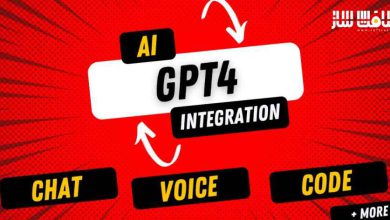دانلود پروژه ProtoSprite: Rapid 2D Art v1.2.91 برای یونیتی
Asset Store – ProtoSprite: Rapid 2D Art
پروژه ProtoSprite: Rapid 2D Art برای یونیتی
پروژه ProtoSprite: Rapid 2D Art برای یونیتی : با این پروژه میتوانید Sprites را در Unity، مستقیماً در نمای صحنه، در زمینه صحنه خود رنگ کنید و به سرعت جهان های دو بعدی را طراحی و نمونه سازی کنید ، به سرعت محورهای اسپرایت را تنظیم کنید، اندازه بافتهای اسپرایت را تغییر دهید و برای پیشرفت سریع، پیش نویس هنری ایجاد کنید، این پروژه رو از سایت Unity Asset برای کابران سافت ساز آماده کردهایم ، با سافت ساز همراه باشید.
عنوان : Asset Store – ProtoSprite: Rapid 2D Art
فرمت : unitypackage
کاتالوگ : ندارد
موضوع : پروژه یونیتی
شرکت سازنده : Unity Asset
Asset Store – ProtoSprite: Rapid 2D Art
Paint sprites in Unity, directly in the scene view, in the context of your scene. Rapidly design & prototype 2D worlds. Make art FAST.
Rapidly create, draw and edit sprites directly in the scene view, in the context of your Scene. Quickly produce 2D art with minimal friction and tight Unity integration.
Editing PNG texture files directly, which are widely compatible with other software. There are no custom file formats or extra components to worry about. Integrates seamlessly into your project without creating unnecessary clutter.
Enhance your 2D art workflow. Even if you’re extremely comfortable with external art software you’ll find ProtoSprite helps speed up your workflow. Quickly adjust sprite pivots, resize sprite textures and make draft art for quick progress.
Create & Duplicate
Quickly create a new GameObject with a SpriteRenderer and a linked texture (PNG) file. Use the duplicate button to duplicate the texture to create variants or frame based animation.
Paint, Erase & Fill
Draw on the Sprite’s texture directly in the Scene View. Allowing you to paint in the context of your Scene. Viewing changes immediately across all instances of the texture. You can see your changes update on all instances of that rock/tree/prop you’re drawing at the same time! Pixel perfect mode allows for quickly freehand drawing pixel perfect lines.
Resize
Allows you to move each edge of the SpriteRenderer to increase or decrease the associated texture’s size. Automatically updating the Sprite’s pivot point so that it stays in the same place relative to where it was before the resize.
Pivot
Swiftly adjust the Sprite’s pivot point, optionally allowing for snapping to pixel perfect intervals.
Select/Move
Select a rectangle area on the sprite, then you can move those selected pixels around the sprite. Rotate 90°, flip horizontally/vertically or copy/paste/cut using Ctrl/Cmd + C/V/X.
حجم کل : 585 مگابایت

برای دسترسی به کل محتویات سایت عضو ویژه سایت شوید
برای نمایش این مطلب و دسترسی به هزاران مطالب آموزشی نسبت به تهیه اکانت ویژه از لینک زیر اقدام کنید .
دریافت اشتراک ویژه
مزیت های عضویت ویژه :
- دسترسی به همه مطالب سافت ساز
- آپدیت روزانه مطالب سایت از بهترین سایت های سی جی
- ورود نامحدود کاربران از هر دیوایسی
- دسترسی به آموزش نصب کامل پلاگین ها و نرم افزار ها
اگر در تهیه اشتراک ویژه مشکل دارید میتونید از این لینک راهنمایی تهیه اشتراک ویژه رو مطالعه کنید . لینک راهنما
For International user, You can also stay connected with online support. email : info@softsaaz.ir telegram : @SoftSaaz
امتیاز دهی به این مطلب :
امتیاز
لطفا به این مطلب امتیاز دهید