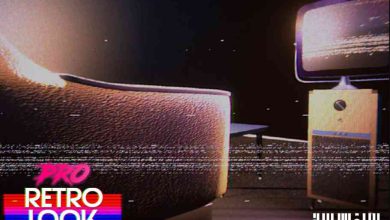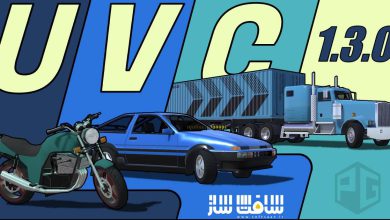دانلود پروژه Smart Shadows v1.1.0 برای یونیتی
Asset Store - Smart Shadows
پروژه Smart Shadows برای یونیتی
پروژه Smart Shadows برای یونیتی : این پروژه ابزاری منحصر به فرد است که به شما کمک می کند عملکرد بازی خود را در هنگام استفاده از سایه های ریل تایم به طور چشمگیری بهبود بخشید ، این پروژه رو از سایت Unity Asset برای کابران سافت ساز آماده کردهایم ، برخلاف رفتار پیشفرض Unity که هر مپ سایهای را حتی برای نورهای دور و غیر قابل مشاهده رندر میکند، سایههای هوشمند بهطور خودکار و هموار سایههای مربوطه را فعال میکنند و سایرین را غیرفعال میکنند و عملکرد رندر بازی شما را بسیار بهبود میبخشند ، با سافت ساز همراه باشید.
عنوان : Asset Store – Smart Shadows
فرمت : unitypackage
کاتالوگ : ندارد
موضوع : پروژه یونیتی
شرکت سازنده : Unity Asset
Asset Store – Smart Shadows
Smart Shadows is a dynamic shadow manager that automatically and smoothly enables and disables dynamic shadows when you move on the scene. The algorithm chooses which shadows to enable based on a light priority algorithm, which offers a lot of customization to match your needs. This allows to have a lot of dynamic shadows in the scene by automatically enabling only pertinent shadows and disabling others.
For Complex or Simple Lighting
Whether for use in complex lighting with lots of shadows, or simpler lighting with very little active shadows, Smart Shadows will help you manage active shadows to render only pertinent ones.
Highly customizable to your needs
Smart Shadows is flexible and comes with several settings to adapt its behavior to your scene constraints.
• With the Maximum Simultaneous Shadows, lights are sorted by pertinence depending on the player position and the custom light settings, and only the highest priority shadows are activated.
• Set the Maximum Light Influence Distance to activate only the shadows within a given range.
• Set the Light Shadow Importance, and custom Settings, to better control which lights are activated and what happens when their shadow is disabled.
Smooth Fade In and Out
When enabled or disabled the shadows smoothly fade in or out, making the change hardly noticeable by the player, even more when focused on playing.
Reduce Inconsistent Lighting
When enabling and disabling shadows, some changes in the local illumination may become too obvious. Smart Shadows comes with tools to help you reduce those behaviors.
• Use the Range and Intensity Reduction to reduce the light illumination when its shadow is disabled, to reduce inconsistent scene lighting.
Automatic Quality Settings
Use the Quality Level Settings to adapt the shadow constraints to the device performance.
Automatically Adapt Shadow Resolutions
Enable the Shadow Resolution Reduction to reduce automatically the resolution of the lowest priority shadows, to improve the computational time.
Extra Animation Scripts
The asset comes with light animation scripts for fire, flickering and periodic lights.
حجم کل : 6 مگابایت

برای دسترسی به کل محتویات سایت عضو ویژه سایت شوید
برای نمایش این مطلب و دسترسی به هزاران مطالب آموزشی نسبت به تهیه اکانت ویژه از لینک زیر اقدام کنید .
دریافت اشتراک ویژه
مزیت های عضویت ویژه :
- دسترسی به همه مطالب سافت ساز
- آپدیت روزانه مطالب سایت از بهترین سایت های سی جی
- ورود نامحدود کاربران از هر دیوایسی
- دسترسی به آموزش نصب کامل پلاگین ها و نرم افزار ها
اگر در تهیه اشتراک ویژه مشکل دارید میتونید از این لینک راهنمایی تهیه اشتراک ویژه رو مطالعه کنید . لینک راهنما
For International user, You can also stay connected with online support. email : info@softsaaz.ir telegram : @SoftSaaz
امتیاز دهی به این مطلب :
امتیاز
لطفا به این مطلب امتیاز دهید