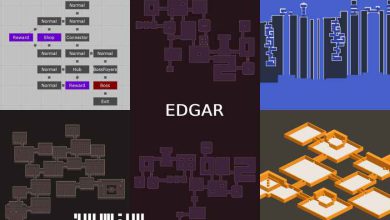دانلود پروژه Universal Device Preview v1.8.7 برای یونیتی
Asset Store - Universal Device Preview

پروژه Universal Device Preview برای یونیتی
پروژه Universal Device Preview برای یونیتی : این پروژه ابزاری پیشرفته و با کاربرد آسان است که به شما این امکان رو می دهد بازی های خود را متناسب با پیش نمایش دقیق از بازی خود در اختیار دستگاه های مختلف قرار دهید ، آخرین نسخه این پروژه رو از سایت Unity Asset برای کابران سافت ساز حاضر کرده ایم ، برای جلوگیری از تکرار طولانی و خسته کننده می توانید با این پروژه میتواندی تست کنید که محتوای شما در هر یک از دستگاه های مورد نظر خود در ویرایشگر ظاهر می شود ، و روند توسعه بازی خود را بطور باورنکردنی سرعت بخشید ، با سافت ساز همراه باشید .
ویژگی های این پکیج :
- پیش نمایش بازی خود در هر دستگاه
- پیش نمایش بازی خود را در بیش از 50 دستگاه تست کنید
- شبیه سازی منطقه امن
- انطباق خودکار منطقه محدود و محدودیت های منحصر به فرد
- شبیه سازی اندازه بدنی
- دارای پریست های محبوب
- بازی خود را که در دستگاه تعبیه شده است کپچر کنید
- امکان شخصی سازی پریست ها
- پیش نمایش زنده
- رزولوشن خدکار Gameview
- و..
عنوان : Asset Store – Universal Device Preview
فرمت : unitypackage
کاتالوگ : ندارد
موضوع : پروژه یونیتی
شرکت سازنده : Unity Asset
Asset Store – Universal Device Preview
Universal Device Preview is an advanced and easy-to-use tool that gives you an accurate preview of your game for a huge variety of devices, to help you adapt your games to them. Instantly test how your content looks and feels on each of your target devices within the editor to prevent long and tedious iterations, and incredibly fasten your game development process!
Preview your game on any device
Universal Device Preview gives you an accurate preview of your game on any device within the editor, in portrait or landscape mode. Use the Gallery Window to preview your game on several devices at a glance, or focus on one device at a time with the Preview Window.
Full device preview
Preview your game embedded into the device picture for more than 50 devices, including phone with notches, to really test how your game looks and feels on your target devices.
Huge quantity of devices
Apple, Samsung, Google, HTC, Nintendo Switch, and many more. Using more than 200 device presets, including the most popular smartphones on the market, easily create a game that works correctly on all devices and resolutions. For PCs and consoles, it includes more than 50 resolution presets sorted by ratios to test all the cases.
(NEW) Safe area simulation
Simulate the safe area within the editor to better adapt your game to phones with notches, like the iPhone X or Pixel 3 XL, in portrait or landscape mode. The asset comes with several safe area presets, and you can easily add your own values. See safe area list below.
(NEW) Safe area automatic adaptation and unique constraints
With the powerful and flexible safe area component, easily define constraints to adapt your content to safe areas. Use the unique adaptation constraints, like snapping, pushing, or enlarging, vertically and/or horizontally, to adapt your content as you need, and preview your changes directly in the editor.
Safe area requirements: For iOS Unity 2017.2. For Android Unity 2018.4, and a device running on Android 9 (API level 28).
Physical size simulation
Preview at the device physical size within the editor, to better scale your GUI content to real world dimensions. No more bad surprises, unclickable buttons and unreadable texts, what you see is what you get!
Popularity presets
Use the Mobile, Standalone and Steam popularity presets to focus on the most popular devices or resolutions of your target platforms
Capture your game embedded in a device
Use the full device preview to capture your game embedded within the device to create promotional images or to share debug pictures.
Screenshot for all stores
Easily export all screenshots you need for all Stores (Amazon, Google Play, App Store, Windows Store, etc.)
Customizable presets
Easily add your custom resolutions and devices.
Live Preview
Use the preview window with auto-refresh to check that everything looks fine on any device while playing.
Automatic Gameview resolution
Automatically add your target devices to the GameView presets to play or edit at the device resolution.
حجم کل : 31 مگابایت

برای دسترسی به کل محتویات سایت عضو ویژه سایت شوید
برای نمایش این مطلب و دسترسی به هزاران مطالب آموزشی نسبت به تهیه اکانت ویژه از لینک زیر اقدام کنید .
دریافت اشتراک ویژه
مزیت های عضویت ویژه :
- دسترسی به همه مطالب سافت ساز
- آپدیت روزانه مطالب سایت از بهترین سایت های سی جی
- ورود نامحدود کاربران از هر دیوایسی
- دسترسی به آموزش نصب کامل پلاگین ها و نرم افزار ها
اگر در تهیه اشتراک ویژه مشکل دارید میتونید از این لینک راهنمایی تهیه اشتراک ویژه رو مطالعه کنید . لینک راهنما
For International user, You can also stay connected with online support. email : info@softsaaz.ir telegram : @SoftSaaz
امتیاز دهی به این مطلب :
امتیاز
لطفا به این مطلب امتیاز دهید