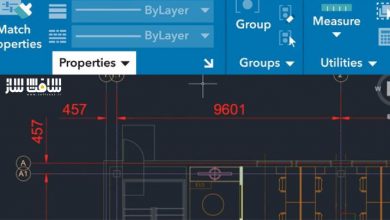مسترکلاس اتوکد AutoCAD 2018-2024
Udemy - AutoCAD Master Class 2018-2024

مسترکلاس اتوکد AutoCAD 2018-2024
مسترکلاس اتوکد AutoCAD 2018-2024 : در این دوره از هنرمند David Eastis ، با اصول کامل اتوکد و تکنیک های پیشرفته برای مبتدیان و حرفه ایی آشنا خواهید شد. این آموزش اصول اولیه اینترفیس اتوکد و هر چیزی که باید بعنوان یک مهندس پیشنویس بدانید را پوشش می دهد.این دوره آموزشی توسط تیم ســافــت ســاز برای شما عزیزان تهیه شده است.
عناوین مسترکلاس اتوکد AutoCAD 2018-2024 :
- ناویگیت اتوکد همانند یک حرفه ایی
- کار با مثالهای فراوان برای کمک به تعامل و یادگیری عالی
- درک عالی از ورک فلو مهندسی پیش نویس در دنیای واقعی
- آشنایی کامل با اتوکد و ویژگی های آن
- آشنایی با دستورات Navigation و Basic key move
- اصول پیش نویسی
- ایجاد خطوط و اشکال پیچیده
- اصول دستورات کلیدی تا پیشرفته
- درک اولیه از پیش نویس ISO
- درک Cover Sheets،پلان طبقات،ارتفاعات و جزییات
عنوان دوره : Udemy – AutoCAD Master Class 2018-2024
سطح : مبتدی تا پیشرفته
زمان کل دوره : 5.29 ساعت
تعداد فایل ها : 72
سال آموزش : 2024
فایل تمرینی : دارد
مربی دوره : David Eastis
نرم افزار : AutoCAD
زیرنویس انگلیسی : ندارد
Udemy – AutoCAD Master Class 2018-2024
Learn AutoCAD full fundaments and expert techniques, for beginners and professionals
You will learn to navigate AutoCAD UI like a pro, to achieve you want to create with ease.
Work with many examples to help you understand for interacting and great learning.
Get a good understanding of a drafting engineering work flow in the real world.
At the end of this course you will have a full understanding of AutoCAD and it’s features.
This course is made for beginners to advanced levels for AutoCAD. You will learn the very basics of AutoCADs UI all the way to understanding what it takes to be a drafting engineer, you can apply knowledge for any company or clients in the future. to be the best drafts man or woman.
Course Highlights?
Getting to know the full UI, Navigation and Basic key move commands
This topic delves into the user interface (UI) of drafting software, providing a comprehensive overview of its various elements. Participants will learn how to navigate the software efficiently, using basic key commands for zooming, panning, and selecting tools. This foundational knowledge is crucial for anyone entering the world of drafting, ensuring a smooth and productive workflow.
Fundamentals of drafting
The fundamentals of drafting encompass the core principles and techniques involved in creating accurate and detailed technical drawings. This section covers essential concepts such as scale, dimensioning, and annotation, providing a solid understanding of the principles that underpin effective drafting.
Creating your lines to complex shapes
Participants will progress from basic line drawings to more complex shapes and structures. This topic explores the tools and commands used to create intricate designs, introducing participants to the versatility of drafting software in capturing a wide range of geometric forms.
Basic to Advance key commands
Building on the initial key move commands, this section explores a broader array of keyboard shortcuts and commands that enhance drafting efficiency. Participants will learn to navigate the software with speed and precision, using advanced commands to streamline their drafting process.
Getting a basic understanding of ISO Drafting
ISO drafting standards are essential for creating drawings that adhere to international norms. This topic introduces participants to ISO drafting conventions, including line types, symbols, and notation. Understanding ISO drafting ensures that drawings are universally comprehensible and conform to industry standards.
Understanding what architecturals are to a drafter
This segment provides insights into the role of architectural elements in drafting. Participants will gain an understanding of architectural concepts, such as floor plans, elevations, and sections, and how they contribute to creating comprehensive and accurate drawings.
Getting a full understanding what a Cover Sheets, Floor Plans, Elevations, and Details are
This comprehensive topic explores specific components of architectural drawings. Participants will learn the purpose and intricacies of cover sheets, floor plans, elevations, and details. This knowledge is crucial for drafters, as it equips them to produce detailed and well-organized drawings that effectively communicate design intent.
حجم کل : 2 گیگابایت

برای دسترسی به کل محتویات سایت عضو ویژه سایت شوید
برای نمایش این مطلب و دسترسی به هزاران مطالب آموزشی نسبت به تهیه اکانت ویژه از لینک زیر اقدام کنید .
دریافت اشتراک ویژه
مزیت های عضویت ویژه :
- دسترسی به همه مطالب سافت ساز
- آپدیت روزانه مطالب سایت از بهترین سایت های سی جی
- ورود نامحدود کاربران از هر دیوایسی
- دسترسی به آموزش نصب کامل پلاگین ها و نرم افزار ها
اگر در تهیه اشتراک ویژه مشکل دارید میتونید از این لینک راهنمایی تهیه اشتراک ویژه رو مطالعه کنید . لینک راهنما
For International user, You can also stay connected with online support. email : info@softsaaz.ir telegram : @SoftSaaz
امتیاز دهی به این مطلب :
امتیاز
لطفا به این پست امتیاز دهید