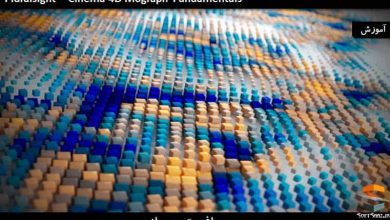آموزش مدلسازی خودرو در Cinema 4D
Automotive Modeling in CINEMA 4D
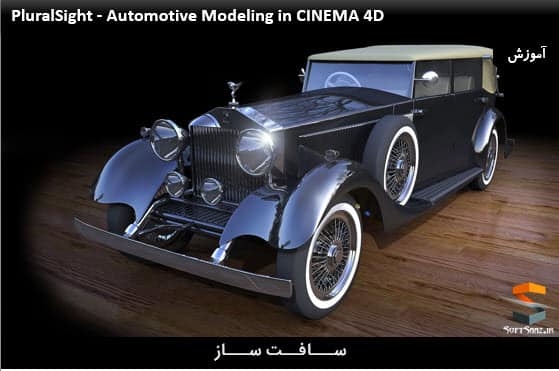
مدلسازی خودرو در Cinema 4D
مدلهای ماشین سه بعدی یک بخش اصلی از گرافیک های کامپیوتری می باشند. انواع بیشماری برای انتخاب وجود دارد و آنها تمرینات بسیاری را برای ساخت انواع مختلف هندسه پیشنهاد می نمایند . Cinema 4D تعدادی از گزینه های عالی برای ساخت ماشین را ارائه می نماید.
در سراسر این دوره آموزشی از سایت PluralSight ، برخی از آن ها را برای استفاده جهت ساخت یک رولز رویس آموزش میدهیم و از تعدادی از متدهای مدلسازی باکس برای ساخت بدنه اصلی ماشین استفاده میکنیم. در ادامه جداسازی پنل ها و نحوه درج وضوح تصویر و انتخاب جزئیات با استفاده از ابزارهایی مانند نایف و اکسترود، استفاده از اشیا cloner را برای ایجاد سریع مدل های پیچیده مانند چرخ ها را نیز شرح میدهیم.
زمانیکه مدلسازی به پایان رسید، زمانی را صرف درج متریالها و تکسچرها میکنیم. بنابراین در پایان این دوره یک رندر نهایی را برای ماشینمان اعمال مینماییم. ما از ابزارهای متنوعی از مدلسازی استفاده میکنیم که تنها به شما اجازه ایجاد وسیله نقلیه مخصوصتان را نمیدهد بلکه، به صورت موثر تر و سریع تر، ماشین خودتان را با مدلهای سطح سخت ایجاد می کنید.
برای یادگیری نکات بیشتر و راهنمایی های مفید جهت مدلسازی اتومبیل این دوره آموزشی کاربردی و مفید را دانلود کنید. نرم افزارهای مورد نیاز : سینما فوردی.با سافت ساز همراه باشید.
لطفا قبل از دانلود پیش نمایش دوره را مشاهده فرمایید:
عنوان دوره : PluralSight – Automotive Modeling in CINEMA 4D
سطح : متوسط
زمان کل دوره : 5.42 ساعت
تعداد فایل های تصویری : 34
سال آموزش : 2010
فایل تمرینی : دارد
مربی دوره : Justin Marshall
نرم افزار : Cinema 4d
زیرنویس : ندارد
PluralSight – Automotive Modeling in CINEMA 4D
3D car models are a mainstay of computer graphics. There are countless types to choose from and they offer a great exercise in building different kinds of geometry. CINEMA 4D offers a number of great options for building cars and throughout tutorial we’ll put some of those to use building a Rolls Royce. In this CINEMA 4D tutorial, we’ll use a number of box-modeling methods to build the main body of the car. We’ll talk about separating out the panels and how we can add resolution and detail selectively using tools like the Knife and Extrude. We’ll also cover the use of Cloner Objects to quickly create complex models like the spokes of our wheels. Once our modeling is completed, we’ll spend a little time adding materials and textures so that, in the end, we’ll come out with a nice final render of our car. We’ll touch on a variety of modeling tools that will not only allow you to create this particular vehicle, but to build your own cars and hard surface models more quickly and efficiently. Find more great tips and a helpful guide on 10 Tips for Automotive Modeling. Software required: CINEMA 4D.
Automotive Modeling in CINEMA 4D 5h 41m
Importing Back Images 7m 6s
Blocking Out the Main Shape of the Car 9m 9s
Shaping the Body 12m 40s
Separating the Panels 9m 59s
Separating the Front Section 11m 22s
Detailing the Grill 9m 32s
Finishing the Grill Interior 10m 57s
Blocking Out the Fenders 12m 26s
Detailing and Separating the Fenders 9m 35s
Finishing the Fenders and Step 10m 55s
Adding the Frame Pieces 5m 2s
Finishing the Grill Front Area 12m 17s
Adding Headlights 10m 57s
Adding Small Lights 12m 1s
Building the Pillars and Windows 6m 36s
Modeling the Door Handles and Mirrors 15m 27s
Starting the Soft Top 7m 53s
Adding Wrinkles to the Soft Top 9m 50s
Building the Soft Top Side Piece 9m 9s
Modeling the Back of the Car 12m 52s
Finishing the Back and Adding Bumpers 11m 7s
Adding Vents to the Side of the Car 10m 17s
Copying Pieces Symmetrically 7m 5s
Building the Tire 6m 46s
Modeling the Wheel 9m 2s
Adding Spokes to the Wheel Using Cloner Objects 13m 31s
Finishing the Spokes 12m 16s
Creating a Beveled Logo from Splines 14m 19s
Modeling the Hood Ornament 16m 57s
Creating a Steering Wheel and Seats 7m 59s
Adding Materials to the Body and Chrome Pieces 10m 5s
Finishing the Materials 5m 59s
Adding Tire Treads and Headlight Detail 9m 58s
حجم کل :

برای دسترسی به کل محتویات سایت عضو ویژه سایت شوید
برای نمایش این مطلب و دسترسی به هزاران مطالب آموزشی نسبت به تهیه اکانت ویژه از لینک زیر اقدام کنید .
دریافت اشتراک ویژه
مزیت های عضویت ویژه :
- دسترسی به همه مطالب سافت ساز
- آپدیت روزانه مطالب سایت از بهترین سایت های سی جی
- ورود نامحدود کاربران از هر دیوایسی
- دسترسی به آموزش نصب کامل پلاگین ها و نرم افزار ها
اگر در تهیه اشتراک ویژه مشکل دارید میتونید از این لینک راهنمایی تهیه اشتراک ویژه رو مطالعه کنید . لینک راهنما
For International user, You can also stay connected with online support. email : info@softsaaz.ir telegram : @SoftSaaz
امتیاز
جمع امتیاز
لطفا به این آموزش امتیاز بدهید