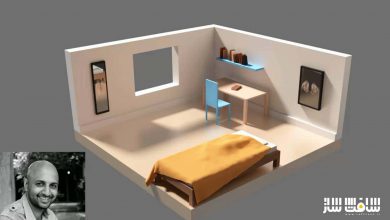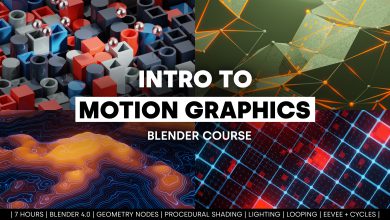راهنمای کامل ساخت صحنه داخلی در Blender 4.2
Udemy - Blender 4.2: Full interior scene creation

راهنمای کامل ساخت صحنه داخلی در Blender 4.2
راهنمای کامل ساخت صحنه داخلی در Blender 4.2 : در این دوره از هنرمند معروف Mrawan Hussain ، با نحوه استفاده از بلندر 4.2 برای ساخت یک صحنه داخلی کامل آشنا خواهید شد. این دوره صفر تا صد ساخت صحنه داخلی خیره کننده واقعی را به کاربران سطح متوسط نشان میدهد.
این دوره بی نظیر کار با رفرنس ، ایمپورت پلن های معماری به بلندر ، فرآیند مدلینگ پیشرفته ، مدل سازی مبلمان و دکوراسیون ، استفاده از BlenderKit ، تسلط بر ساخت تکسچر منحصر به فرد ، تکنیک های نورپردازی پیشرفته ، ایجاد صحنه شب ، استفاده از تکسچر آسمان برای شبیه سازی نور ، ایجاد افکت پرتوی خورشید ، رندرینگ و پست پراسسینگ را پوشش می دهد.این دوره آموزشی توسط تیم ســافــت ســاز برای شما عزیزان تهیه شده است.
عناوین راهنمای کامل ساخت صحنه داخلی در Blender 4.2 :
- ایجاد صحنه داخلی با جزییات
- مدلینگ مبلمان و آبجکت های داخلی سفارشی
- استفاده از BlenderKit برای مدل ها و متریال ها
- ایجاد نورپردازی خیره کننده شب واقعی و نور طبیعی
- ساخت افکت پرتوی خورشید برای عبور از پنجره ها و دادن عمق به صحنه
- رندرینگ تصاویر با کیفیت بسیار بالا
عنوان دوره : Udemy – Blender 4.2: Full interior scene creation
سطح : متوسط
زمان کل دوره : 11.49 ساعت
تعداد فایل ها : 42
سال آموزش : 2024
فایل تمرینی : دارد
مربی دوره : Mrawan Hussain
نرم افزار : Blender
زیرنویس انگلیسی : ندارد
فشردگی اختصاصی سافت ساز : ندارد
Udemy – Blender 4.2: Full interior scene creation
Step by step we will learn how to create a full interior scene using Blender 4.2
Create Detailed Interior Scenes: Students will learn how to design and model complete interior environments using Blender
Model Custom Furniture and Objects: Students will gain the skills to model a variety of furniture and interior objects from scratch, enhancing their 3D modeling
Utilize BlenderKit for Models and Materials: Learners will understand how to efficiently use BlenderKit to import additional 3D models and high-quality material
Create Realistic Night and Natural Lighting: Learners will understand how to create both night scenes and natural daylight setups for stunning, realistic lighti
Sunbeam Effect: Students will learn how to create a sunbeam effect, where sunlight streams through windows, adding depth and atmosphere to the scene.
Render High-Quality Images: Students will learn how to render high-quality images, ensuring their interior scenes are ready for post-processing or final present
Mastering Interior Scene Creation in Blender 4.2
Step up your Blender skills with this in-depth course designed to teach you how to create stunning, photorealistic interior scenes from start to finish! This course is perfect for intermediate Blender users who already know their way around the basics and are ready to dive into more advanced techniques to bring their creative visions to life.
What You’ll Discover:
Working with References: Start by importing architectural plans or reference images directly into Blender, laying the groundwork for your scene with precision.
Advanced Modeling: We’ll cover the modeling process in-depth, creating much of the furniture and decor from scratch. For added variety, we’ll use BlenderKit to bring in additional 3D models, giving your scene a rich, diverse look with minimal effort.
Texturing Mastery: Learn how to expertly texture your scene using pre-made materials from BlenderKit and take it further by creating custom textures for that unique, professional touch.
Lighting Like a Pro: Elevate your scene with advanced lighting techniques:
Discover how to create a Night Scene, using interior lighting to craft a moody, atmospheric environment.
Master Natural Lighting by utilizing Blender’s sky texture to simulate daylight with incredible realism.
Bring drama to your render with a captivating Sunbeam Effect (or Light Beam Effect), where sunlight streams through the windows, casting beautiful shadows and highlights that enhance the depth of your scene.
Rendering & Post-Processing: We’ll take your final renders to the next level with techniques like Depth of Field, adding a cinematic feel to your shots. Once the rendering is complete, we’ll move the images to Photoshop for advanced post-processing, ensuring your final product is as polished as possible.
Why This Course?
This course isn’t just about modeling and texturing—it’s about creating a complete, realistic interior scene that tells a story. You’ll learn the full workflow, from setting up your scene to adding those all-important finishing touches that make your work stand out. By the end of the course, you’ll have a portfolio-worthy project that showcases your newfound ability to create stunning interiors in Blender 4.2.
I’m Marwan Hussein, a passionate Blender instructor with over 6 years of experience in creating high-quality 3D content. Let’s turn your interior design concepts into reality!
حجم کل : 10.6 گیگابایت

برای دسترسی به کل محتویات سایت عضو ویژه سایت شوید
برای نمایش این مطلب و دسترسی به هزاران مطالب آموزشی نسبت به تهیه اکانت ویژه از لینک زیر اقدام کنید .
دریافت اشتراک ویژه
مزیت های عضویت ویژه :
- دسترسی به همه مطالب سافت ساز
- آپدیت روزانه مطالب سایت از بهترین سایت های سی جی
- ورود نامحدود کاربران از هر دیوایسی
- دسترسی به آموزش نصب کامل پلاگین ها و نرم افزار ها
اگر در تهیه اشتراک ویژه مشکل دارید میتونید از این لینک راهنمایی تهیه اشتراک ویژه رو مطالعه کنید . لینک راهنما
For International user, You can also stay connected with online support. email : info@softsaaz.ir telegram : @SoftSaaz
امتیاز دهی به این مطلب :
امتیاز سافت ساز:
لطفا به این مطلب امتیاز بدید 🦋