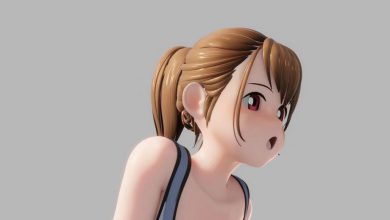ورک شاپ نودهای هندسی و مدلینگ در Blender 4
Udemy - Blender 4 Modeling and Geometry Node Workshop

ورک شاپ نودهای هندسی و مدلینگ در Blender 4
ورک شاپ نودهای هندسی و مدلینگ در Blender 4 : در این دوره از 3D Tudor ، با نحوه ساخت یک برج با سبک خاص ، یک صحنه حوض آرام و یک پل سنگی باستانی با استفاده از نودهای هندسی و مدلینگ در بلندر 4 آشنا خواهید شد. این دوره در 40 ساعت ، بروی ساخت یک برج جادوگر در فضای عرفانی معماری با استفاده از بلندر 4 تمرکز دارد.
این دوره داستان سرایی فانتزی ، نورپردازی ، تقویت مهارت ها از مبتدی تا تکنیک های حرفه ایی پیشرفته مدلینگ ، شیدینگ و تسکچرینگ ، کامپوزشین برای متحرک سازی صحنه ،حجاری مناظر جادویی ، توسعه کامل صحنه و بسیاری موراد دیگر را پوشش می دهد. این دوره آموزشی توسط تیم ســافــت ســاز برای شما عزیزان تهیه شده است.
عناوین ورک شاپ نودهای هندسی و مدلینگ در Blender 4 :
- راهنمای کامل رفرنس
- اصول تنظیم صحنه با تکنیک های Greyboxing و Ambient Occlusion
- نورپردازی داینامیک و استفاده از تکسچر برای آسمان در بلندر
- مهارت های مدلینگ از تکنیک های ساده تا پیشرفته
- دستیابی به سبک خاص
- تکنیک های خاص برای ایجاد درب و پنجره
- ساخت لامپ های دقیق برای صحنه
- تکنیک های ساختمان ساختاریافته
- داستان سرایی از طریق معماری
- استفاده از ژنراتور پارچه
- ساخت پیچک ها
- فرآیند ایجاد زمین
- یووی آنرپینگ
- ساخت چمن و گل ها
- ورتکس پینتینگ برای زمین ها
- تکنیک های پیشرفته شیدینگ
- مدلینگ حل مسئله
- تکنیک های مدلینگ حرفه ایی
- رندرینگ با Eevee و Cycles و ….
عنوان دوره : Udemy – Blender 4 Modeling and Geometry Node Workshop
سطح : مبتدی تا پیشرفته
زمان کل دوره : 29.7 ساعت
تعداد فایل ها : 154
سال آموزش : 2024
فایل تمرینی : دارد
مربی دوره : 3D Tudor
نرم افزار : Blender 4
زیرنویس انگلیسی : ندارد
Udemy – Blender 4 Modeling and Geometry Node Workshop
3D creation of a stylized wizard’s tower, complete with a serene pond and an ancient stone bridge.
• Referencing Complete Guide: Understand how to effectively use references to begin your projects with clarity and precision.
• Greyboxing and Ambient Occlusion: Learn the fundamentals of setting up your scene correctly from the start using greyboxing techniques and ambient occlusion.
• Sky Texture Lighting: Master the use of Blender’s sky texture for dynamic and realistic lighting effects.
• Progressive Modeling Skills: Develop your modelling skills from simple to advanced techniques, suitable for any level of experience.
• Stylized Aesthetic Creation: Achieve a stylized look that captures the essence of fantasy and enchantment.
• Windows and Doors: Learn specific techniques for creating functional and aesthetic windows and doors.
• Complex Lamps: Construct detailed lamps that add character and light to your scenes.
• Structured Building Techniques: Build with structure in mind, balancing realistic elements within a stylized framework.
• Storytelling through Architecture: Discover how to infuse your buildings with narratives that engage and intrigue.
• Cloth Generator Usage: Use the cloth generator to create dynamic flags and other fabric elements.
• Precise Staircases: Design staircases that are both beautiful and logically placed.
• Ivy Creation: Add natural elements like ivy that enhance the aged look of your wizard’s tower.
• Terrain Sculpting Made Easy: Simplify the process of terrain creation using Blender’s sculpting tools.
• Complex UV Unwrapping: Tackle the challenges of unwrapping complex and curved UVs.
• Grass and Flowers: Create lush, vibrant landscapes with detailed grass and flowers.
• Vertex Painting for Terrains: Learn how to paint detailed terrains using vertex painting techniques.
• Cobblestone Walkways: Develop atmospheric cobblestone paths that add depth to your scenes.
• Advanced Shader Techniques: Apply and troubleshoot shaders to bring realism and flair to your models.
• Modelling Problem-Solving: Discuss common issues like normal directions and the use of ngons.
• Professional Modeling Techniques: Enhance your workflow and model quality with professional tips and tricks.
• Composition Deep Dive: Explore advanced composition techniques to lay out your scenes effectively.
• Comprehensive Compositor Breakdown: Master layering and alphas in the Blender compositor.
• Emission Lighting: Learn how to creatively light scenes using emission shaders.
• Resource Pack Utilization: Integrate a massive resource pack into your projects, enhancing your creative toolkit.
• Asset Manager Proficiency: Get a thorough understanding of the Blender asset manager and its application.
• Rendering with Eevee and Cycles: Achieve stunning visuals with Blender’s rendering engines, optimizing for performance.
• Seams and Sharps Mastery: Maximize the use of seams and sharps in your modelling process.
• Efficient Scene Management: Organize and tidy up your scenes rapidly with Blender’s collection system.
• Modifier Guide: Navigate through Blender’s most useful modifiers and learn how to apply them effectively.
• Geometry Node Mastery: Utilize custom geometry nodes to enhance your models and scenes.
Introducing: ‘Blender 4: Modeling and Geometry Node Workshop’!
Get ready to embark on a magical journey with our newest and most enchanting course of the year. Dive deep into the mystical world of fantasy architecture with a 40-hour comprehensive guide focused on building a wizard’s tower using Blender 4.
‘Blender 4: Modeling and Geometry Node Workshop’ will guide you through the creation of a stylized wizard’s tower, complete with a serene pond and an ancient stone bridge.
Master Fantasy Architecture with Blender 4: Modeling and Geometry Node Workshop
This course is designed to transport you into a realm where powerful arcane forces shape the very foundations of this magical structure, ideal for sorcerers in training or seasoned magic wielders.
Here’s what makes ‘Blender 4: Modeling and Geometry Node Workshop’ magical:
Foundation of Fantasy Storytelling: Start with learning how to effectively use references to plan your wizard tower, ensuring every spire and doorway contributes to the overall narrative of arcane mastery.
Step-by-Step Greyboxing and Lighting: Establish the basic shapes and lighting of your tower early on, setting a solid foundation for intricate detailing.
Progressive Skill Enhancement: From beginner-friendly methods to advanced professional techniques, elevate your modelling skills strategically throughout the course. Learn to create simple yet enchanting elements like doors and walls, advancing to more complex structures like winding staircases and ornate lamps.
Mastering Geometry Nodes: Leverage the included pack of unique geometry nodes to add captivating architectural details and magical elements to your tower.
Shader and Texture Wizardry: Explore the art of shader development to bring to life the textures that cloak your tower in mystery and enchantment.
Sculpting Magical Landscapes: Learn the straightforward techniques for sculpting terrains that surround your tower, enhancing the fantastical setting.
Weight Painting for Natural Elements: Discover how to use weight painting to create lush, realistic grass around the tower’s grounds.
Vertex Painting for Detailed Terrains: Get hands-on with vertex painting to add depth and realism to the landscapes that form the base of your wizardly abode.
Compositing to Animate the Scene: Delve into compositing within Blender to breathe life into your scenes, ensuring they tell a story of mystic allure and ancient power.
Complete Scene Development: From conceptualization to final render, develop a full scene that encapsulates the spirit of a magical training ground for wizards.
Key features of ‘Blender 4: Modeling and Geometry Node Workshop’:
Enchanting Wizard Tower Creation: Construct a tower that pierces the sky with its tall spires and magical doors, surrounded by a mystical pond and a stone bridge that invites the curious to explore further.
Extensive Resource Pack: Gain access to a diverse set of resources, including bespoke geometry nodes, shaders, and texture maps. Learn how to seamlessly integrate these tools into your magical creations.
Structured Learning Path: Follow a curated path that guides you from the basics of 3D modelling to intricate professional techniques, ensuring a learning curve that meets all skill levels.
Innovative Techniques for Realism and Fantasy: Master advanced camera setups, lighting strategies, and compositing techniques to enhance the atmospheric effects and storytelling impact of your scenes.
Interactive and Practical Exercises: Engage with hands-on exercises that encourage you to apply what you’ve learned in practical settings, boosting your confidence and competence.
Step-by-Step Guide to Building a Wizard’s Tower
With its quaint, multi-turreted towers, warm glowing windows, and whimsical winding staircases, this course is designed to unlock the secrets of creating structures that look like they’ve been plucked right out of a storybook.
1. Introduction to Blender 4 and the Course
· Overview of Blender’s interface and the course objectives.
· Understanding the project: The Wizard’s Tower.
Imagine a floating island, where lush greenery bursts into life, framing a serene pond that reflects the clear blue sky.
2. Modelling the Basics
· Greyboxing the tower and surrounding elements.
· Establishing initial lighting and ambience.
A place where flowers bloom in joyful splashes of colour, and cobblestone paths invite you to wander through an otherworldly retreat suspended in the sky.
3. Advanced Modeling Techniques
· Creating detailed architectural features like staircases and ornate lamps.
· Techniques for functional and aesthetic windows and doors.
4. Advanced Geometry Node Techniques
5. Utilizing custom nodes for architectural details.
6. Dynamic creation of environmental elements like rocks and meadows.
7. Shader and Texture Development
· Developing shaders for various materials like water, stone, and wood.
· Texture painting for enhanced realism and detail.
8. Sculpting and Terrain
· Techniques for creating realistic terrains and landscapes.
· Vertex and weight painting for natural-looking flora.
9. Environmental Storytelling
· Integrating elements that tell a story through architecture.
· Designing with narrative in mind to engage viewers.
10. Compositing and Scene Finalization
· Using Blender’s compositor to add finishing touches.
· Rendering settings for optimal output.
Your ‘Blender 4: Modeling and Geometry Node Workshop’ wizard’s tower scene will include:
A Grandiose Tower: Dominating the landscape, this tower features interactive doors adorned with mystical symbols and houses a collection of ancient books and artefacts. The structure is defined by tall, elegant spires that capture the essence of both day and night scenes through dynamic lighting setups. Ornate roofs add a regal touch, while steep staircases spiral up the exterior, leading to various chambers and lookouts.
Arched Stone Bridge: A robust arched bridge gracefully spans the tranquil pond below, crafted with ancient runes that emit a subtle glow under the moonlight. This bridge not only serves as a practical passage but also as a mystical gateway, enhancing the enchanting atmosphere of the scene.
Serene Pond with Water Features: The pond, a reflective canvas for the tower’s majesty, is adorned with lily pads and assorted aquatic plants. A specially designed water shader creates realistic ripples and reflections, contributing to the serene and mysterious ambience of the setting.
Cobblestone Pathways and Fenced Walkways: Navigate through the scene via an amazing cobblestone walkway that winds through the landscape, flanked by a quaint fence. This path not only enhances the medieval fantasy aesthetic but also guides the viewer’s eye through the scene, inviting further exploration.
Lush Terrain with Stylized Flora: Surrounding the tower and bridge, the terrain is peppered with strategically placed rocks and a variety of trees, creating a natural, rugged look. The ground is covered in beautiful stylized grass and vibrant flowers, each blade and petal artistically crafted to add colour and life to the wizard’s secret haven.
Resource pack
Unlock the full potential of your 3D projects with our comprehensive resource pack, included free with the ‘Blender 4: Modeling and Geometry Node Workshop’. This pack features 14 diverse shaders, 10 unique tree models, extensive meadow and water packs, various types of foliage, a human reference, and 8 valuable geometry nodes for creating everything from stylized rocks to intricate cobblestone paths.
حجم کل : 29.2 گیگابایت

برای دسترسی به کل محتویات سایت عضو ویژه سایت شوید
برای نمایش این مطلب و دسترسی به هزاران مطالب آموزشی نسبت به تهیه اکانت ویژه از لینک زیر اقدام کنید .
دریافت اشتراک ویژه
مزیت های عضویت ویژه :
- دسترسی به همه مطالب سافت ساز
- آپدیت روزانه مطالب سایت از بهترین سایت های سی جی
- ورود نامحدود کاربران از هر دیوایسی
- دسترسی به آموزش نصب کامل پلاگین ها و نرم افزار ها
اگر در تهیه اشتراک ویژه مشکل دارید میتونید از این لینک راهنمایی تهیه اشتراک ویژه رو مطالعه کنید . لینک راهنما
For International user, You can also stay connected with online support. email : info@softsaaz.ir telegram : @SoftSaaz
امتیاز دهی به این مطلب :
امتیاز سافتساز
لطفا به این مطلب امتیاز بدید 🦋