آموزش انیمیشن آتش با نودهای هندسی در Blender
Udemy - Blender Geometry Node Fire Animation
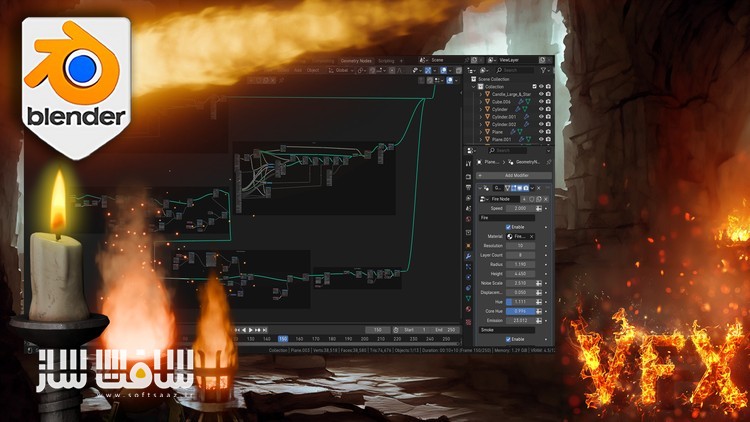
آموزش انیمیشن آتش با نودهای هندسی در Blender
آموزش انیمیشن آتش با نودهای هندسی در Blender : در این آموزش از 3D Tudor ، با نحوه ایجاد آتش در بلندر با نودهای هندسی واقع گرایانه تا استیلیزه شدن با انیمیشن به روشی آسان آشنا خواهید شد. اگر قصد دارید که انیمیشن های واقع گرایانه و خیره کننده آتش برای پروژه های سه بعدی بسازید، این دوره مناسب شماست. هنر ایجاد انیمیشن های واقعی را با این دوره به سطح بالاتری برسانید. این دوره جامع ، شما را به یک متخصص نودهای هندسی تبدیل میکند ، محیط سه بعدی را بهبود ، ورک فلو را بهینه و با یاد دادن به روشی ساده ، نحوه ساخت انیمیشن خیره کننده آتش را نشان می دهد. این دوره آموزشی توسط تیم ســافــت ســاز برای شما عزیزان تهیه شده است.
عناوین آموزش انیمیشن آتش با نودهای هندسی در Blender :
- مهارت های اساسی مورد نیاز برای پیمایش و دستکاری موثر
- نحوه استفاده از نودهای هندسی برای ایجاد ساختارهای پیچیده
- استفاده از انحنا و فرمول های ریاضی برای حجاری دقیق
- انیمیت آتش با استفاده از نویز و تصادفی سازی ، زنده کردن شعله های آتش
- تبدیل تنظیمات نود هندسی به گروه های هندسی برای ایجاد تکرار های شعله آتش برای حجم واقعی
- توسعه شیدر سفارشی
- تنظیمات آتش برای ایجاد لایه های دود با تغییرات شکلی و سفارشی سازی شیدر ها
- ایجاد شومینه ها به سبک مناسب
- بهینه سازی انیمیشن های آتش
- تبدیل شعله های آتش به رنگ آبی جادویی برای جلوه های بصری
- تنظیمات پیشرفته نودها
- سازماندهی نودهای هندسی
- اعمال تکنیک های آموخته شده به پروژه های دنیای واقعی
عنوان دوره : Udemy – Blender Geometry Node Fire Animation
سطح : متوسط
زمان کل دوره : 4.52 ساعت
تعداد فایل ها : 29
سال آموزش : 2024
فایل تمرینی : دارد
مربی دوره : 3D Tudor
نرم افزار : Blender
زیرنویس انگلیسی : ندارد
Udemy – Blender Geometry Node Fire Animation
How to create fire in Blender with Geometry Nodes Realistic to Stylized with Animations: Master Blender VFX the easy way
• Blender Viewport Basics: Master the foundational skills needed to navigate and manipulate the Blender viewport effectively.
• Geometry Node Fundamentals: Discover how to utilize geometry nodes to create complex structures.
• Dynamic Fire Shape Control: Sculpt fire shapes with precision using curvature and mathematical formulas, allowing for easy adjustments of width and radius bas
• Fire Displacement Animation: Animate fire displacement seamlessly using noise and randomization, bringing your flames to life with natural, dynamic movement.
• Flame Iterations: Convert geometry node setups into geometry groups to streamline your workflow, enabling easy creation of flame iterations for realistic volu
• Custom Fire Shader Development: Craft a specialized fire shader that synchronizes with displacement motion, ensuring a consistent animation speed and adding d
• Versatile Smoke Effects: Repurpose fire setups to create smoke layers with shape variations and customizable shaders for added realism.
• Practical Fireplace Applications: Apply your skills to practical projects by creating stylized fireplaces suitable for low-poly art styles.
• Candle Fire Optimization: Optimize fire animations for performance in candle setups, ensuring efficient use of resources.
• Magical Flame Transformations: Experiment with transforming flames into magical blue glows for enchanting visual effects.
• Advanced Node Techniques: Utilize dynamic resolution adjustments and implement Fresnel masking and 4D noise tweaks for advanced visual effects.
• Geometry Node Cleanup: Clean up and organize geometry nodes for better readability and efficiency.
• Practical Project Applications: Apply learned techniques to real-world projects, ensuring readiness for diverse creative and professional environments.
Introducing: ‘Blender Geometry Node Fire Animation Complete Guide’!
Have you ever wanted to create realistic and mesmerizing fire animations for your 3D projects? Or perhaps you’re looking to master Blender and unlock the powerful capabilities of Geometry Nodes?
If so, this course is perfect for you!
Unlock the power of Blender Geometry Nodes with our Blender Geometry Node Fire Animation Complete Guide! This course is perfect for 3D enthusiasts of all levels who want to master the art of creating realistic fire animations.
Welcome to the ‘Blender Geometry Node Fire Animation Complete Guide’! I’m Luke, your guide from 3D Tudor, where we sprinkle a bit of 3D magic to enhance your virtual environments. We also whip up Blender Geometry Nodes to turbocharge your workflow, making your projects smoother than a buttered pancake.
Today, I’m thrilled to guide you through the ‘Blender Geometry Node Fire Animation Complete Guide’, where you’ll learn to create your own geometry nodes from scratch!
Why This Course?
In this complete guide, we’ll start from square one, ensuring that even if your 3D skills are currently at zero, you’ll be a pro in no time.
Our step-by-step lessons ensure that you’ll gain comprehensive knowledge and practical skills, turning you into a geometry nodes expert. Whether you’re aiming to enhance your 3D environments, optimize your workflow, or simply learn something new, this course has it all. Don’t miss out on the chance to transform your creative projects with stunning fire animations—sign up today and ignite your creativity!
We’ll kick things off with some introductory videos that walk you through the Blender viewport and the basics of geometry nodes. This rock-solid foundation will prepare you for the wizardry to come as we delve deeper into the enchanting world of the ‘Blender Geometry Node Fire Animation Complete Guide’.
Top 6 Points About ‘Blender Geometry Node Fire Animation Complete Guide’:
Dynamic Control Over Fire Shape: Learn to sculpt fire shapes with precision using curvature and mathematical formulas, allowing for easy adjustments of width and radius based on position.
Realistic Fire Motion: Discover how to animate fire displacement seamlessly, bringing your flames to life with natural, dynamic movement.
Efficient Flame Iterations: Streamline your workflow by converting your geometry node setup into a geometry group, enabling easy creation of flame iterations for realistic volume and layer repetition.
Custom Fire Shader: Craft a specialized fire shader that synchronizes with displacement motion, ensuring a consistent animation speed and adding depth to your fire simulation.
Versatile Smoke Effects: Extend your skills beyond fire animation by repurposing your setup for smoke layers, complete with shape variations and customizable shaders for added realism.
Practical Application and Artistry: Apply your newfound knowledge to practical projects, from creating stylized fireplaces for low-poly art styles to optimizing fire for performance in candle setups, and even transforming flames into magical blue glows for enchanting visual effects.
‘Blender Geometry Node Fire Animation Complete Guide’ will include a resource pack with 4 preset items to apply fire to at the end, a stylized low poly fireplace, a candle, a magical torch, and a torch for realstic fire experimentation.
Initial Setup
Blender Viewport Essentials: Mastering the Basics
Our journey starts with mastering the foundational skills needed to navigate and manipulate the Blender viewport effectively. This lesson will ensure you’re comfortable with the interface and ready for more complex tasks.
Geometry Node Fundamentals: Efficient Setup Techniques
Discover the basics of geometry nodes and how they can be utilized in Blender to create complex structures. We’ll cover setup techniques to get you started on the right foot.
Dynamic Elements
Flame Formation with Mathematical Precision: Expert Techniques
Explore the process of creating the shape of fire using curvature and mathematical formulas. This lesson will teach you how to dynamically adjust the fire’s radius based on position, ensuring precise control over its width and radius.
Dynamic Flame Animation: Utilizing Noise Displacement
Learn techniques for animating fire displacement using noise and randomization. This will bring your flames to life with natural, dynamic motion, creating a captivating visual effect.
Practical Application
Practical Applications: Stylized Fireplace and Candle Optimization
Apply your skills to practical projects, such as creating stylized fireplaces for low-poly art styles and optimizing fire animations for performance in candle setups. We’ll also explore transforming flames into magical blue glows for enchanting visual effects.
Course Duration and Benefits
This comprehensive course comprises 25 lessons, totalling 4 hours and 50 minutes of invaluable knowledge. By the end, you’ll master the art of creating mesmerizing fire animations using Blender’s geometry nodes. Let’s set your creativity ablaze—join now and embark on this fiery journey with us in the ‘Blender Geometry Node Fire Animation Complete Guide’!
حجم کل : 3.7 گیگابایت

برای دسترسی به کل محتویات سایت عضو ویژه سایت شوید
برای نمایش این مطلب و دسترسی به هزاران مطالب آموزشی نسبت به تهیه اکانت ویژه از لینک زیر اقدام کنید .
دریافت اشتراک ویژه
مزیت های عضویت ویژه :
- دسترسی به همه مطالب سافت ساز
- آپدیت روزانه مطالب سایت از بهترین سایت های سی جی
- ورود نامحدود کاربران از هر دیوایسی
- دسترسی به آموزش نصب کامل پلاگین ها و نرم افزار ها
اگر در تهیه اشتراک ویژه مشکل دارید میتونید از این لینک راهنمایی تهیه اشتراک ویژه رو مطالعه کنید . لینک راهنما
For International user, You can also stay connected with online support. email : info@softsaaz.ir telegram : @SoftSaaz
امتیاز دهی به این مطلب :
امتیاز سافتساز
لطفا به این مطلب امتیاز بدید 🦋





