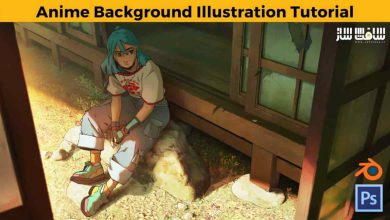آموزش تولید پل رویه ایی با نودهای هندسی در Blender
Udemy - Blender Geometry Nodes – Procedural Bridge Generator

آموزش تولید پل رویه ایی با نودهای هندسی در Blender
آموزش تولید پل رویه ایی با نودهای هندسی در Blender : در این دوره از 3D Tudor و هنرمند Vladan Trhlík ، با نحوه ساخت یک پل سه بعدی شگفت انگیز با استفاده از نودهای هندسی در مراحل ساده با بلندر آشنا خواهید شد. اگر قصد دارید پل های سه بعدی خیره کننده و قابل تنظیم با نودهای هندسی بسازید ، این دوره برای شماست. در پایان قادر خواهید بود یک صحنه پل رویه ایی با ویژگی های سفارشی چون عرض ، ارتفاع ، نرده ها ، مسیرهای سنگی قابل تنظیم و … را بسازید.این دوره آموزشی توسط تیم ســافــت ســاز برای شما عزیزان تهیه شده است.
عناوین آموزش تولید پل رویه ایی با نودهای هندسی در Blender :
- مقدمه ایی بر نودهای هندسی ، اصول اولیه آن
- ایجاد نمای پل با ابزارهای منحنی
- جابجایی منحنی و کنترل شکل ،افزودن جابجایی ارتفاع داینامیک و شیب زیاد
- نحوه تنظیم پارامترهای ورودی کاربرپسند برای عناصری چون تعداد سوراخ ،فاصله ها،عرض ریل، ارتفاع
- طراحی سوراخ های قابل تنظیم و تنظیم تعداد ، فاصله و عمق
- تکنیک های یووی آنرپینگ برای مدلهای منحنی
- ایجاد مسیر سنگی واقع گرایانه در امتداد منحنی
- تراز مسیر سنگی برای هماهنگ شدن با منحنی پل
- نورپردازی ، متریال دهی و تنظیمات رندر
عنوان دوره : Udemy – Blender Geometry Nodes – Procedural Bridge Generator
سطح : مبتدی
زمان کل دوره : 2.26 ساعت
تعداد فایل ها : 10
سال آموزش : 2024
فایل تمرینی : ندارد
مربی دوره : Vladan Trhlík – 3D Tudor
نرم افزار : Blender
زیرنویس انگلیسی : ندارد
فشردگی اختصاصی سافت ساز : ندارد
Udemy – Blender Geometry Nodes – Procedural Bridge Generator
Create Amazing 3D Bridges: Easy Steps to Master Geometry Nodes in Blender
Introduction to Geometry Nodes: Learn the basics of Geometry Nodes.
Bridge Profile Creation: Create the base profile for your bridge, using curve tools to define the main body and railing supports.
Curve Sweeping and Shape Control: Discover how to sweep profiles along curves, adding dynamic height displacement and steepness for unique bridge shapes.
Discover how to set up user-friendly input parameters for elements like hole count, spacing, rail width, and rail height, giving you flexible, real-time control
Customizable Hole Design: Add customizable holes to your bridge, controlling their count, spacing, and depth.
UV Unwrapping Techniques: Master UV unwrapping for curved models.
Beginner-Friendly: Learn simple and accessible approaches to node editing that make even complex procedural designs manageable and approachable.
Stone Path Generation: Generate a realistic stone path along the bridge’s curves.
Stone Path Alignment: Ensure stones align naturally with the bridge’s curves.
Bridge Rendering and Finishing Touches: Apply lighting, materials, and final render settings to make your bridge look polished and professional.
Introducing: ‘Blender Geometry Nodes for Beginners – Procedural Bridge Generator’!
Do you want to create stunning, customizable 3D bridges that fit seamlessly into any scene? Or maybe you’re curious about unlocking Blender’s Geometry Nodes to streamline your creative workflow? Look no further!
Welcome to ‘Blender Geometry Nodes for Beginners – Procedural Bridge Generator’! I’m Vlad from 3D Tudor, and I’m excited to guide you through this hands-on course. At 3D Tudor, we’re all about making complex concepts accessible and practical, giving you tools to enhance your 3D environments.
Let’s jump in together and start building bridges with ‘Blender Geometry Nodes for Beginners – Procedural Bridge Generator’!
Why This Course?
This course is designed for 3D artists, game developers, and anyone looking to add professionally designed bridges to their projects.With ‘Blender Geometry Nodes for Beginners – Procedural Bridge Generator’, we start from the basics, guiding you step-by-step to create fully customizable bridges using Blender’s Geometry Nodes.
The objective of this course is to design and model a bridge with customized features, such as adjustable width, height, railings, and stone paths. Completing this project will reinforce your understanding of Blender’s Geometry Nodes and give you hands-on experience with procedural design.
Top Benefits of ‘Blender Geometry Nodes for Beginners – Procedural Bridge Generator’:
Master Procedural Design: Control every aspect of your bridge, from shape to design, using Blender’s versatile Geometry Nodes.
Flexible, Curve-Based Bridge Design: Use curve tools for customization, with full control over width, height, and railing, making each bridge unique to your project.
Comprehensive Node Setup: Access an optimized setup for bridge creation, so you can make adjustments quickly and effectively.
UV Unwrapping and Material Basics: Learn essential UV unwrapping techniques and apply materials for a polished, professional look.
Perfect for All Levels: Whether you’re a beginner or have experience, this course provides a smooth introduction to Geometry Nodes.
Hands-On Skills: Develop practical skills that you can immediately apply to real-world 3D projects.
حجم کل : 1.6 گیگابایت

برای دسترسی به کل محتویات سایت عضو ویژه سایت شوید
برای نمایش این مطلب و دسترسی به هزاران مطالب آموزشی نسبت به تهیه اکانت ویژه از لینک زیر اقدام کنید .
دریافت اشتراک ویژه
مزیت های عضویت ویژه :
- دسترسی به همه مطالب سافت ساز
- آپدیت روزانه مطالب سایت از بهترین سایت های سی جی
- ورود نامحدود کاربران از هر دیوایسی
- دسترسی به آموزش نصب کامل پلاگین ها و نرم افزار ها
اگر در تهیه اشتراک ویژه مشکل دارید میتونید از این لینک راهنمایی تهیه اشتراک ویژه رو مطالعه کنید . لینک راهنما
For International user, You can also stay connected with online support. email : info@softsaaz.ir telegram : @SoftSaaz
امتیاز دهی به این مطلب :
امتیاز سافت ساز
لطفا به این مطلب امتیاز بدید 🦋