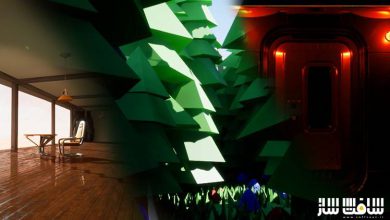آموزش ساخت صحنه ایزومتریک در بلندر : محیط فانتزی خیره کننده
GameDev - Blender Isometric Scenes: Craft Stunning Fantasy Worlds

آموزش ساخت صحنه ایزومتریک در بلندر
آموزش ساخت صحنه ایزومتریک در بلندر : در این دوره از GameDev.tv Team و هنرمند Grant Abbitt ، با نحوه مدلینگ ، هک های سرعت ، تکنیک های نورپردازی برای ساخت صحنه ایزومتریک خیره کننده و دیوارمای فانتزی در بلندر آشنا خواهید شد. این دوره تکنیک های مختلف مدلینگ ، نورپردازی ، رندرینگ ؛ کار با مادفایرهای همچون حرفه ایی ها ؛ هک های سرعتی برای ایجاد صحنه های عالی ؛ ایجاد صحنه ایزومتریک ، ایجاد آبجکت های فانتزی ، نکات و ترفند ها برای ساخت سریع آبجکت و … را پوشش می دهد.این دوره آموزشی توسط تیم ســافــت ســاز برای شما عزیزان تهیه شده است.
عناوین آموزش ساخت صحنه ایزومتریک در بلندر :
- ساخت دارایی بازی سه بعدی و آشنایی با اصول بلندر
- کشف کلید های میانبر و هک ها برای سرعت بخشیدن به فرآیند کار
- ساخت صحنه های ایزومتریک دقیق برای محیط های بازی
- ایجاد انواع مختلف آبجکت ها به کمک مادیفایر ها
- ایجاد دیورامای جادویی از صفر
- توسعه مهارت های نورپردازی برای عمقی جلوه دادن صحنه سه بعدی
- تکنیک های تکسچرینگ ساده برای پولیش ظاهر نهایی
- نکاتی در مورد به نمایش گذاشتن بهترین نور
عنوان دوره : GameDev – Blender Isometric Scenes: Craft Stunning Fantasy Worlds
سطح : متوسط
زمان کل دوره : 8 ساعت
تعداد فایل ها : 45
سال آموزش : 2024
فایل تمرینی : ندارد
مربی دوره : GameDev.tv Team – Grant Abbitt
نرم افزار : Blender
زیرنویس انگلیسی : ندارد
فشردگی اختصاصی سافت ساز : ندارد
GameDev – Blender Isometric Scenes: Craft Stunning Fantasy Worlds
Master 3D Modelling, Speed Hacks, and Lighting Techniques to Create Stunning Isometric Scenes and Fantasy Dioramas in Blender!
Master the basics of Blender to create your own 3D game assets.
Discover shortcuts and hacks to speed up your modelling workflow.
Build detailed isometric scenes perfect for game environments.
Learn to stack modifiers to easily create variations of objects.
Create magical dioramas, like a wizard’s workshop, from scratch.
Develop skills in lighting to make your 3D scenes pop with depth.
Understand simple texturing techniques for a polished final look.
Get tips on rendering to showcase your work in the best light.
Ever seen a cool isometric diorama and thought, “I wish I could make that”? Well, now you can! Our Blender Isometric Scene Creation course is designed so you to learn how to build those stunning scenes.
In this course, you’ll dive into Blender and master various modelling techniques, lighting, and rendering. You’ll stack modifiers like a pro and use speed hacks to create awesome scenes faster than ever.
We’ll guide you step-by-step through crafting isometric scenes, perfect for adding to your game dev portfolio. Imagine creating a magical wizard’s workshop or a cosy fantasy tavern, all in 3D!
This course is perfect for beginners with a basic understanding of Blender. If you’ve made a few simple objects or taken a starter course, you’re ready to level up your skills and creativity!
Not sure about complex tools? No worries! We focus on making things easier with tips and tricks for quick object creation and modifier use. Speed up your workflow and create stunning scenes in no time.
You’ll learn to make objects that are easily adaptable, using techniques that save you time. Your scenes will look fantastic with advanced lighting, all without the hassle of a steep learning curve.
Are you a game artist, designer, or just someone who loves 3D? This course is for you! It’s designed to help you create dynamic 3D environments for games or any other creative project.
Join us and turn your ideas into reality. With our easy-to-follow lessons, you’ll quickly go from Blender beginner to isometric scene expert.
حجم کل : 2.9 گیگابایت

برای دسترسی به کل محتویات سایت عضو ویژه سایت شوید
برای نمایش این مطلب و دسترسی به هزاران مطالب آموزشی نسبت به تهیه اکانت ویژه از لینک زیر اقدام کنید .
دریافت اشتراک ویژه
مزیت های عضویت ویژه :
- دسترسی به همه مطالب سافت ساز
- آپدیت روزانه مطالب سایت از بهترین سایت های سی جی
- ورود نامحدود کاربران از هر دیوایسی
- دسترسی به آموزش نصب کامل پلاگین ها و نرم افزار ها
اگر در تهیه اشتراک ویژه مشکل دارید میتونید از این لینک راهنمایی تهیه اشتراک ویژه رو مطالعه کنید . لینک راهنما
For International user, You can also stay connected with online support. email : info@softsaaz.ir telegram : @SoftSaaz
امتیاز دهی به این مطلب :
امتیاز سافت ساز:
لطفا به این مطلب امتیاز بدید 🦋