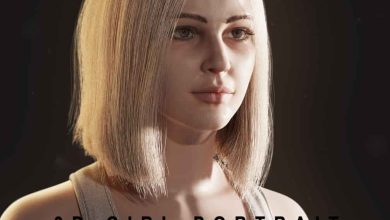آموزش نحوه ساخت یک توپ قدیمی واقع گرایانه در BLENDER
Udemy – BLENDER: Learn how to create old realistic cannon
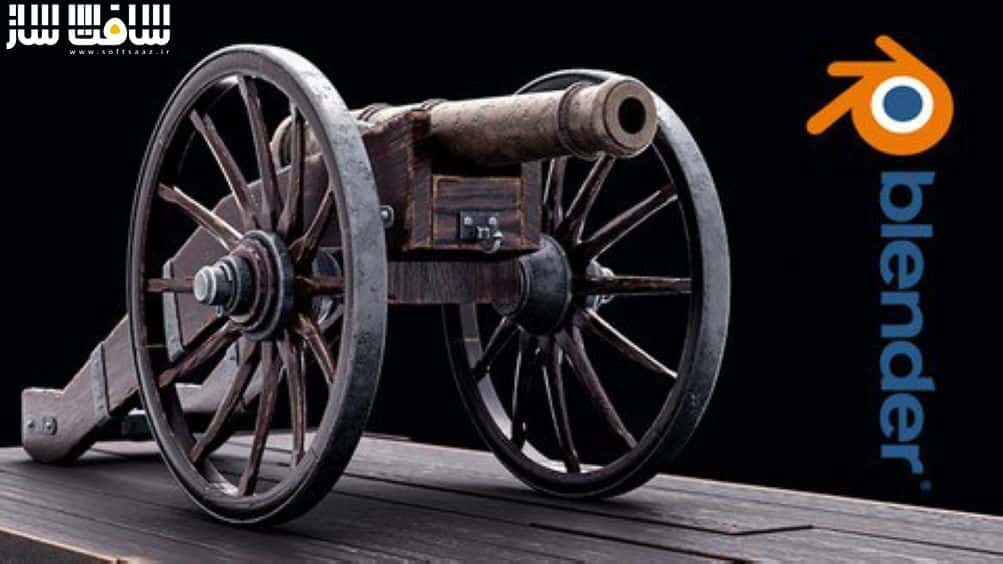
نحوه ساخت یک توپ قدیمی واقع گرایانه
آموزش نحوه ساخت یک توپ قدیمی واقع گرایانه در BLENDER : در این دوره از هنرمند Mrawan Hussain، بصورت گام به گام با نحوه ساخت یک توپ قدیمی بسیار واقعی از صفر تا صد در بلندر آشنا می شوید. این دوره از هیچ پلاگینی برای ایجاد Cannon استفاده نمیکند. در بخش مدلینگ نحوه مدلینگ قطعات توپ و ایجاد شیدر های زیبا و تمیز را با ابزارهای بلندر یاد می گیرید.
سپس با نحوه آنرپ کردن آنها و آماده سازی برای تکسچر دهی و نحوه استفاده از تکنیک unwrapping seam و ایجاد یووی مپ زیبا آشنا می شوید. سپس به ساخت متریال ها و ایجاد ظاهر واقعی به توپ خواهیم پرداخت. این دوره آموزشی توسط تیم ســافــت ســاز برای شما عزیزان تهیه شده است.
عناوین آموزش نحوه ساخت یک توپ قدیمی :
- نحوه مدلینگ توپ از صفر تا صد
- نحوه آنرپ کردن کل توپ از صفر تا صد
- آموزش گام به گام ساخت یک متریال رویه ایی واقعی
- نحوه استفاده از انجین Cycles برای ساخت رندر واقعی
- نحوه استفاده از کامپوزیتور برای پست پراسسینگ نتیجه نهایی
عنوان دوره : Udemy – BLENDER: Learn how to create old realistic cannon
سطح : متوسط
زمان کل دوره : 7.26 ساعت
تعداد فایل های تصویری : 27
سال آموزش : 2022
فایل تمرینی : دارد
مربی دوره : Mrawan Hussain
نرم افزار : Blender
زیرنویس انگلیسی : دارد
Udemy – BLENDER: Learn how to create old realistic cannon
Hello everyone my name is Marwan Hussein Welcome to my new course
Step-by-step we will learn how to create a realistic cannon with Blender I’m not going to use any exterior plugins to create this Cannon everything will be done within Blender
I divided the course into sections We will start with modeling and in the modeling section, we will model the whole Cannon from start to finish.
In the modeling section, we will learn how to model the cannon parts and how to get clean nice shading and we will use a lot of tools Equipped with Blender to achieve that.
After modeling the cannon we will learn step by step how to unwrap it and make it ready to create a texture for it, we will learn how to use the unwrapping seam Technique, and follow the active quad as well, and a lot of things to create nice UV map ready to use.
When we finish with the unwrapping, we will start with materials creation, and step by step we will learn how to create realistic materials to give the cannon a realistic looking.
I will render the cannon using cycles and I will use the compositor to post-process the final render.
This course is not as long as my other courses, we will achieve all of that in a short period of time.
I will leave a section for the resources under the name of the project folder there you should find all the necessary files you need to start the course with me, and don’t forget to download the Pure Ref tool to browse the images.
حجم کل : 6.5 گیگابایت

برای دسترسی به کل محتویات سایت عضو ویژه سایت شوید
برای نمایش این مطلب و دسترسی به هزاران مطالب آموزشی نسبت به تهیه اکانت ویژه از لینک زیر اقدام کنید .
دریافت اشتراک ویژه
مزیت های عضویت ویژه :
- دسترسی به همه مطالب سافت ساز
- آپدیت روزانه مطالب سایت از بهترین سایت های سی جی
- ورود نامحدود کاربران از هر دیوایسی
- دسترسی به آموزش نصب کامل پلاگین ها و نرم افزار ها
اگر در تهیه اشتراک ویژه مشکل دارید میتونید از این لینک راهنمایی تهیه اشتراک ویژه رو مطالعه کنید . لینک راهنما
For International user, You can also stay connected with online support. email : info@softsaaz.ir telegram : @SoftSaaz
امتیاز به این مطلب :
امتیاز سافت ساز
لطفا به این مطلب امتیاز بدید