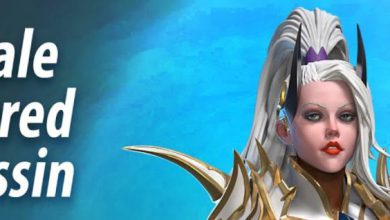آموزش نحوه ساخت یک پهپاد نظامی در BLENDER
skillshare - BLENDER: Learn how to create the military Black Hornet drone

نحوه ساخت یک پهپاد نظامی در BLENDER
آموزش نحوه ساخت یک پهپاد نظامی در BLENDER : در این دوره از هنرمند Marwan Hussain، با نحوه ساخت یک پهپاد نانویی هورنت سیاه نظامی با استفاده از بلندر از صفر تا صد در یک پروژه کامل آشنا خواهید شد. این دوره تمامی مراحل را از تنظیم رفرنس تا رسیدن به رندر نهایی را پوشش میدهد. در بخش مدلینگ تکنیک های زیادی و همچنین کار با ابزارهای بسیار مهم را یاد می گیرید.
این دوره نحوه تنظیم محیط و صحنه ، نورپردازی با تصاویر HDRI ،آماده سازی صحنه ،ساخت متریال پلاستیک واقع گرایانه،افزودن decals به آبجکت ها و دادن جلوه های واقعی ، ساخت متریال فیبر کربنی،رندر نهایی صحنه را پوشش خواهد داد. این دوره آموزشی توسط تیم ســافــت ســاز برای شما عزیزان تهیه شده است.
عنوان دوره : skillshare – BLENDER: Learn how to create the military Black Hornet drone
سطح : متوسط
زمان کل دوره : 11 ساعت
تعداد فایل های تصویری : 44
سال آموزش : 2022
فایل تمرینی : دارد
مربی دوره : Marwan Hussain
نرم افزار : Blender
زیرنویس انگلیسی : ندارد
skillshare – BLENDER: Learn how to create the military Black Hornet drone
Hello everyone, welcome to my new course, how to create the nano drone Black Hornet using Blender from start to finish, in this course we will create a complete project from start to finish, I will cover all the steps starting from setting up the reference images until we reach the final render.
This course is in general focusing on modeling, you will learn with me how to create each part of the Black Hornet.
What you will learn
In this course we will learn how to create the Black Hornet using reference images, the modeling section will be the biggest part of the course, in the modeling section there are a lot of techniques we will use to achieve a clean good locking 3D model, in the modeling section I will talk about a lot of tools very important when it comes to model anything, you will see me how can I start from a box to create something complex using these tools.
We will learn how to set up the environment and illuminate the scene using HDRI images, to prepare the scene to the material section, in the material section we will learn how to create nice realistic plastic material to apply on the Black Hornet, and we will learn how to add decals to the objects and make them looks realistic, we will learn also how to create carbon fiber material to apply it on the big and the small rotors, after we finish creating all materials we will prepare the scene for the final render, I will use Cycles to render the scene, we will set up the camera and prepare the lights and the environment to achieve nice locking realistic render with some effects like adding depth of field effect and motion blur to make the result looks better.
حجم کل : 9.2 گیگابایت

برای دسترسی به کل محتویات سایت عضو ویژه سایت شوید
برای نمایش این مطلب و دسترسی به هزاران مطالب آموزشی نسبت به تهیه اکانت ویژه از لینک زیر اقدام کنید .
دریافت اشتراک ویژه
مزیت های عضویت ویژه :
- دسترسی به همه مطالب سافت ساز
- آپدیت روزانه مطالب سایت از بهترین سایت های سی جی
- ورود نامحدود کاربران از هر دیوایسی
- دسترسی به آموزش نصب کامل پلاگین ها و نرم افزار ها
اگر در تهیه اشتراک ویژه مشکل دارید میتونید از این لینک راهنمایی تهیه اشتراک ویژه رو مطالعه کنید . لینک راهنما
For International user, You can also stay connected with online support. email : info@softsaaz.ir telegram : @SoftSaaz
امتیاز به این مطلب :
امتیاز سافت ساز
لطفا به این مطلب امتیاز بدید