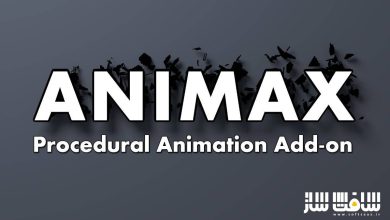پلاگین AE2Blend برای بلندر
پلاگین AE2Blend برای بلندر : این پلاگین به کاربران امکان میدهد به سرعت دادههای کی فریم را از افترافکت مستقیماً در بلندر کپی و جایگذاری کنند ، هر مقدار تبدیل، خواه متحرک یا ایستا، را می توان به یک آبجکت بلندر موجود اعمال کرد ، آبجکت جدید خالی، هواپیما و دوربین نیز میتوانند با AE2Blend ایجاد شوند و همه دادهها فوراً اعمال شوند ، با سافت ساز همراه باشید .
Blender Market – AE2Blend
AE2Blend is an add-on that lets users quickly copy and paste keyframe data from After Effects directly into Blender.
Any transform value whether animated or static can be applied to an existing Blender object. New empty, plane and camera objects can also be created with AE2Blend, with all data instantly applied.
This also enables a powerful new matchmoving workflow with After Effect’s camera tracker, letting users bring camera data right in to Blender. This also allows real world scale to After Effects arbitrary camera space.
Features
Simply copy and click! In After Effects select the desired transform data and copy it to the clipboard. Then in Blender select whether to paste the data or create a new object. AE2Blend will automatically parse through the keyframe data, conforming it to Blender’s 3D space.
Supports both static and animated Position, Scale, Rotation and Orientation data.
Scale tools gives users control over how the data is translated, and can automatically calculate real world scale based on known points.
Set keyframe data and origin points as a one-to-one match with After Effects, or use the playhead and 3D cursor for quick placement.
این راهنمای نصب به صورت نوشته می باشد .

برای دسترسی به کل محتویات سایت عضو ویژه سایت شوید
برای نمایش این مطلب و دسترسی به هزاران مطالب آموزشی نسبت به تهیه اکانت ویژه از لینک زیر اقدام کنید .
دریافت اشتراک ویژه
مزیت های عضویت ویژه :
- دسترسی به همه مطالب سافت ساز
- آپدیت روزانه مطالب سایت از بهترین سایت های سی جی
- ورود نامحدود کاربران از هر دیوایسی
- دسترسی به آموزش نصب کامل پلاگین ها و نرم افزار ها
اگر در تهیه اشتراک ویژه مشکل دارید میتونید از این لینک راهنمایی تهیه اشتراک ویژه رو مطالعه کنید . لینک راهنما
For International user, You can also stay connected with online support. email : info@softsaaz.ir telegram : @SoftSaaz
حجم کل :
امتیاز دهی به این مطلب :
امتیاز
لطفا به این مطلب امتیاز دهید