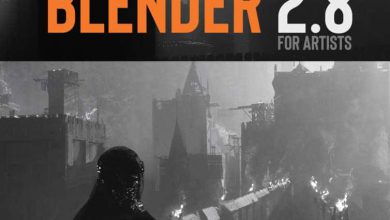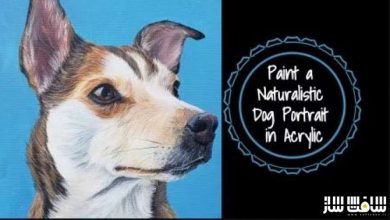آموزش ایجاد یک زیبایی خارق العاده فضاهای مرزی در Blender و Substance Painter
Blender Market – Blender 3D Animation: Discover The Haunting Beauty Of Liminal Spaces
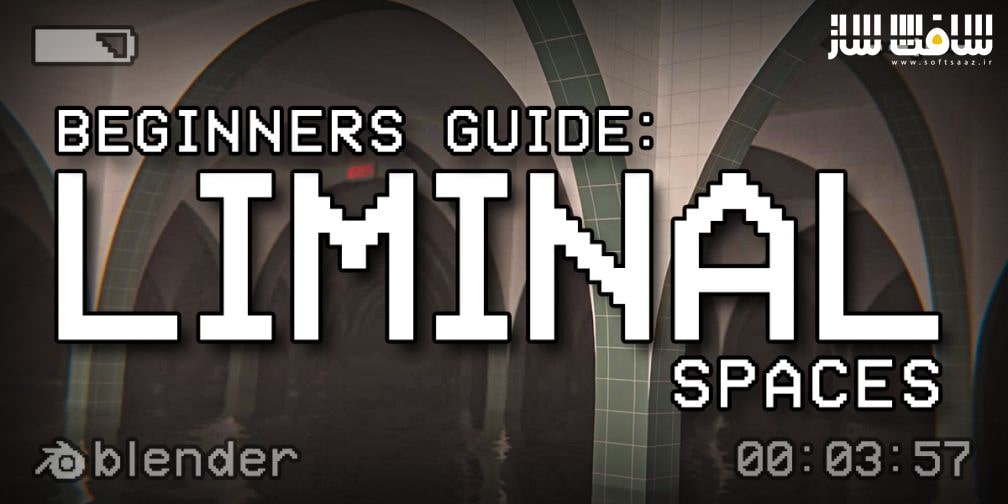
آموزش ایجاد یک زیبایی خارق العاده فضاهای مرزی در Blender و Substance Painter
آموزش ایجاد یک زیبایی خارق العاده فضاهای مرزی در Blender و Substance Painter : در این دوره از هنرمند Harry Helps ، زیبایی تحسین برانگیز فضاهای مرزی و متحرک سازی آن را در Blender انجام خواهیم داد. این دوره آموزشی توسط تیم ســافــت ســاز برای شما عزیزان تهیه شده است.
عناوین آموزش :
- کار با اینترفیس بلندر ، ابزارهای اساسی و عناصر در حین ایجاد فضای محدود
- مدلسازی : کار با ابزارها و مادیفایر های اصلی مدلینگ چون Array و Bevel در هنگام ایجاد راهروی پر آب
- نورپردازی : نورپردازی ملایم با استفاده از volumetrics برای دادن ظاهری غم انگیز
- شیدینگ : ایجاد تکسچر برای کاشی، آب و … برای افزودن رنگ و جزییات به محیط
- آنرپینگ : تکنیک های ساده آنرپینگ برای نمایش درست تکسچرها روی مدلها
- کامپوزیشن : ایجاد افکت های کامپوزیشن ساده برای تصویر در بلندر و دادن ظاهری نوستالژیک
- انیمیشن : انیمیت یک لوپینگ آب ساده تا حرکات ظریفی به محیط بدهیم
- رندرینگ : رندرینگ تصویر و انیمیشن نهایی برای اشتراک گذاری در رسانه های اجتماعی
عنوان دوره : Blender Market – Blender 3D Animation: Discover The Haunting Beauty Of Liminal Spaces
سطح : متوسط
زمان کل دوره : –
تعداد فایل های تصویری : –
سال آموزش : 2022
فایل تمرینی : دارد
مربی دوره : Harry Helps
نرم افزار : Blender – Substance Painter
زیرنویس انگلیسی : ندارد
Blender Market – Blender 3D Animation: Discover The Haunting Beauty Of Liminal Spaces
This class is meant for complete beginners to Blender. No experience in Blender (or 3d modeling in general) is needed to follow along, though it certainly wouldn’t hurt! The included “Blender Crash Course” lessons will teach you everything you need to know to get started with the rest of the class.
In this class you’ll learn:
Blender Interface and Tools: Learn about the many basic tools and interface elements within Blender while creating a liminal space.
Modeling: Use basic modeling tools and modifiers such as Array and Bevel while creating a flooded corridor.
Lighting: Set up a soft lighting scheme utilizing volumetrics to give the scene a somber look.
Shading: Create textures for tile, water and more to add color and detail to the environment.
Unwrapping: Learn simple unwrapping techniques to make sure textures display correctly on the models.Compositing: Create simple compositing effects for the image in Blender to create the low fidelity but nostalgic look this aesthetic is known for.Animation: Animate a simple looping water texture to bring some subtle movement to the environment.
Rendering: Lastly, Render the final image and animation in Blender so you can share it with your friends and family on social media.
حجم کل : 0.6 گیگابایت

برای دسترسی به کل محتویات سایت عضو ویژه سایت شوید
برای نمایش این مطلب و دسترسی به هزاران مطالب آموزشی نسبت به تهیه اکانت ویژه از لینک زیر اقدام کنید .
دریافت اشتراک ویژه
مزیت های عضویت ویژه :
- دسترسی به همه مطالب سافت ساز
- آپدیت روزانه مطالب سایت از بهترین سایت های سی جی
- ورود نامحدود کاربران از هر دیوایسی
- دسترسی به آموزش نصب کامل پلاگین ها و نرم افزار ها
اگر در تهیه اشتراک ویژه مشکل دارید میتونید از این لینک راهنمایی تهیه اشتراک ویژه رو مطالعه کنید . لینک راهنما
For International user, You can also stay connected with online support. email : info@softsaaz.ir telegram : @SoftSaaz
امتیاز به این مطلب :
امتیاز سافت ساز
لطفا به این مطلب امتیاز بدید