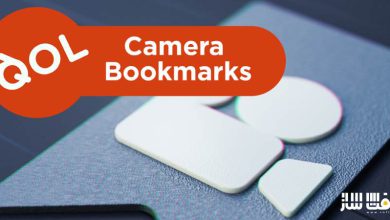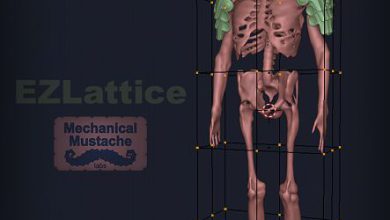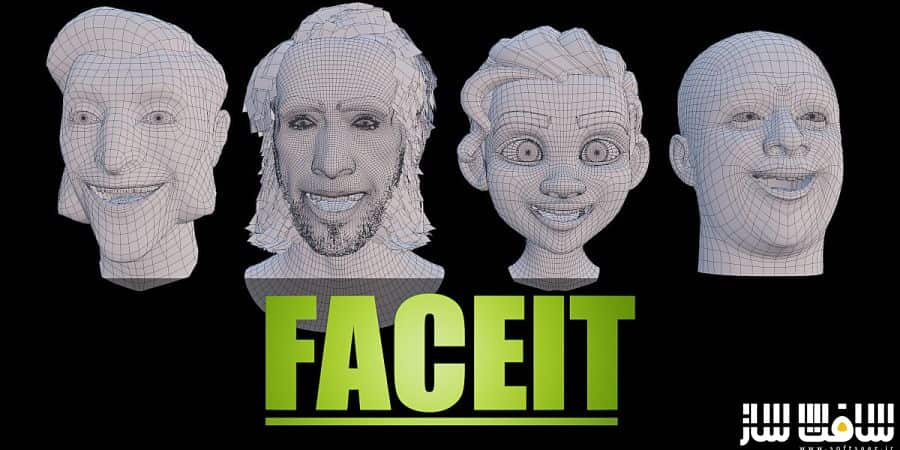
پلاگین Faceit برای بلندر
Faceit یک پلاگین بلندر است که به شما امکان می دهد بدون استفاده از ابزار ساخت مجسمه سازی یا مدل سازی ، بصورت نیمه اتوماتیک مجموعه ای از کلیدهای شکل صورت را برای کاراکتر های انسان نما تولید کنید ، در حال حاضر Faceit مخصوصاً برای تولید کلیدهای شکل ARKit اپل (Blendshapes) طراحی شده است که برای عملکرد ضبط شده با IPhoneX اجباری است ، آخرین نسخه این پلاگین رو از سافت ساز برای شما آماده دانلود کرده است .
ویژگی های این پلاگین :
- کاراکتر های خودسرانه
- کلیدها را بدون مجسمه سازی یا مدل سازی شکل دهید
- فرآیند اتصال هوشمند
- موشن کپچر
- و..
Blender Market – Faceit
Faceit is a Blender Add-on that allows you to semi-automatically generate a set of facial Shape Keys for humanoid characters without using any sculpting or modelling tools.
For now Faceit is especially designed to generate the Apple ARKit Shape Keys (Blendshapes), mandatory for Performance Capture with the IPhoneX. Next to the tools for generating the facial expressions, Faceit is packed with a bunch of utilities to ease the process of Performance Capture.
With Faceit you can ready your character model for high quality Animation in minutes! Save Weeks of Work!
Arbitrary Characters
Faceit is able to process arbitrary and even stylized characters. Depending on your individual project and character you will have to invest more or less time, customizing and tweaking the expressions.
Faceit supports most humanoid morphology and topology out of the box
Shape Keys without Sculpting or Modeling
Faceit presents a collection of tools that assist you in generating a set of shape keys. For now it is focused on the 52 shape keys that are required for Apple ARKit/ IPhoneX performance capture (see here!).
The 52 ARKit Expressions on Rain (Rain Rig © Blender Foundation)
How Does it Work?
Faceit leverages standard rigging techniques to generate the deformation. A given character is rigged in an auto-rigging type of workflow and along with the rig an animation is generated, that holds the individual Expressions. A benefit of this workflow is that it allows you to tweak all expressions by using the mighty pose and animation tools Blender has to offer! Of course nothing stops you from adjusting any or all of the generated shapes in a traditional workflow. You will likely still save a lot of time.
Smart Binding includes Facial Hair
Non-Destructive
You can iterate between rigging and animating the expressions and baking the shape keys by the click of a button! This allows you to non-destructively bake the expressions, check them in motion with the Face Cap App or any other capturing app of your choosing and return to rigging in case you notice any artifacts.
Iterate back and forth between Rigging and Shape Keys Motion Capture
Smart Binding Process
To save you the pain of extensive weight painting sessions Faceit features a Smart Binding algorithm that generates a weight distribution based of the defined landmarks and the registered Geometry. (Disclaimer) As with any other rigging tool, for some characters the initial distribution is sufficient and on others you will have to invest in tweaking the weights.
Weights generated based on Landmarks.
Motion Capture
You can use any Apple device equipped with the True Depth Camera to capture your facial motion and retarget it to a 3D character in realtime, provided that the character is equipped with the required Shape Keys. If you never heard of this, I recommend you to watch this video.
این راهنمای نصب به صورت نوشته می باشد .

برای دسترسی به کل محتویات سایت عضو ویژه سایت شوید
برای نمایش این مطلب و دسترسی به هزاران مطالب آموزشی نسبت به تهیه اکانت ویژه از لینک زیر اقدام کنید .
دریافت اشتراک ویژه
مزیت های عضویت ویژه :
- دسترسی به همه مطالب سافت ساز
- آپدیت روزانه مطالب سایت از بهترین سایت های سی جی
- ورود نامحدود کاربران از هر دیوایسی
- دسترسی به آموزش نصب کامل پلاگین ها و نرم افزار ها
اگر در تهیه اشتراک ویژه مشکل دارید میتونید از این لینک راهنمایی تهیه اشتراک ویژه رو مطالعه کنید . لینک راهنما
For International user, You can also stay connected with online support. email : info@softsaaz.ir telegram : @SoftSaaz
حجم کل :
امتیاز دهی به این مطلب :
امتیاز
لطفا به این مطلب امتیاز دهید