مقدمه ایی بر موشن گرافیک در بلندر Blender از Ducky 3D
Blender Market – Intro to Motion Graphics (Blender Course)
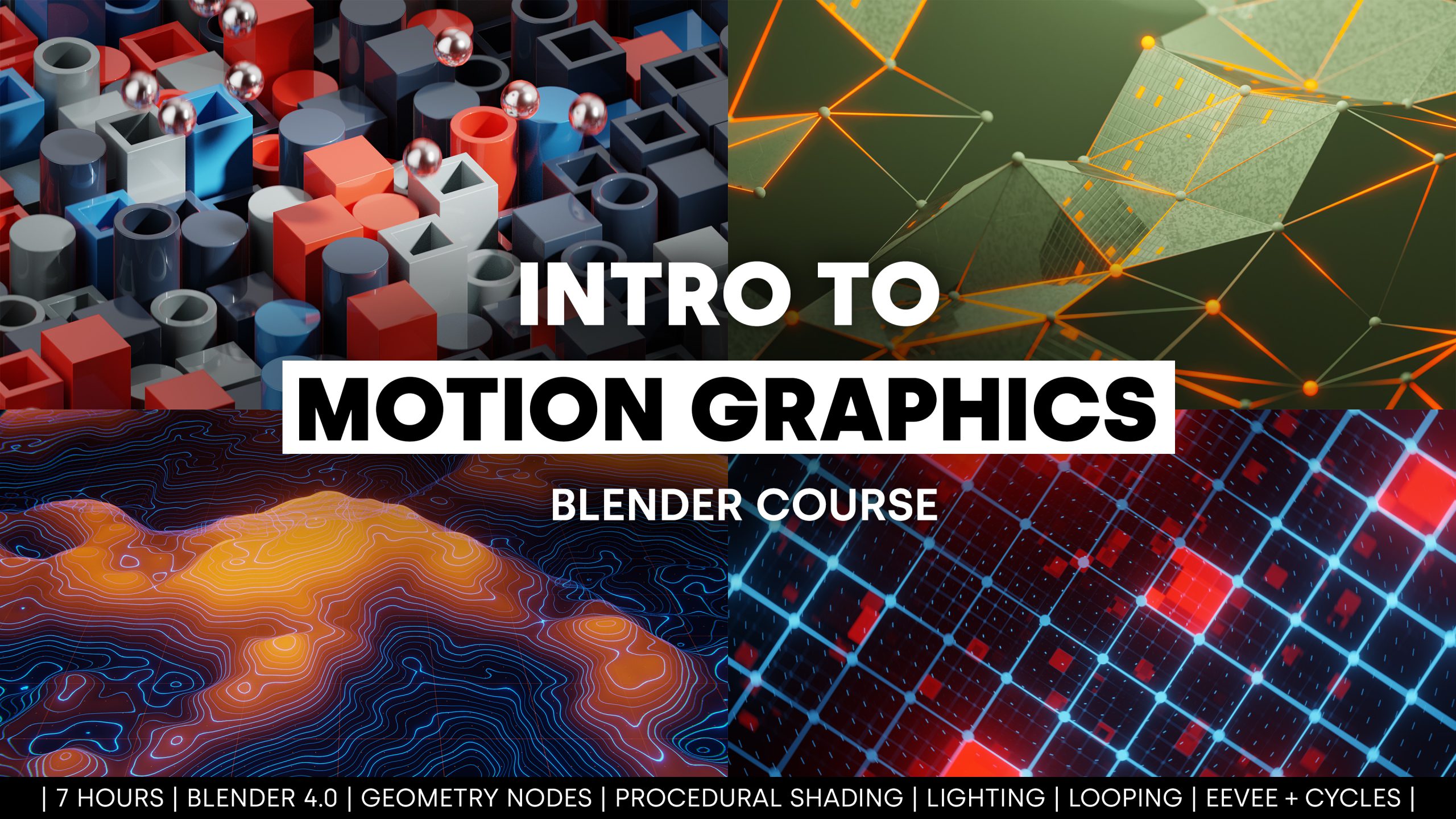
مقدمه ایی بر موشن گرافیک در بلندر Blender از Ducky 3D
مقدمه ایی بر موشن گرافیک در بلندر Blender از Ducky 3D : در این دوره از هنرمند Ducky 3D ، با نحوه ساخت موشن گرافیک ها ، کار با نودهای هندسی ، شیدینگ رویه ایی ، نورپردازی،لوپینگ و کار با انجین های Eevee+Cyles در نرم افزار بلندر آشنا خواهید شد .این دوره آموزشی توسط تیم ســافــت ســاز برای شما عزیزان تهیه شده است.
عناوین مقدمه ایی بر موشن گرافیک در بلندر Blender از Ducky 3D :
- نحوه انیمیت یک لوپ seamless
- اصول استفاده از فضای کاری شیدر برای ساخت پترن های رویه ایی
- نحوه استفاده از ماسکینگ برای ساخت پترن های دقیق
- کار با نودهای هندسی
- نحوه ساخت یک صحنه کامل با Geometry nodes tree
- ایجاد یک متریال chipped paint واقعی رویه ایی
- حذف هندسه بصورت رویه ایی
- نحوه ایجاد پترن های قابل انیمیت در شیدر ادیتور
- همه چیز های مورد نیاز برای استفاده از ابزار text
- سفارشی سازی کی فریم ها برای موشن بهتر
- نحوه دستکاری حجم برای ایجاد ابرهای فضایی ، کار با سیستم ذرات نودهای هندسی و ایجاد لوپ لرزش دوربین
- ایجاد انیمیشن جنبشی kinetic
عنوان دوره : Blender Market – Intro to Motion Graphics (Blender Course)
سطح : متوسط
زمان کل دوره : – ساعت
تعداد فایل ها : 19
سال آموزش : 2022
فایل تمرینی : دارد
مربی دوره : Ducky 3D
نرم افزار : Blender
زیرنویس انگلیسی : ندارد
Blender Market – Intro to Motion Graphics (Blender Course)
Lesson 1
How every componet is used in the course can be animated in a seamless loop.
Lesson 2
I will show you the basics of using the shader workspace to make procedural patterns
Lesson 3
We will be learning how to use masking to make detailed patterns and how they are used in motion graphics
Lesson 4
This is our first dive into geometry nodes. You will learn a simple setup that gives you a lot of creative flexibility.
Lesson 5
This lesson builds off of the previous lesson. It takes what we just learned and takes it a lot further to show the potential of geometry nodes.
Lesson 6
This lesson teaches how you can make an entire scene in just one Geometry nodes tree. We will learn how to control each component that we modeled in the shader editor.
Lesson 7
We will be making a realistic chipped paint material procedurally. Through this lesson you will learn how this process can yield a wide variety of materials. This lesson will set you up for the materials we will make in later lessons.
Lesson 8
This lesson is another big geometry nodes lesson. We will learn how to delete geometry procedurally, make a plexus inspired pattern, and a very detailed & animated scifi material.
Lesson 9
This lesson will show you how to create animatable patterns in the shader editor & align them to form a grid pattern. We will learn a very powerful looping technique for using procedural patterns.
Lesson 10
The previous lesson set us up for this one. This entire lesson is procedural from the displacement to the pattern that makes the hills. This is a very dense lesson.
Lesson 11
We will learn everything about how to use the text tool. Then we will take that and show how materials can enhance the text geometry. We will also learn how to customize our keyframes for better motion.
Lesson 12
rendered entirely in Eevee, we will learn how to manipulate volume to create space clouds, a simple geometry nodes particle system, and how to make looping camera shake.
Lesson 13
This is a fun one, we will be making a kinetic animation that allows the spheres to roll around and loop the camera on a new axis we haven’t done yet in the course.
Lesson 14
this is the BIG geometry nodes scene to finalize the course. We will be building an entire environment in geometry nodes and using the kinetic principles to get the ball to roll around. This lesson uses bits of almost every lesson in this course!
حجم کل : 23.3 گیگابایت

برای دسترسی به کل محتویات سایت عضو ویژه سایت شوید
برای نمایش این مطلب و دسترسی به هزاران مطالب آموزشی نسبت به تهیه اکانت ویژه از لینک زیر اقدام کنید .
دریافت اشتراک ویژه
مزیت های عضویت ویژه :
- دسترسی به همه مطالب سافت ساز
- آپدیت روزانه مطالب سایت از بهترین سایت های سی جی
- ورود نامحدود کاربران از هر دیوایسی
- دسترسی به آموزش نصب کامل پلاگین ها و نرم افزار ها
اگر در تهیه اشتراک ویژه مشکل دارید میتونید از این لینک راهنمایی تهیه اشتراک ویژه رو مطالعه کنید . لینک راهنما
For International user, You can also stay connected with online support. email : info@softsaaz.ir telegram : @SoftSaaz
امتیاز دهی به این مطلب :
امتیاز
لطفا به این مطلب امتیاز بدید 🦋





