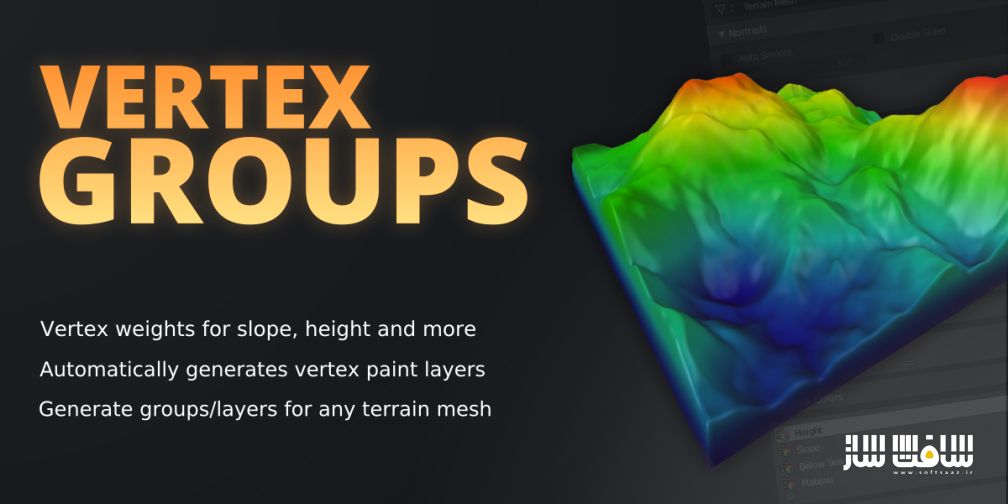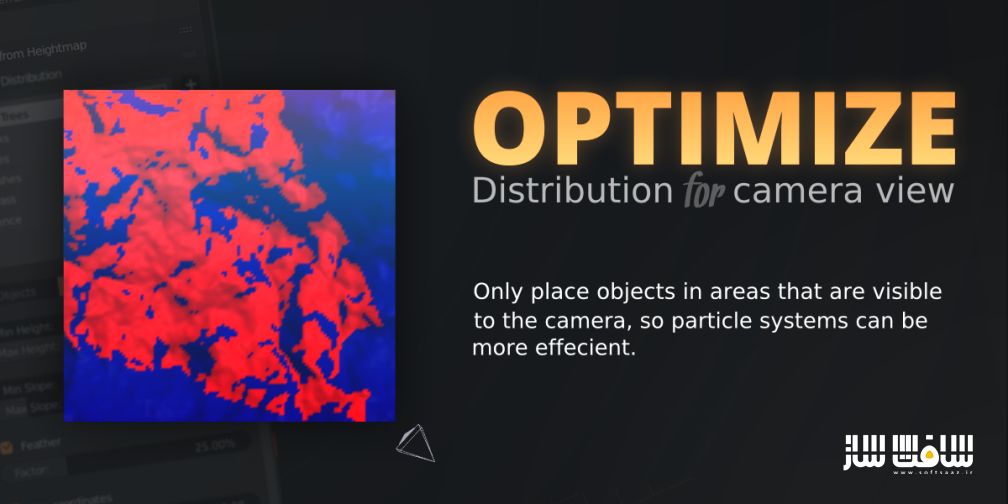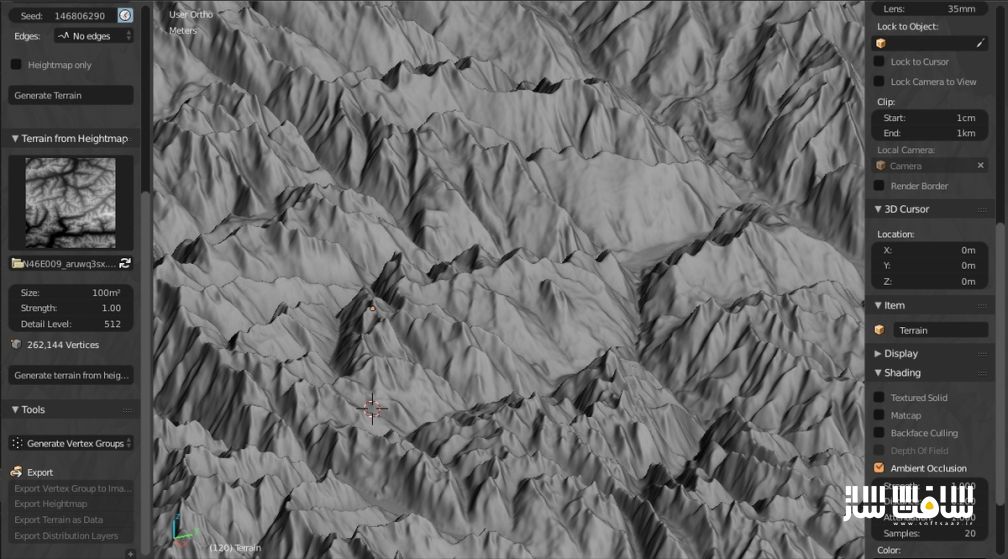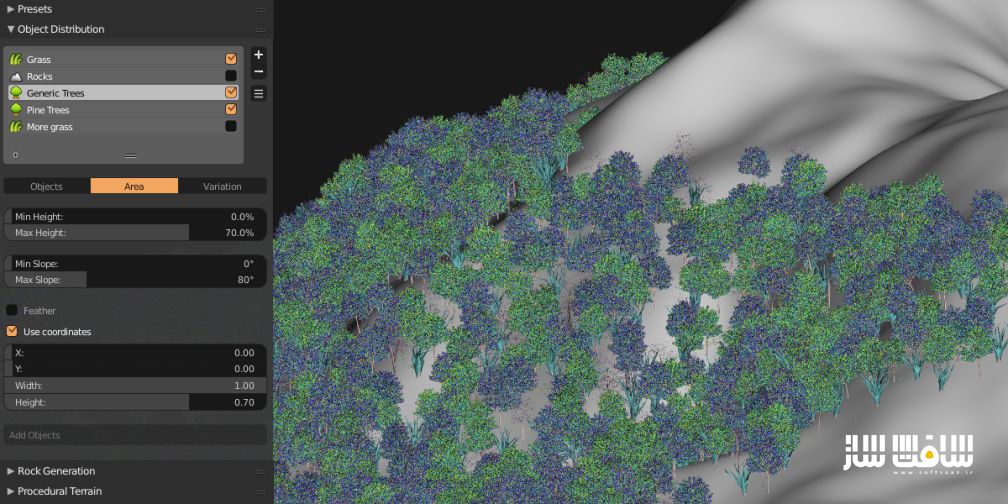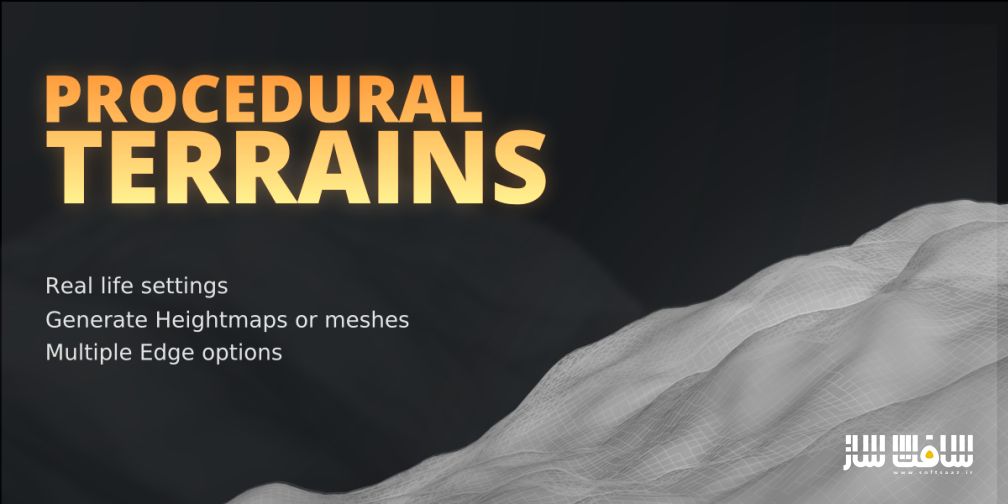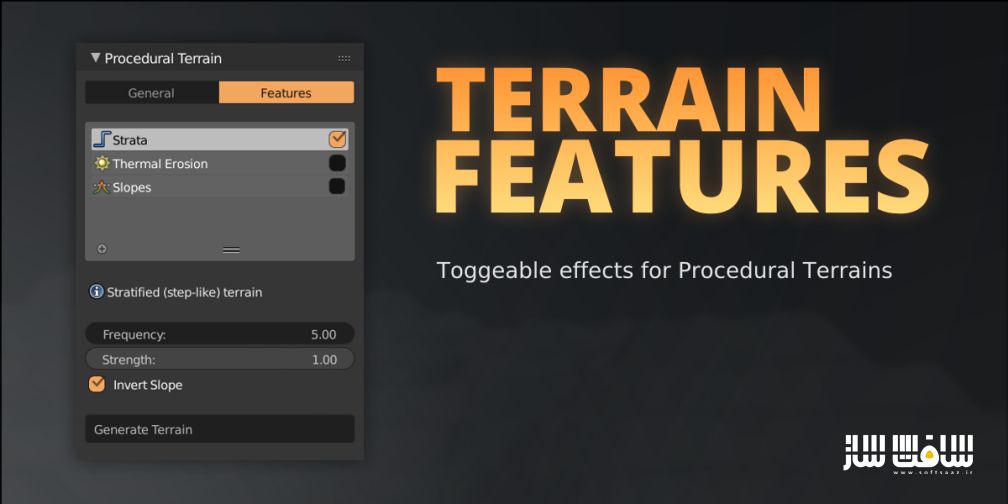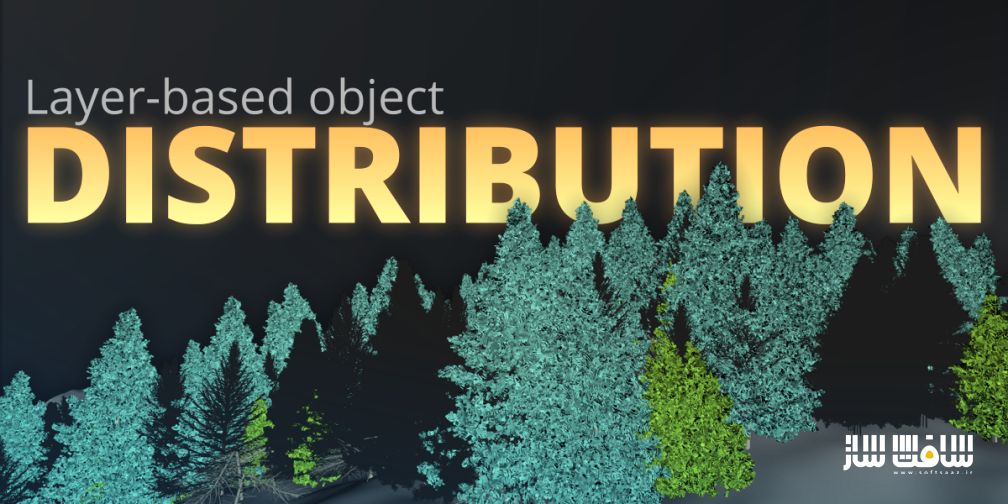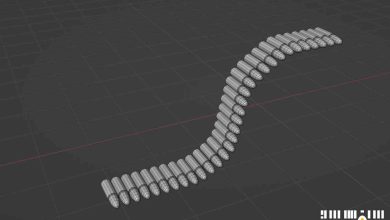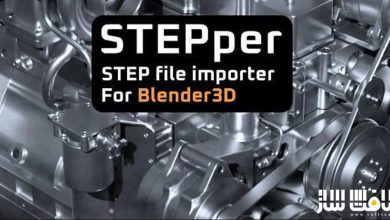پلاگین Mirage
Mirage یک پلاگین بلندر است که مجموعه کاملی برای ایجاد انواع چشم انداز و طبیعت در Blender است ، در حال حاضر از تولید زمین و توزیع درخت پشتیبانی می کند ، این یک افزونه هنرمند محور است ، که در اطراف یک رابط کاربری گرافیکی کاربر پسند ساخته شده است ، بنابراین می توانید بر ساخت صحنه خود تمرکز کنید ، با سافت ساز همراه باشید.
ویژگی های این پلاگین :
- به راحتی سطوح مختلف زمین رو ایجاد کنید
- امکان ساخت مپ های heightmaps رو براحتی برای شما مهیا می کند
- دارای سیستم توزیع آبجکت برای پر کردن زمین با درختان ، سنگ ها ، چمن ها یا هر آبجکت مورد نظر شما
- این پلاگین می تواند هر دو high poly و low poly سنگ رو فقط با یک کلیک ایجاد کند
- و..
تصاویری از این پلاگین :
Mirage Addon for Blender
Mirage is a full suite for landscape and nature work in Blender. It currently supports terrain generation and tree distribution. This is an artist-oriented addon, built around a user-friendly GUI so you can focus on building your scene.
Features
Terrain magic
Creating terrains just got a lot easier. Working with the terrain panel is easy to understand, and easy to get good results. Try a terrain with different levels of detail to quickly check the major forms, or use them to bake low poly versions for games. Mirage will automatically create weight and color vertex groups for
Height, Slope and more. Use these to distribute trees, create materials and more. You can always (re)generate the vertex groups after editing or sculpting a terrain.
Heightmaps made easy
Export heightmaps from any terrain-like mesh or generate terrain objects from a heightmap image in one click. They will use the displace modifier so you can easily tweak them. Mirage will also UV Unwrap the terrain, and calculate Height and Slope Vertex Groups for you. Also supports STRM and Gridded Ascii files.
Procedural Terrains can also export heightmaps as images inside Blender. Exported heightmaps can also be split in multiple smaller images.
Fill the land
The new object distribution system makes it super easy to fill a terrain with trees, rocks, grass or any object (mesh) you want. You can now have multiple layers of objects, each with it’s own settings. Each layer can cover a different area, use a specific mesh group as well as having their own scale
and density options. Try the different layer types to enable even more specific settings. Each layer can also be optimized for a specific camera, so you don’t have to waste particles on objects that won’t be seen.
Rock on
Mirage can generate both high poly and low poly rock meshes in just one click. Rocks have a large number of settings to play with, and they can be automatically added to a distribution layer. You can also generate multiple rocks in one go, as well as bake them to a lower poly version.
این راهنمای نصب به صورت فایل تصویری می باشد .

برای دسترسی به کل محتویات سایت عضو ویژه سایت شوید
برای نمایش این مطلب و دسترسی به هزاران مطالب آموزشی نسبت به تهیه اکانت ویژه از لینک زیر اقدام کنید .
دریافت اشتراک ویژه
مزیت های عضویت ویژه :
- دسترسی به همه مطالب سافت ساز
- آپدیت روزانه مطالب سایت از بهترین سایت های سی جی
- ورود نامحدود کاربران از هر دیوایسی
- دسترسی به آموزش نصب کامل پلاگین ها و نرم افزار ها
اگر در تهیه اشتراک ویژه مشکل دارید میتونید از این لینک راهنمایی تهیه اشتراک ویژه رو مطالعه کنید . لینک راهنما
For International user, You can also stay connected with online support. email : info@softsaaz.ir telegram : @SoftSaaz
حجم کل :
امتیاز دهی به این مطلب :
امتیاز
لطفا به این مطلب امتیاز دهید