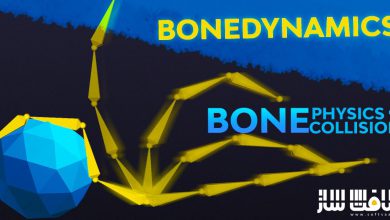پلاگین Simple Collider برای بلندر
پلاگین Simple Collider برای بلندر : یک پلاگین ایجاد برخورد دهنده های فیزیکی را برای بازی ها سریع و ساده میکند ، Simple Collider از انواع برخورد دهنده متداول مانند Box، Sphere، Capsule، Convex و Mesh و همچنین عملیات پیچیده مانند تجزیه خودکار محدب و تولید جعبه مقید جهت دار پشتیبانی میکند ، این پلاگین برای کار با موتورهای بازی مانند UE، Unity و Godot ساخته شده است ، با سافت ساز همراه باشید .
Blender Market – Simple Collider
Simple Collider makes creating physics colliders for games fast and straightforward. It supports common collider types like Box, Sphere, Capsule, Convex, and Mesh as well as complex operations like Auto Convex decomposition and Oriented Bound Box generation. Simple Collider is made to work with game engines like UE, Unity, and Godot.
The addon’s simple user experience and UI lets you adjust colliders directly in the 3D Viewport, making it easy to see and control what you’re doing. You can create colliders in Object or Edit-mode, for entire selections or specific parts of a mesh. Plus, you can choose to work with pre- or post-modifier mesh data, giving you the flexibility and speed you need.
Feature Overview
- Quick and simple creation of collider objects.
- Support for Sphere, Box, Capsule, Convex, Convex Cylinder, Re-Meshed and Mesh shapes.
- Support for Oriented Minimum Bounding Box generation, an automatically oriented box collider to have the lowest volume possible.
- Auto convex decomposition for complex shapes using the V-HACD library.
- Support for Object- and Edit-mode, including multi-object Edit-mode.
- Define creation space: Choose between generating colliders in Local or Global Space.
- Create colliders per individual object, around the entire selection, or based on loose parts.
- Custom colliders can be used in engines like UE4-5, Unity, Godot, and other engines with a flexible naming scheme.
- Support for Edit mode selection. Create collision only surrounding the selected geometry of each object, with multi-edit and modifier stack support.
- Support for creating world-aligned and object-aligned collisions for primitive collider types like Boxes, Cylinders, and Capsules.
- Create colliders based on pre or post-modifier stack mesh data.
- Adjust creation settings directly from the 3D Viewport, allowing for real-time user input during collider generation.
- Flexible naming options to support different engine and pipeline needs.
- Robust preset system: Select and switch between presets for different game engines, and easily exchange these presets.
- Rename colliders based on the current preset.
- Convert Mesh to Collider, Collider to Mesh, and generate colliders from a mesh name.
- Collider organization: Manage visibility, selection, and deletion using collider groups.
- Assign and organize materials for use as physics materials in engines.
Why Simple Collider?
Simple Collider removes the biggest obstacle to creating colliders in Blender—its lack of specialized tools. This addon makes the process much faster and easier, combining the speed and convenience of in-engine tools with the power and flexibility of Blender.
Here’s why Simple Collider stands out:
- More control: Create colliders in Blender with full control over shape, size and complexity – useful for all kind of assets.
- Faster compound colliders: Generate multiple colliders for one asset quickly using Object and Edit-mode selections.
- Engine compatibility: Not all engines have powerful collider tools—Simple Collider fills that gap.
- Convenience: Handle assets and colliders in one application, updating both as needed.
این راهنمای نصب به صورت نوشته می باشد .

برای دسترسی به کل محتویات سایت عضو ویژه سایت شوید
برای نمایش این مطلب و دسترسی به هزاران مطالب آموزشی نسبت به تهیه اکانت ویژه از لینک زیر اقدام کنید .
دریافت اشتراک ویژه
مزیت های عضویت ویژه :
- دسترسی به همه مطالب سافت ساز
- آپدیت روزانه مطالب سایت از بهترین سایت های سی جی
- ورود نامحدود کاربران از هر دیوایسی
- دسترسی به آموزش نصب کامل پلاگین ها و نرم افزار ها
اگر در تهیه اشتراک ویژه مشکل دارید میتونید از این لینک راهنمایی تهیه اشتراک ویژه رو مطالعه کنید . لینک راهنما
For International user, You can also stay connected with online support. email : info@softsaaz.ir telegram : @SoftSaaz
حجم کل :
امتیاز دهی به این مطلب :
امتیاز
لطفا به این مطلب امتیاز دهید