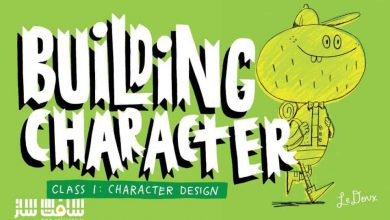آموزش ساخت کاراکتر در ادوبی انیمیت Adobe Animate
Udemy - Building a Character in Adobe Animate

آموزش ساخت کاراکتر در ادوبی انیمیت Adobe Animate
آموزش ساخت کاراکتر در ادوبی انیمیت Adobe Animate : در این دوره از هنرمند Connor Hale ، با نحوه طراحی کاراکتر ، نحوه کنار قرار هم دادن آنها برای ساخت یک پروژه در نرم افزار Adobe Animate آشنا خواهید شد. ایشان به بررسی ابزارها،خصوصیات ترسیم و رفرنس ها می پردازد.
این دوره نحوه کار سیمبل ها،نحوه استفاده از آنها برای ساخت کاراکتر برای انیمیشن ؛ بهترین شیوه ها در هنگام ساخت فلش و همچنین ساخت یک کاراکتر کاملاً کاربردی را برای انیمیشن سازی نشان می دهد.این دوره آموزشی توسط تیم ســافــت ســاز برای شما عزیزان تهیه شده است.
عناوین آموزش :
- اصول اولیه Adobe Animate
- ایجاد یک کاراکتر قوی و آماده برای انیمیشن
- عیب یابی و حل مشکلات و اشتباهات رایج
- کاراکتر کاملاً برای رفرنس ساخته شده
عنوان دوره : Udemy – Building a Character in Adobe Animate
سطح : متوسط
زمان کل دوره : 3 ساعت
تعداد فایل های تصویری : 29
سال آموزش : 2023
فایل تمرینی : دارد
مربی دوره : Connor Hale
نرم افزار : Adobe Animate
زیرنویس انگلیسی : ندارد
Udemy – Building a Character in Adobe Animate
Welcome to Character building in Adobe animate! My name is Connor. I am a professional animator and animation instructor from Canada’s British Columbia.
This is the 1st instalment of a 2 part course.
Throughout my career, I’ve had the pleasure of working on some pretty incredible shows. From children’s cartoons to adult comedies, I’ve had the opportunity to work and learn along side of some of my countries most talented animators, and well-known Studios.
It is my goal to pass along some of the skills and knowledge that I’ve obtained over a wonderful career in animation.
In this course we go over drawing tools and properties, and rough drawings and reference. You will learn how symbols work, and how to use them to build your character for animation. We will cover good habits and best practices when building in flash. And by the end of this course you will have a fully functioning character build, that you can use to animate for years to come.
Included in this course are multiple working files to reference, as well as my completed build for you to experiment with. I encourage you to upload any work with your new build, and tag my socials so I can see what you’ve created! Prepare for some hands on learning, as you follow along with me, step by step.
حجم کل : 1.2 گیگابایت

برای دسترسی به کل محتویات سایت عضو ویژه سایت شوید
برای نمایش این مطلب و دسترسی به هزاران مطالب آموزشی نسبت به تهیه اکانت ویژه از لینک زیر اقدام کنید .
دریافت اشتراک ویژه
مزیت های عضویت ویژه :
- دسترسی به همه مطالب سافت ساز
- آپدیت روزانه مطالب سایت از بهترین سایت های سی جی
- ورود نامحدود کاربران از هر دیوایسی
- دسترسی به آموزش نصب کامل پلاگین ها و نرم افزار ها
اگر در تهیه اشتراک ویژه مشکل دارید میتونید از این لینک راهنمایی تهیه اشتراک ویژه رو مطالعه کنید . لینک راهنما
For International user, You can also stay connected with online support. email : info@softsaaz.ir telegram : @SoftSaaz
امتیاز به این مطلب :
امتیاز سافت ساز
لطفا به این مطلب امتیاز بدید