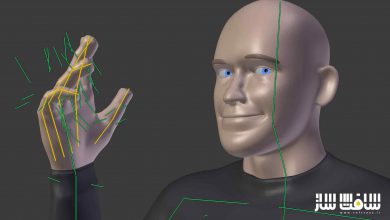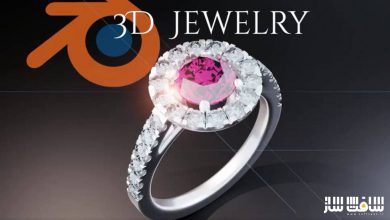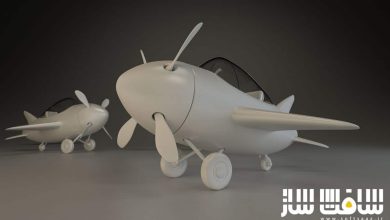آموزش حجاری سطوح CAD آیرون مایک با Plasticity و Blender
Udemy - CAD Surface Sculpting Iron Mike with Plasticity & Blender

آموزش حجاری سطوح CAD آیرون مایک با Plasticity و Blender
آموزش حجاری سطوح CAD آیرون مایک با Plasticity و Blender : در این دوره از هنرمند Onur Erbay ، با مدل سازی ، تکسچرینگ ، کامپوزیشن در یک ورک فلوی کامل با نحوه حجاری کاراکتر آیرون مایک در Plasticity و Blender آشنا خواهید شد. این دوره تکنیک های پیشرفته سرفیسی ، ساخت کاراکتر جذاب آیرون مایک ، حجاری سه بعدی با ترکیب تصویرسازی دو بعدی ، جزییات ویژگی های صورت ، تسکچرینگ،رندرینگ و نورپردازی ، ادغام دو بعدی و … را پوشش می دهد.این دوره آموزشی توسط تیم ســافــت ســاز برای شما عزیزان تهیه شده است.
عناوین آموزش حجاری سطوح CAD آیرون مایک با Plasticity و Blender :
- اصول سرفیسینگ CAD : ناویگیشن اینترفیس Plasticity ، تمامی ابزارهای سرفیسینگ و طراحی ، مفاهیم اصلی سطح بندی
- حجاری با CAD : حجاری مجسمه Iron Mike با سبک خاص با ابزارهای CAD
- تسلط بر ورک فلوی Plasticity to Blender
- تکسچرینگ ، نورپردازی و رندرینگ در بلندر جهت زیبایی شناسی سایبرپانک منحصر به فرد
- ورک فلوی ضروری برای استفاده از تصاویر رفرنس ، تسلط بر PureRef
- تبدیل فایلهای SVGs به STEP برای ایمپورت seamless به Plasticity
- نحوه استفده از Illustrator برای پروژه های خود
- ایجاد تصاویر منحصر به فرد و تاثیر گذار با ادغام ورک فلوی دو بعدی و سه بعدی
- ایجاد آثار هنری خیره کننده با الهام از سایبرپانک
عنوان دوره : Udemy – CAD Surface Sculpting Iron Mike with Plasticity & Blender
سطح : متوسط
زمان کل دوره : 11.58 ساعت
تعداد فایل ها : 83
سال آموزش : 2024
فایل تمرینی : دارد
مربی دوره : Onur Erbay
نرم افزار : Blender – Plasticity
زیرنویس انگلیسی : ندارد
Udemy – CAD Surface Sculpting Iron Mike with Plasticity & Blender
For Illustrators and Graphic Artists: Create an Iron Mike sculpture. Modeling, texturing, compositing. Complete Workflow
CAD Surfacing Fundamentals: Navigating Plasticity’s UI, all the necessary surfacing and drawing tools, core surfacing concepts.
Sculpting with CAD: You’ll sculpt a stylized Iron Mike sculpture entirely in a CAD program, mastering drawing & surfacing with CAD tools.
Plasticity to Blender with Blender Bridge: Master the seamless workflow.
Texturing and Rendering: Setting up lighting, texturing, and rendering in Blender for a unique cyberpunk aesthetic with a vintage comic illustration twist.
Explore essential workflows for using reference images effectively, including mastering PureRef for reference management.
Gain insights into converting SVGs to STEP files for seamless import into Plasticity.
Discover when and how to leverage Illustrator for your projects (optional module).
Seamlessly integrate 2D and 3D workflows to create unique and impactful illustrations.
Create stunning cyberpunk-inspired artwork, or incorporate these techniques into your own artistic style.
CAD Surface Sculpting Iron Mike in Plasticity 3D: Illustrators & Graphic Artists Welcome!
Craft a captivating Iron Mike character using Plasticity’s advanced CAD surfacing techniques! This course equips illustrators and graphic artists with the skills to bridge the gap between sculpting and CAD surfacing, specifically for illustrative purposes.
Embark on a unique artistic journey that blends the power of 3D sculpting with the creative freedom of 2D illustration! Whether you’re new to CAD surfacing or looking to refine your skills, this course will take you on a journey to creating a stunning Iron Mike sculpture that enhances your artistic toolkit.
What you’ll learn:
- CAD Surfacing Fundamentals: Grasp the essentials of navigating Plasticity’s user interface, the surfacing and drawing tools and core surfacing concepts.
- Sculpting Iron Mike: Step-by-step, you’ll sculpt a stylised Iron Mike sculpture from scratch, based on reference drawings mastering base surface creation and facial feature detailing.
- Texturing and Rendering: You’ll be guided through setting up lighting, rendering and texturing your model in Blender for a unique cyberpunk aesthetic with a vintage comic illustration twist.
- 2D Integration: Learn how to import your rendered layers into Photoshop for adjustments and create a high-resolution cyberpunk poster ready for print!
Additional Skills:
- Explore essential workflows for using reference images effectively, including mastering PureRef for reference management.
- Gain insights into converting SVGs to STEP files for seamless import into Plasticity.
- Discover when and how to leverage Illustrator for Plasticity & Blender (optional module).
Embrace the Challenge, Unlock Your Potential:
This course is designed to push your boundaries and equip you with the skills to tackle challenging 3D projects, specifically geared towards creating unique illustrations. All the necessary files and links to useful resources will be provided. By the end, you’ll be able to confidently:
- Bridge the gap between sculpting and CAD surfacing, empowering your illustration process with a powerful 3D foundation.
- Model organic shapes using a powerful CAD program, expanding your artistic skillset to include 3D sculpting techniques.
- Create stunning cyberpunk-inspired artwork, or incorporate these techniques into your artistic style.
Seamlessly integrate 2D and 3D workflows to create unique and impactful illustrations.
حجم کل : 10.4 گیگابایت

برای دسترسی به کل محتویات سایت عضو ویژه سایت شوید
برای نمایش این مطلب و دسترسی به هزاران مطالب آموزشی نسبت به تهیه اکانت ویژه از لینک زیر اقدام کنید .
دریافت اشتراک ویژه
مزیت های عضویت ویژه :
- دسترسی به همه مطالب سافت ساز
- آپدیت روزانه مطالب سایت از بهترین سایت های سی جی
- ورود نامحدود کاربران از هر دیوایسی
- دسترسی به آموزش نصب کامل پلاگین ها و نرم افزار ها
اگر در تهیه اشتراک ویژه مشکل دارید میتونید از این لینک راهنمایی تهیه اشتراک ویژه رو مطالعه کنید . لینک راهنما
For International user, You can also stay connected with online support. email : info@softsaaz.ir telegram : @SoftSaaz
امتیاز دهی به این مطلب :
امتیاز سافت ساز
لطفا به این مطلب امتیاز بدید 🦋