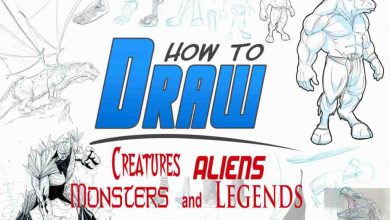آموزش طراحی کاراکتر کارتونی با Affinity Photo 2
Udemy – Cartoon Character Design with Affinity Photo 2

آموزش طراحی کاراکتر کارتونی با Affinity Photo 2
آموزش طراحی کاراکتر کارتونی با Affinity Photo 2 : در این دوره از هنرمند Daniel Kim ، با نحوه طراحی کاراکتر کارتونی با استفاده از نرم افزار Affinity Photo 2 آشنا خواهید شد.
ایشان نحوه استفاده از Affinity Photo 2 برای ترسیم و رنگ آمیزی با برخی از طرح های کاراکتر دو بعدی را نشان میدهد. این دوره برای کسانی که علاقه مند به خلق کاراکتر های زیبا و رنگارنگ هستندف مناسب است.این دوره آموزشی توسط تیم ســافــت ســاز برای شما عزیزان تهیه شده است.
عناوین آموزش :
- شناسایی ویژگی های Affinity Photo 2 برای تصویرسازی کاراکتر
- تکمیل پروژه طراحی کاراکتر از نظر موضوعی و سبکی منسجم
- افزودن زنگ ها و سوت ها به ظاهر کاراکتر
- استفاده از Affinity Photo 2 و یک تبلت خودکار دیجیتالی به همراه یکدیگر
عنوان دوره : Udemy – Cartoon Character Design with Affinity Photo 2
سطح : متوسط
زمان کل دوره : 3.35 ساعت
تعداد فایل های تصویری : 27
سال آموزش : 2023
فایل تمرینی : ندارد
مربی دوره : Daniel Kim
نرم افزار : Affinity Photo
زیرنویس انگلیسی : ندارد
Udemy – Cartoon Character Design with Affinity Photo 2
The ability to design a cohesive roster of characters with a common style is essential for a career in concept art in film, animation, and games.
We’ll be using Affinity Photo 2 to draw and paint some 2D character designs. Feel free to use Photoshop, Gimp, Procreate, or any other comparable image editing software as long they work with a digital pen tablet.
We’re going with a simplified, cartoony style of characters who all belong in a science lab. This will help take the focus away from technical considerations like correct anatomy and proportions. Instead the focus will be on design and the usage of Affinity Photo 2’s drawing, masking, painting, texturing, and layering features.
Follow along the class or pick your own theme and set of characters. You’ll learn how to create a rough sketch based on the chosen theme and refine your line art before coloring the characters. You’ll also get to add some bells and whistles to the characters to make them pop for sharing and presentation.
This course is designed for anyone interested in creating cute, colorful characters. Some familiarity with image editing software will be helpful as I don’t go over every button click, shortcut keys, and software feature in granular detail. The aim is to walk you through the steps of creating digital character designs without getting bogged down by the software itself.
حجم کل : 1.5 گیگابایت

برای دسترسی به کل محتویات سایت عضو ویژه سایت شوید
برای نمایش این مطلب و دسترسی به هزاران مطالب آموزشی نسبت به تهیه اکانت ویژه از لینک زیر اقدام کنید .
دریافت اشتراک ویژه
مزیت های عضویت ویژه :
- دسترسی به همه مطالب سافت ساز
- آپدیت روزانه مطالب سایت از بهترین سایت های سی جی
- ورود نامحدود کاربران از هر دیوایسی
- دسترسی به آموزش نصب کامل پلاگین ها و نرم افزار ها
اگر در تهیه اشتراک ویژه مشکل دارید میتونید از این لینک راهنمایی تهیه اشتراک ویژه رو مطالعه کنید . لینک راهنما
For International user, You can also stay connected with online support. email : info@softsaaz.ir telegram : @SoftSaaz
امتیاز به این مطلب :
امتیاز سافت ساز
لطفا به این مطلب امتیاز بدید