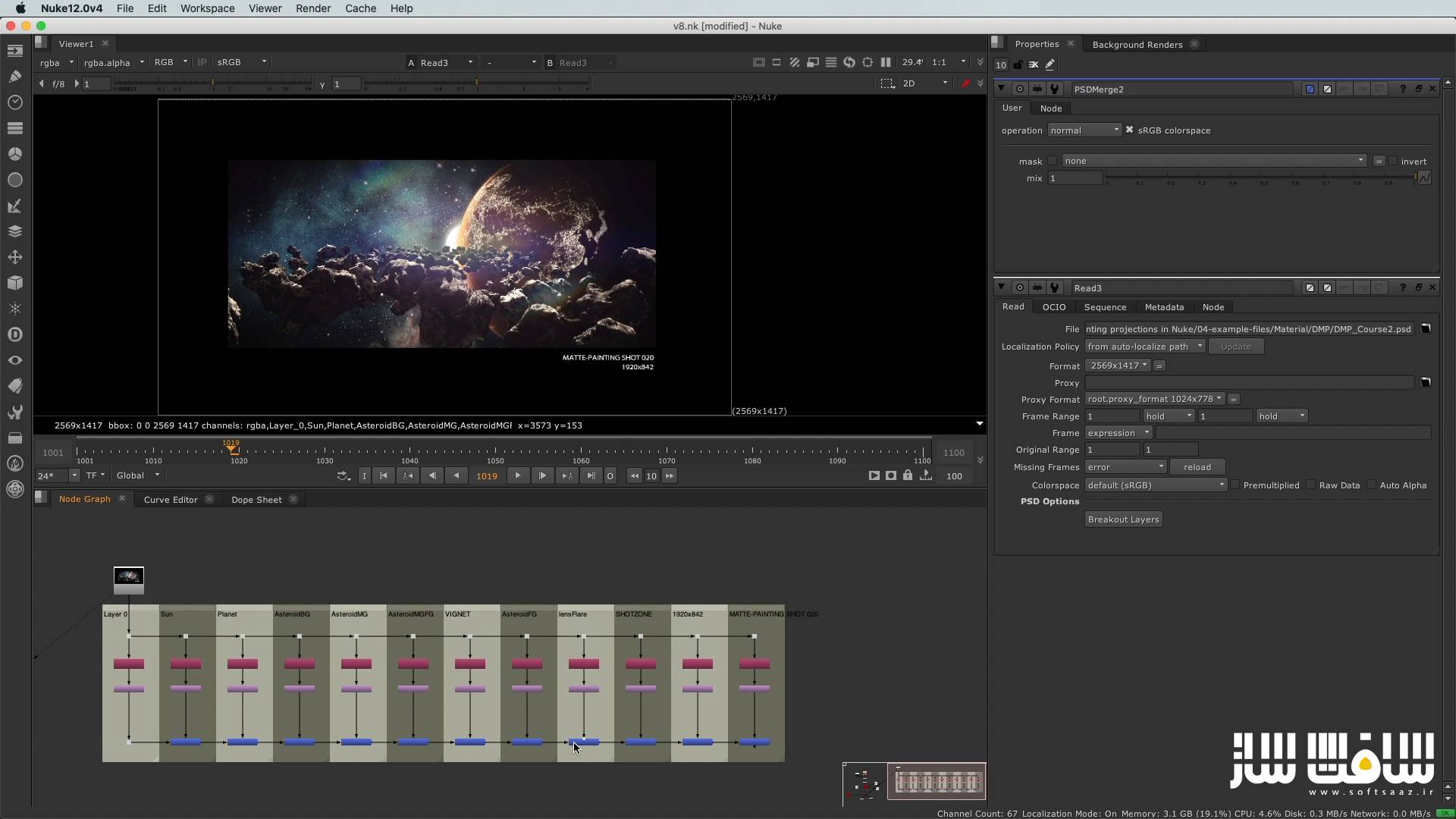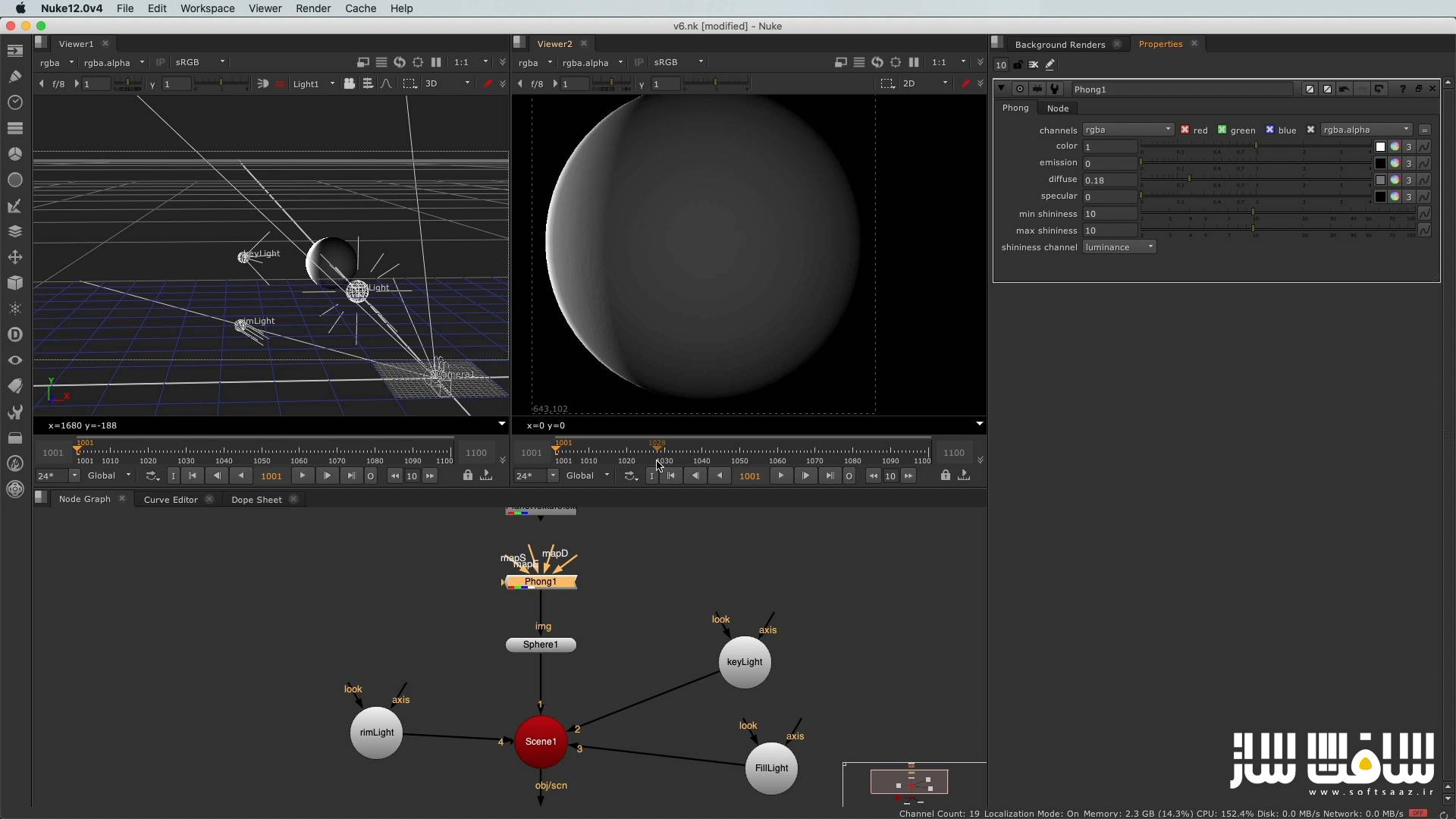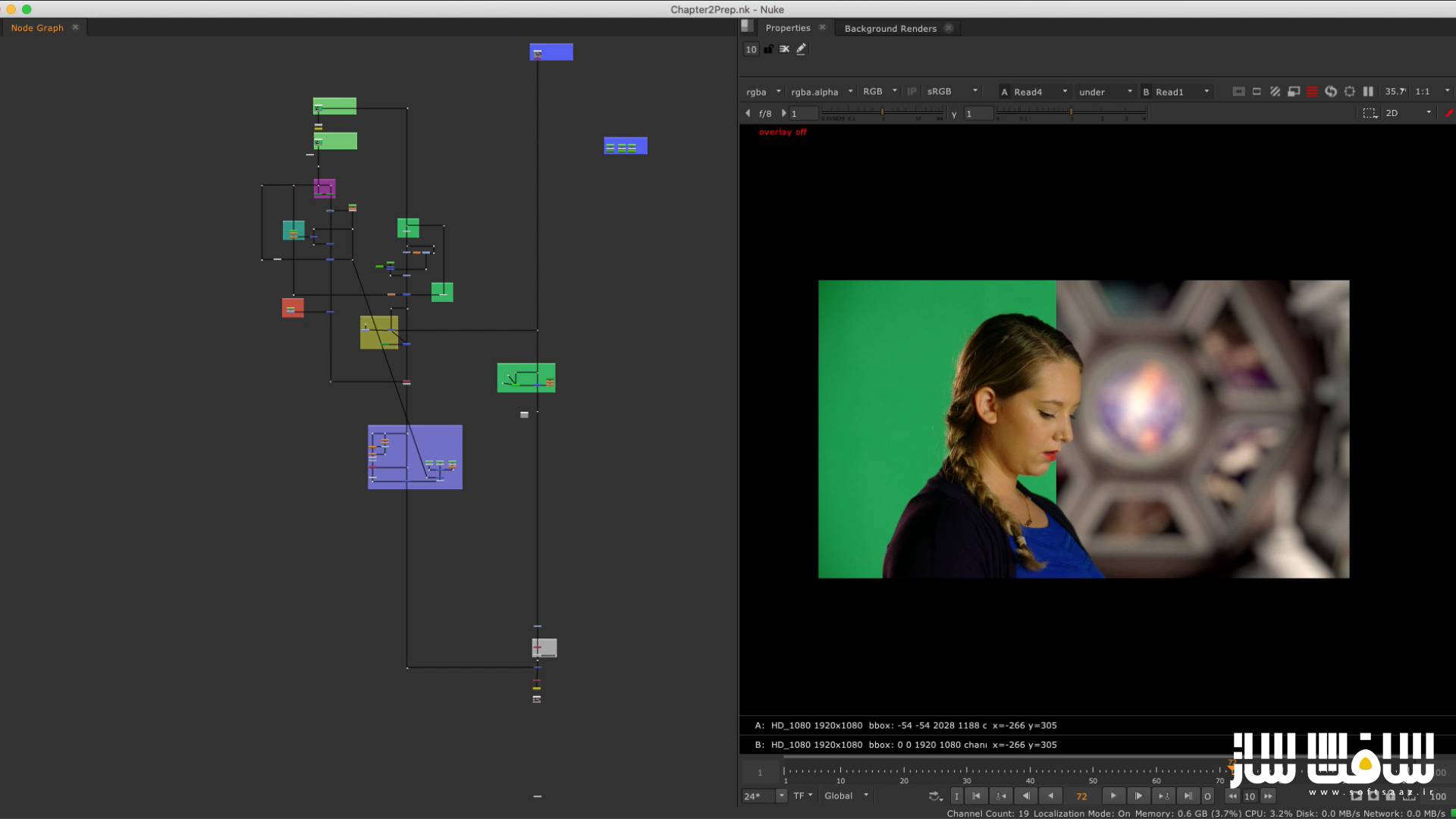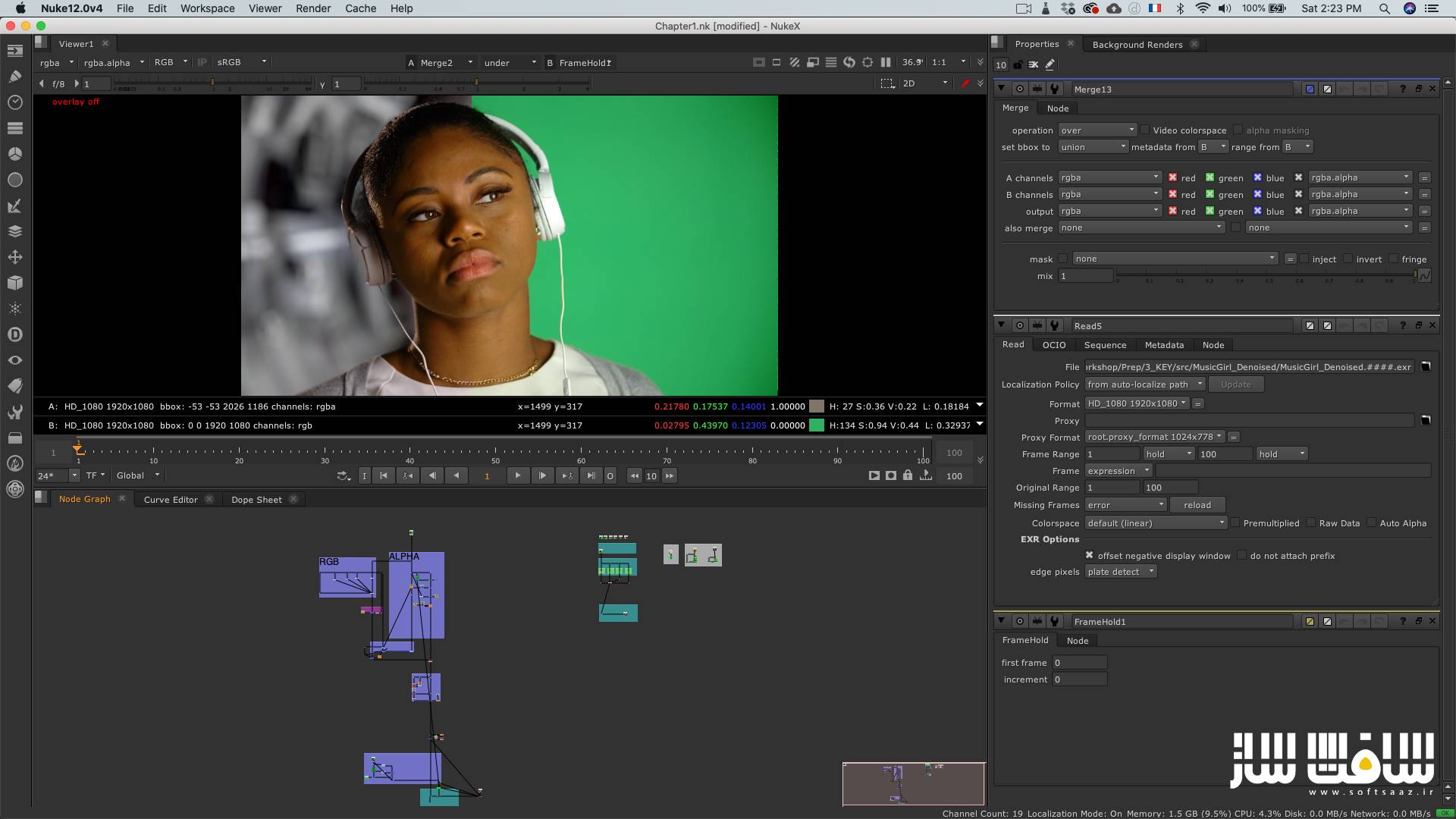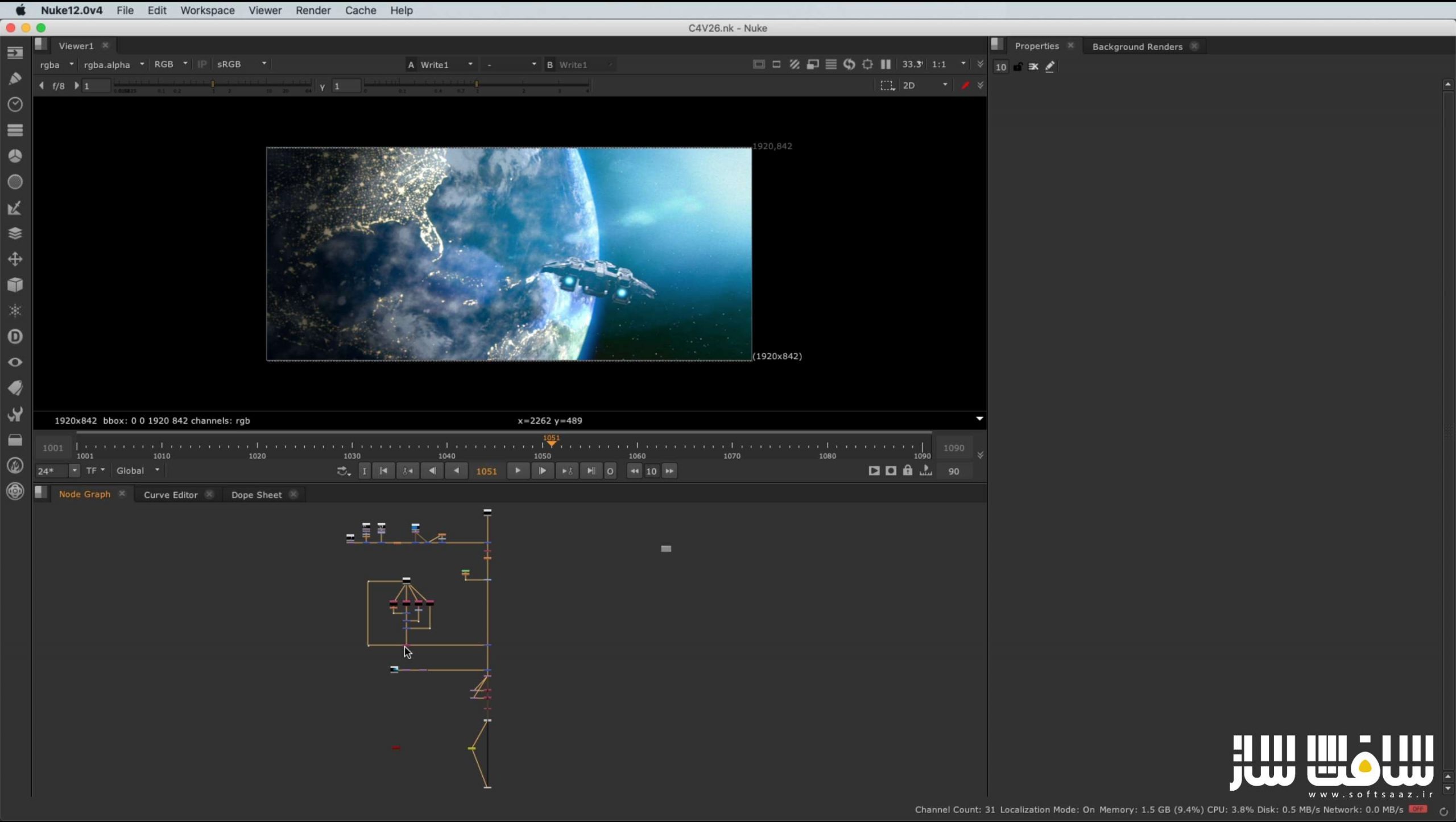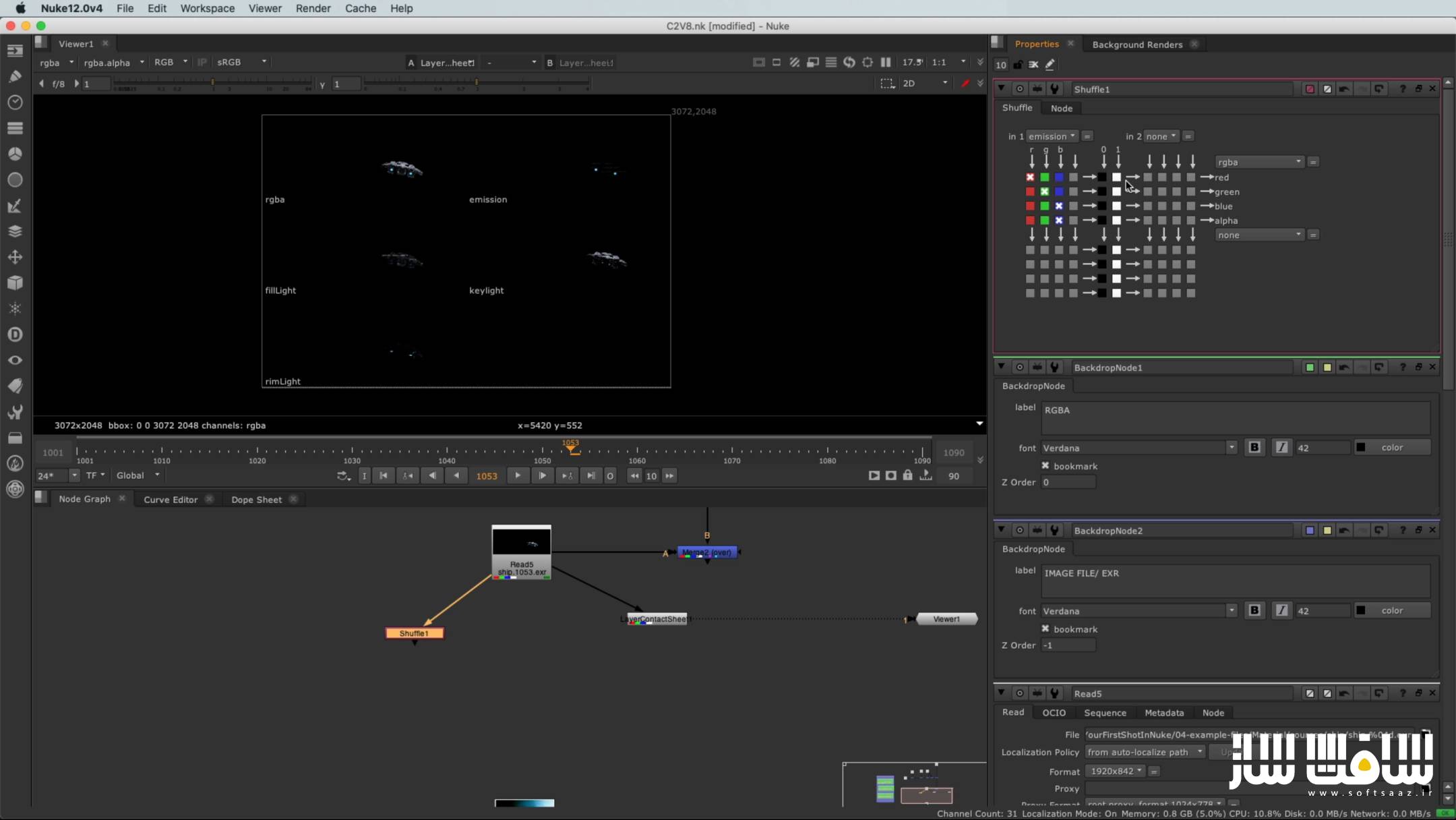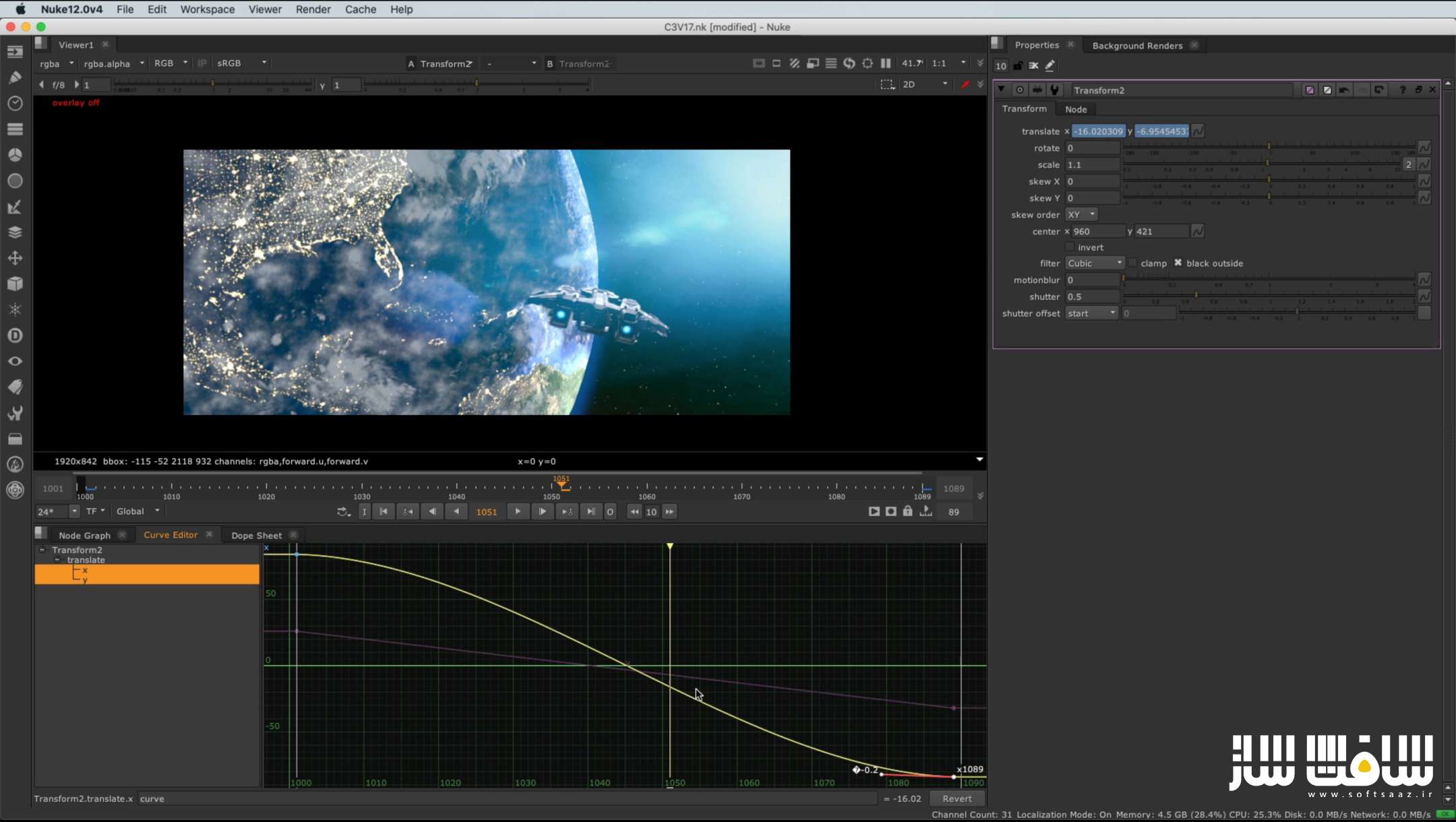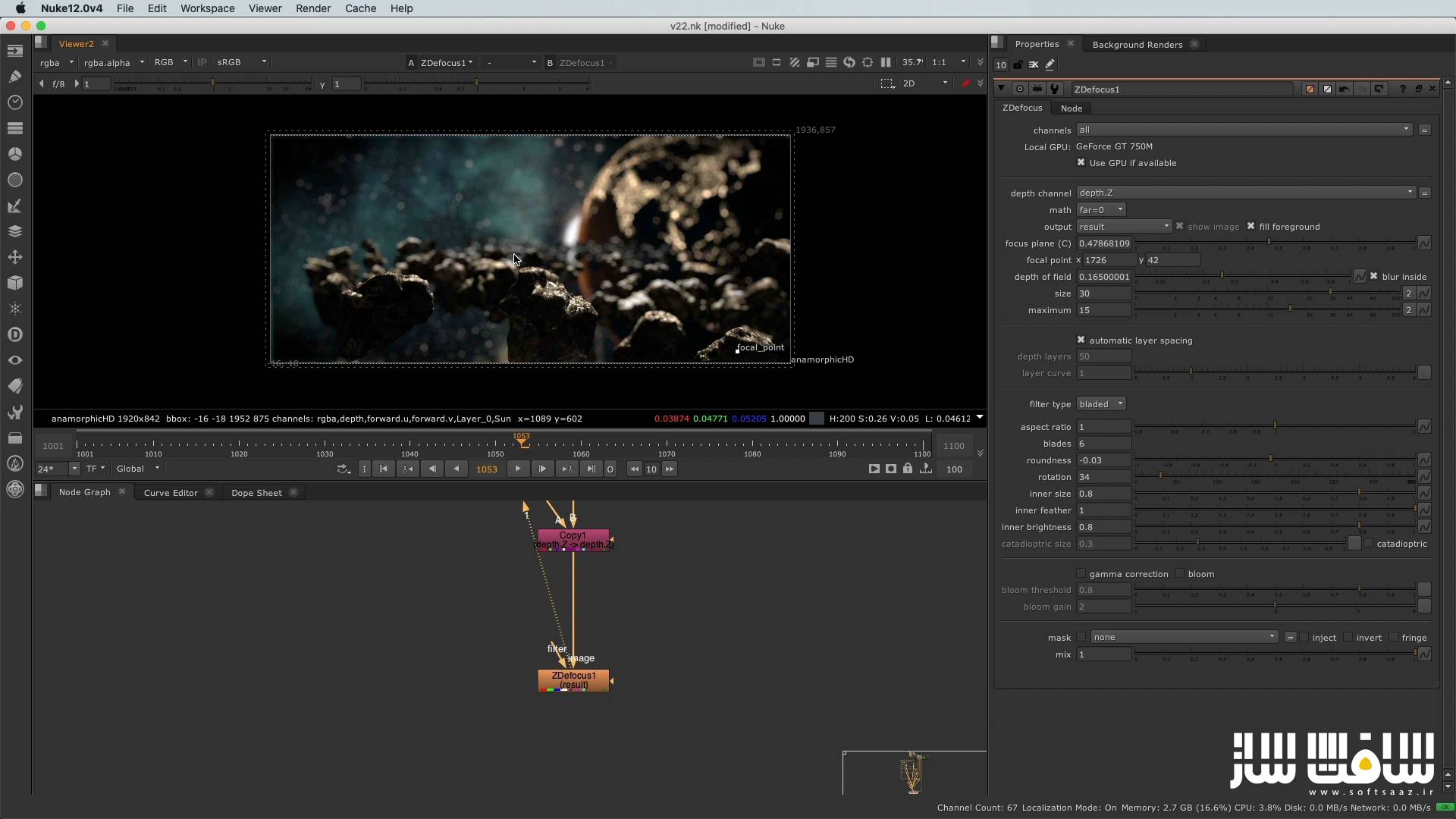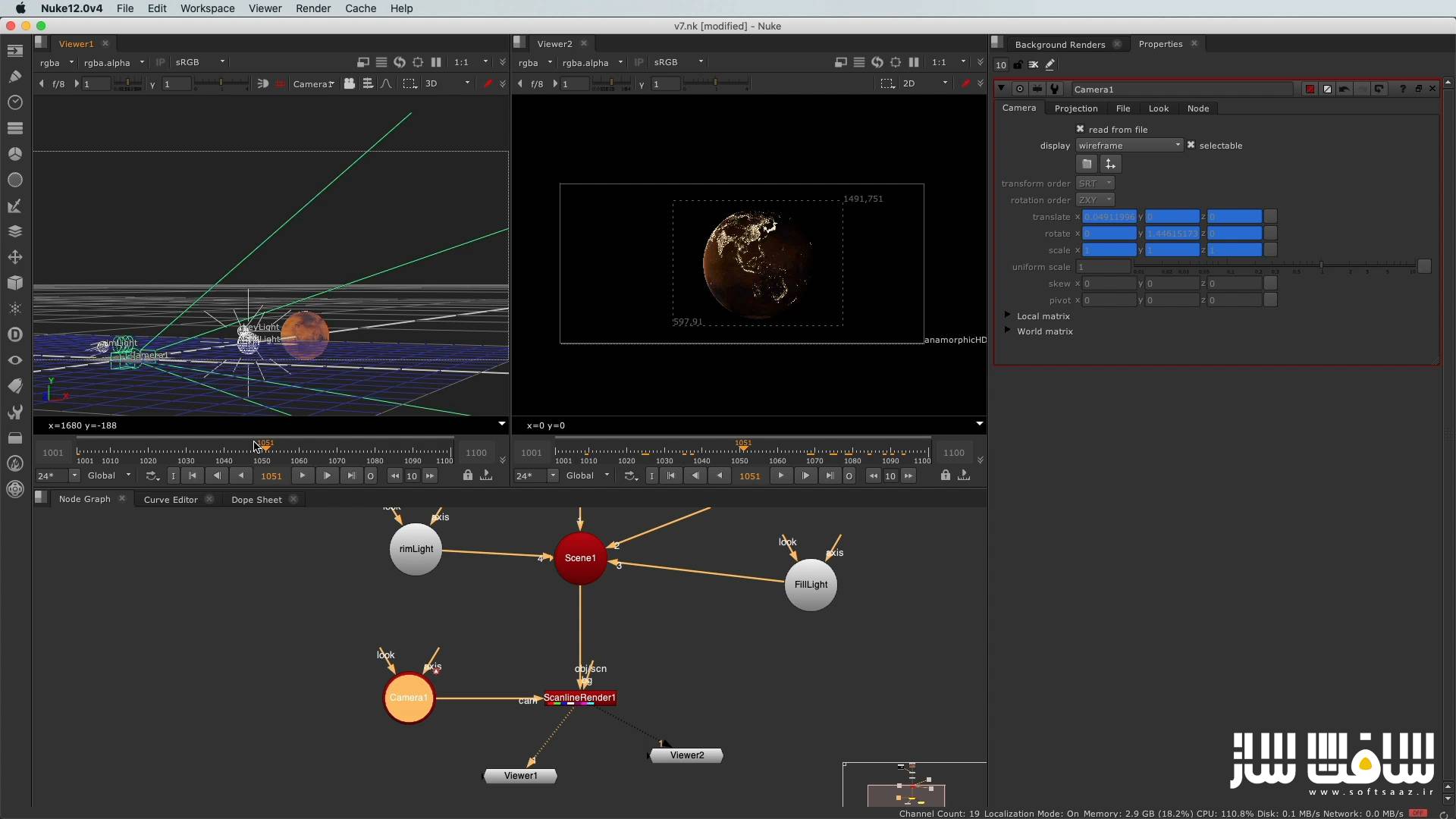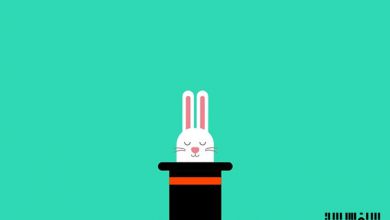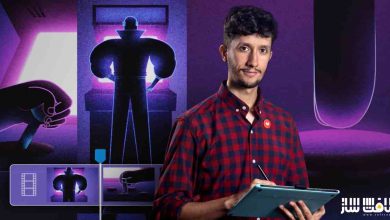مجموعه آموزشی استادی در Nuke از CGCircuit | آپدیت
CGCircuit – Mastering Nuke Vol 1 – 10

مجموعه آموزشی استادی در Nuke
مجموعه آموزشی استادی در Nuke : در این دوره از هنرمند Florian Girardot، در بخش اول با ابزارهای قدرتمند Nuke و کار با اینترفیس آن آشنا می شوید. هیچ تجربه قبلی برای کار با Nuke نیاز نیست. ایشان هر مرحله را به دقت توضیح داده است و در عرض چند ساعت شما را به یک کامپوزیتور تبدیل می کند.
بخش دوم به عملکرد های قدرتمند 3D Nuke چون ایجاد هندسه،شیدینگ،نورپردازی،انیمیشن،پروجکشن دوربین،استفاده از قابلیت های نیوک برای ایجاد انیمیت مت پینیتنگ،یادگیری ورک فلوی قدرتمند می پردازد. بخش سوم به صفحه سبز و کلید زنی صحنه های آبی در Nuke، اصول chromakeying در نیوک خواهد پرداخت.
در بخش چهارم، همه چیزهای در مورد رندر پس ها،AOV، لایه ها و نحوه استفاده از خصوصیات آنها برای بهبود ورک فلوی کامپوزیشن،نحوه استفاده از کانسپت آرت،کلید های رنگی و تصاویر رفرنس رو یاد می گیرید. در بخش پنجم،مهمترین تکنیک های رنگ آمیزی و نقاشی،روتو و ترکینگ را در نیوک خواهید آموخت. در بخش ششم نیز امکانات بی نهایت ذرات در NukeXرا بررسی میکنیم.این دوره آموزشی توسط تیم ســافــت ســاز برای شما عزیزان تهیه شده است.
عناوین اصلی دوره آموزشی :
- آشنایی با اینترفیس Nuke
- کشف منظیق کامپویزیشن نود و گره ها
- اسمبل کردن لایه های رندر با نودهای ادغامی merge
- کشف مهمترین نود ها و افکت ها
- اصول تصحیح رنگ در Nuke
- شناخت کانال ها،آلفاها و AOV ها
- اجزای اصلی سیستم سه بعدی در Nuke
- کار با دوربین ها
- رندر صحنه سه بعدی از طریق انجین Scanline
- کار با پروجکشن دوربین
- کار با فایلهای فتوشاپ مولتی لایر
- کار با Depth Channel
- استفاده از Zdefocus Node
- شناخت چالش های کلیدی Chroma
- آموزش ورک فلوی کلیدزنی حرفه ایی
- کار با Keylight، Primatte و IBK Gizmo
- استفاده از 3rd party gizmos
- آموزش تکنیک های اصلاح لبه ها و بهبود کلید ها
گالری مجموعه :
عنوان دوره : CGCircuit – Mastering Nuke Vol 1 – 10
سطح : مبتدی
زمان کل دوره : 9 ساعت
تعداد فایل های تصویری : 98
سال آموزش : 2020
فایل تمرینی : دارد
مربی دوره : Florian Girardot
نرم افزار : Nuke
زیرنویس انگلیسی : ندارد
CGCircuit – Mastering Nuke Vol 1 – 10
Vol 1 :
This is the first course in the series Mastering Nuke: Your First Shot. In this course, you will learn how to assemble and finalize a full CG shot and through the process, you will discover the powerful tools of Nuke and its interface.
No previous experience or knowledge is required. Every step is carefully commented and explained with the goal to make you a compositor in just a few hours.
This course has been designed for beginners, or for people who don’t do compositing very often, and in general for people who would like to learn how to create visual effects like the ones we see in major Hollywood productions.
Some of the things you’ll learn:
-Understand the Nuke interface
-Discover the logic of nodal compositing
-Assemble render layers with the merge nodes
-Discover some of the most important nodes and effects
-The basic of color correction in Nuke
-Understand Channels, Alpha, AOVs
Vol 2 :
In this tutorial, you’ll get to learn the powerful 3D functions of Nuke. Geometry creation, shading, lighting, animation, camera projection and more. We will use Nuke’s 3D abilities to create an animate matte-painting. To learn compositing, you need practice, and here, you’ll be able to apply those skills on a stunning concrete example. In addition, following this course will teach you the techniques and workflows used by major visual effects studios.
By the end of this tutorial, you’ll be confident using 3D in Nuke, and be able to create and animate your own matte-paintings or photos.
In the first chapter, you will discover how to create a 3D scene in Nuke using, geometries, lights, shaders and cameras.
In the second chapter, you will learn one of the most important compositing techniques, camera projection. You will also learn how to breakdown a Photoshop file.
Then, in the third chapter, you will learn what a depth channel is, and how to use it to grade your comp and apply depth of field.
Finally in the last chapter, you’ll learn a technique to add more life to your matte-painting.
Some of the key takeaways of this course are:
-Learn the essential components of a 3D system in Nuke
-Work with cameras
-Render a 3D scene through a Scanline Render
-Work with camera projection
-Work with multi layers photoshop files
-Work with the Depth Channel
– use the Zdefocus Node
Vol 3 :
In this tutorial, you’ll learn the proper workflow and the right tools to achieve green screen and blue screen removal in Nuke. Chroma keying could be a challenging thing if you don’t know where to start. Well, follow me in this practical approach to creating a shot that will teach you the fundamentals of chromakeying in Nuke.
This is not, just another tutorial that offers you a toolbox of techniques. Here you’ll see how to accomplish a shot. Keying is not about knowing how to use the Nuke nodes. It’s about understanding the different components and the logic behind it.
By the end of this course, removing blue and green screens won’t be a secret for you. You’ll be geared up with professional tips and tricks and a strong workflow.
In the first chapter we will have a theoretical approach to chroma keying. We will see how it works and what are the essential steps to achieve a professional result.
Then in the second Chapter, we will key together a green screen shot. This practical example will allow us to discover the different keying tools in Nuke, while going through the most used keying worklfow: core key, soft key and despill.
Finally in the last chapter, you’ll learn techniques to refine your key, fix bad edges, re-introduce hair details, and background integration.
Some of the key takeaways of this course are:
-Understand the Chroma key Challenges
-Learn a professional Keying workflow including core matte soft matte and despill
-Work with Keylight, Primatte and IBK Gizmo
-Use 3rd party gizmos
-learn techniques to refine edges and improve keys.
حجم کل : 30.4 گیگابایت

برای دسترسی به کل محتویات سایت عضو ویژه سایت شوید
برای نمایش این مطلب و دسترسی به هزاران مطالب آموزشی نسبت به تهیه اکانت ویژه از لینک زیر اقدام کنید .
دریافت اشتراک ویژه
مزیت های عضویت ویژه :
- دسترسی به همه مطالب سافت ساز بدون هیچ گونه محدودیتی
- آپدیت روزانه مطالب سایت از بهترین سایت های سی جی
- بدون تبلیغ ! بله با تهیه اکانت ویژه دیگه خبری از تبلیغ نیست
- دسترسی به آموزش نصب کامل پلاگین ها و نرم افزار ها
اگر در تهیه اشتراک ویژه مشکل دارید میتونید از این لینک راهنمایی تهیه اشتراک ویژه رو مطالعه کنید . لینک راهنما
For International user, You can also stay connected with online support. email : info@softsaaz.ir telegram : @SoftSaaz
امتیاز به این مطلب :
امتیاز سافت ساز
لطفا به این مطلب امتیاز بدید 🦋