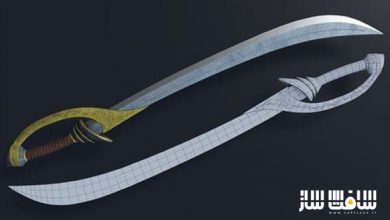آموزش ایجاد محیط جنگلی سه بعدی با سبک خاص در Blender 2.9
CGCookie – Creating A Stylized 3D Forest Environment With Blender 2.9

آموزش ایجاد محیط جنگلی سه بعدی
در این آموزش ایجاد محیط جنگلی سه بعدی از CGCookie، هنرمند Kent Trammell، نحوه مدل سازی یک جنگل سه بعدی stylized را با استفاده از Blender 2.9 را نشان می دهد. در این دوره از قدرت افزونه Sapling برای مدلینگ درخت ، انجین Eevee برای ساخت متریال و نورپردازی ، از سیستم ذرات برای رشد چمن و از کامپوزیتور برای تاچ نهایی بهره خواهیم برد . این دوره آموزشی توسط تیم ســافــت ســاز برای شما عزیزان تهیه شده است.
عناوین اصلی دوره آموزشی :
- مدلینگ low-poly از صفر
- تولید درختان و گیاهان،انشعاب شاخه،چیدمان برگ ها با افزونه Sapling
- تکثیر و فزونی چمن ها و درختان با پارتیکل ها
- ساخت متریال
- نورپردازی و رندرینگ با Eevee
- تغییرات و لمس نهایی با compositor
- تصادفی سازی رویه ایی رنگ آبجکت ها
عنوان دوره : CGCookie – Creating A Stylized 3D Forest Environment With Blender 2.9
سطح : متوسط
زمان کل دوره : 4 ساعت
تعداد فایل های تصویری : 14
سال آموزش : 2020
فایل تمرینی : ندارد
مربی دوره : Kent Trammell
نرم افزار : Blender
زیرنویس انگلیسی : ندارد
CGCookie – Creating A Stylized 3D Forest Environment With Blender 2.9
Welcome to this Blender training course about creating a stylized forest environment!
4 hours runtime, 14 video lessons
Over the span of 14 videos, you will learn a broad spectrum of skills:
low-poly modeling from scratch
generating trees and plants with the Sapling Addon (included in Blender)
populating grass and trees with particles
material creation
lighting, and rendering with Eevee
and final tweaks with the compositor.
Simple Low-Poly Style with Big Results
Sometimes, less is more.
My favorite thing about this kind of style is how much visual reward can be achieved with little input.
You’ll see that each individual asset is very simple to create. But when all the individual parts come together — the result is much more impressive than the simplicity of its parts.
Fast Results With Eevee (Just a few Hours)
In this course, we’ll be using Eevee to render. It’s so much faster than Cycles and such a fun way to create!
This low-poly aesthetic makes the timeline from initial inspiration to final render much shorter than a realistic version. What this means: we can start and complete a project in a few hours instead of a few days or weeks.
Using the Sapling Addon
Sapling is an incredibly powerful tool that is included with Blender.
You just have to turn it on – and immediately you get a tremendous capacity for modeling believable trees and plants.
The parameters of the tool are deep and wide. We’ll be covering the most-used essentials to achieve the trees we need.
You’ll learn to use the Sapling add-on for these steps:
modeling trees and plants
branch splitting
branch distribution
leaf arrangement
preset management
Out-of-the-Box Blender Tips and Tricks
Numerous tricks, tips, and even hacks are sprinkled throughout the 4-hour course.
You’ll learn these highly useful skills:
Procedurally randomize the color of objects that share a single material.
Sweep everything with vibrant color gradients and atmospheric fog. (This effect is the MVP of the aesthetic.)
Fine-tune atmospheric depth with a mist pass in the compositor.
Leverage physically inaccurate materials to focus viewer attention.
Add god rays (shafts of light) with a simple plane + procedural material
and more!
حجم کل : 2 گیگابایت

برای دسترسی به کل محتویات سایت عضو ویژه سایت شوید
برای نمایش این مطلب و دسترسی به هزاران مطالب آموزشی نسبت به تهیه اکانت ویژه از لینک زیر اقدام کنید .
دریافت اشتراک ویژه
مزیت های عضویت ویژه :
- دسترسی به همه مطالب سافت ساز بدون هیچ گونه محدودیتی
- آپدیت روزانه مطالب سایت از بهترین سایت های سی جی
- بدون تبلیغ ! بله با تهیه اکانت ویژه دیگه خبری از تبلیغ نیست
- دسترسی به آموزش نصب کامل پلاگین ها و نرم افزار ها
اگر در تهیه اشتراک ویژه مشکل دارید میتونید از این لینک راهنمایی تهیه اشتراک ویژه رو مطالعه کنید . لینک راهنما
For International user, You can also stay connected with online support. email : info@softsaaz.ir telegram : @SoftSaaz
امتیاز به این مطلب :
امتیاز سافت ساز
لطفا به این مطلب امتیاز بدید 🦋