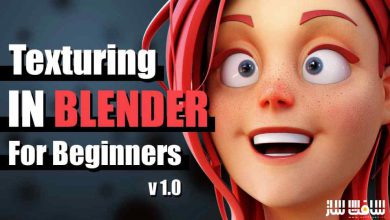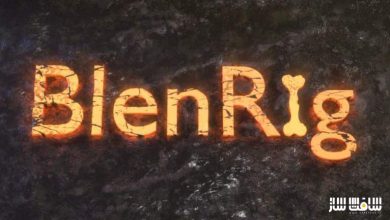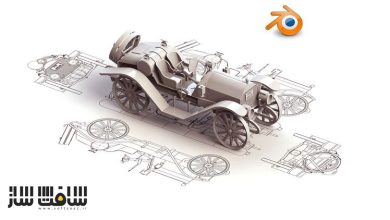آموزش اصول انیمیشن سازی در Blender 2.8x
CGCookie – Fundamentals of Animation in Blender 2.8x
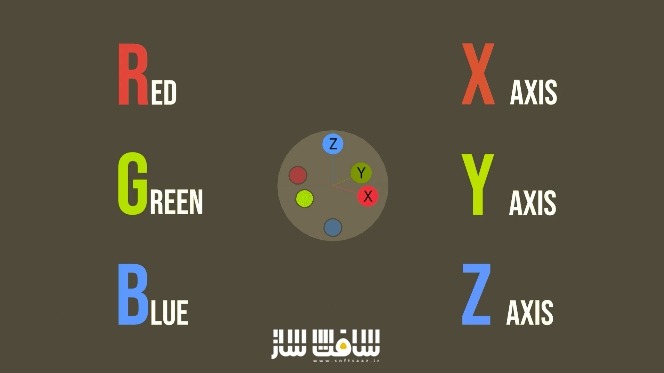
آموزش اصول انیمیشن سازی
آموزش اصول انیمیشن سازی : اگر کاربر مبتدی هستید و درصدد یادگیری انیمیشن در بلندر هستید، این دوره مختص شماست. با اصول اولیه شروع و انیمیت یک صحنه ساده را شروع می کنیم. از فریم ریت تا گراف ادیتور گرفته تا انیمیت یک توپ را می آموزید.
تمام چیزهای مورد نیاز را برای انیمیت کردن کاراکتر را در Blender 2.82 یاد می گیرید. اگر هیچ تجربه کار با انیمیشن ندارید ،جای نگرانی نیست ، این دوره برای مبتدیان ساخته شده است. این دوره آموزشی توسط تیم ســافــت ســاز برای شما عزیزان تهیه شده است.
عنوان دوره : CGCookie – Fundamentals of Animation in Blender 2.8x
سطح : مبتدی
زمان کل دوره : – ساعت
تعداد فایل های تصویری : 20
سال آموزش : 2020
فایل تمرینی : دارد
مربی دوره : Wayne Dixon
نرم افزار : Blender
زیرنویس انگلیسی : ندارد
CGCookie – Fundamentals of Animation in Blender 2.8x
If you’re a beginner looking to learn animation in Blender, this tutorial course is for you. We will start with the basics, working our way up to animating a simple scene. From frame rates to graph editor and a bouncing ball animation, you will master the essentials in no time.
If you want to learn to make stuff move in Blender, this is the course for you
Animation is really hard. So let’s start at the start.
Welcome to CG Cookie’s Fundamentals of Animation in Blender!
In this course, we will teach you everything you need to know to start animating in Blender without being bogged down with having to learn character animation first.
(Don’t get me wrong, character animation is great! But this course is your first step into animating in Blender 2.8x)
This Blender animation course is made for beginners
If you’ve never animated before, you can get started here, because we will take it from the very basics.
Afterward, you can create your own projects with confidence and ease, or even continue your learning journey by taking the animation bootcamp.
After working through this course, you’ll be able to create your own animations – and have fun while doing it.
Because animation can get very difficult, very quickly…and Blender users can get demotivated by how much there is to learn.
In this animation course, we’ll take it slow
Here’s what we’ll cover in this beginner-friendly course:
keyframes and channels
interpolation
your animation timeline
graph editor and dopesheet
Mostly, you will learn how to animate objects and armatures (and the difference between the two).
Plus, you’ll learn how to overcome some common problems
Beginner animators often run into common issues, such as…
why is my render black?
How do I fix transparency issues?
We’ll learn how to avoid and resolve these.
Practice Makes an Animator Perfect
Above all, animation is about practice – and practice you shall get!
As part of this course, you will take on 6 small challenges, building your animation skills step by step.
First, we will simply animate your default cube, making it float around in space.
The main idea of this exercise is to practice all the ways of setting keys, using keying sets and learn to overcome a few of the mistakes that you are bound to make when you first start animating.
Our practice will get more challenging as we progress.
Next, you will work on a looping ball animation.
There are many ways to achieve this animation, however, the aim here is to practice using the graph editor.
I will ask you to use just 5 keyframes and render the viewport with the motion paths.
Finally, you will be able to animate a nice bouncing ball sequence.
This is a classic short animation that every animator has to master and will give you TONS of skills for your future projects.
You will grow as an animator – and Blender artist
Animation is the crown discipline of digital arts.
The essential thing is that you learn it correctly from the start, without bad habits.
حجم کل : 4.1 گیگابایت

برای دسترسی به کل محتویات سایت عضو ویژه سایت شوید
برای نمایش این مطلب و دسترسی به هزاران مطالب آموزشی نسبت به تهیه اکانت ویژه از لینک زیر اقدام کنید .
دریافت اشتراک ویژه
مزیت های عضویت ویژه :
- دسترسی به همه مطالب سافت ساز
- آپدیت روزانه مطالب سایت از بهترین سایت های سی جی
- ورود نامحدود کاربران از هر دیوایسی
- دسترسی به آموزش نصب کامل پلاگین ها و نرم افزار ها
اگر در تهیه اشتراک ویژه مشکل دارید میتونید از این لینک راهنمایی تهیه اشتراک ویژه رو مطالعه کنید . لینک راهنما
For International user, You can also stay connected with online support. email : info@softsaaz.ir telegram : @SoftSaaz
امتیاز به این مطلب :
امتیاز سافت ساز
لطفا به این مطلب امتیاز دهید :)